10 Best Virus Protection Software for 2025: Stay Safe from Online Threats

Nowadays, it is more important than ever to secure your devices against malicious attacks in the digital world. As hackers become smarter and cyberattacks become common, the selection of the most appropriate virus protection software is not an option but a necessity. Be it personal files, online banking information, or your business data, the use of dependable antivirus software serves as your initial defence.
The appropriate answer does not just obstruct viruses and malware but identifies phishing schemes, ransomware, and other latent threats before they hit. Whether it’s lightweight, free, or premium-rich, finding software that suits your preferences ensures that your digital world remains safe and free of concerns.
List of 10 Best Virus Protection Software Picks
1. Norton 360
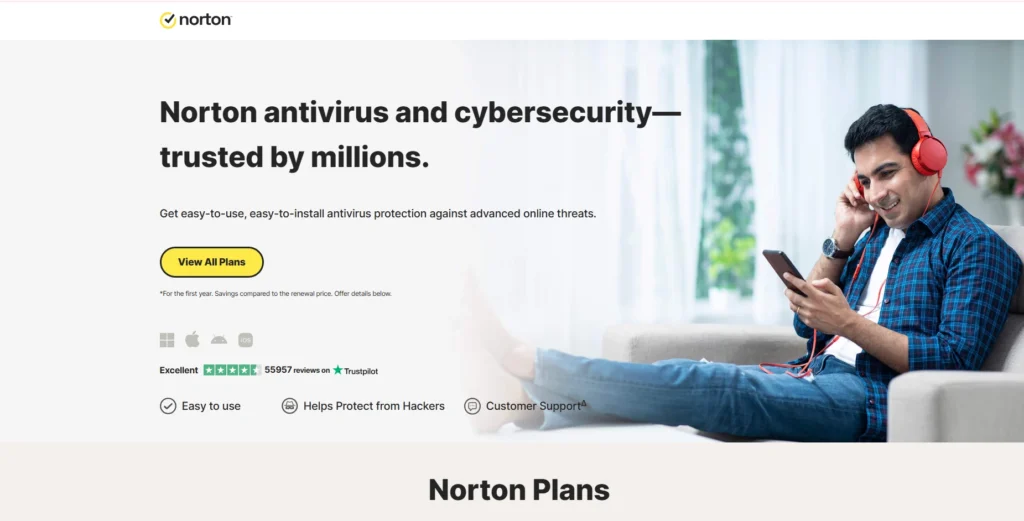
Norton 360 is among the most reliable antivirus software in the world. It provides full encryption of viruses, malware, and internet threats. It serves as a safe and private store of your data with such features as an in-built VPN, password manager, and cloud backup.
Parental controls are also provided by Norton, and this would be ideal in a family. Its automatic updates also keep your devices safe at any given moment. Its high cost is a bit costly, but its high protection level and additional features justify the investment to be able to enjoy complete peace of mind.
Top Features:
- Real-time protection against viruses, spyware, and ransomware
- Built-in VPN for secure browsing
- Cloud backup to protect important files
- Password manager for safe logins
- Parental controls for family safety
- Identity theft monitoring and dark web alerts
Price:
- Norton AntiVirus Plus (1 PC or Mac) – ₹499.00 for the first year
- Norton AntiVirus Plus (3 PCs or Macs) – ₹799.00 for the first year
- Norton 360 Standard (1 PC, Mac, tablet, or phone) – ₹899.00 for the first year
- Norton 360 Deluxe (3 Devices) – ₹1,199.00 for the first year
2. TotalAV

TotalAV is a simple yet powerful virus protection software and antivirus programme capable of offering strong protection against all types of cyber threats. It instantly identifies and eliminates viruses, malware, and spyware before they can damage your computer.
Included in the software are also helpful features such as a system cleaner, VPN, and ad blocker to help make browsing safer.
Its plain dashboard is ideal for the novice who is seeking safe security with no complications. The quick scans and real-time protection of TotalAV enable it to be a very good option for the average user.
Top Features:
- Advanced malware and virus detection
- Real-time protection and fast scanning
- System cleanup tools to boost performance
- Built-in VPN for secure internet access
- Ad blocker and web protection
- Simple, user-friendly interface
Price:
- TotalAV Premium – $99 / year (3 Devices)
- TotalAV Internet Security – $129 / year (6 Devices)
- TotalAV Total Security – $149 / year (8 Devices)
3. Bitdefender
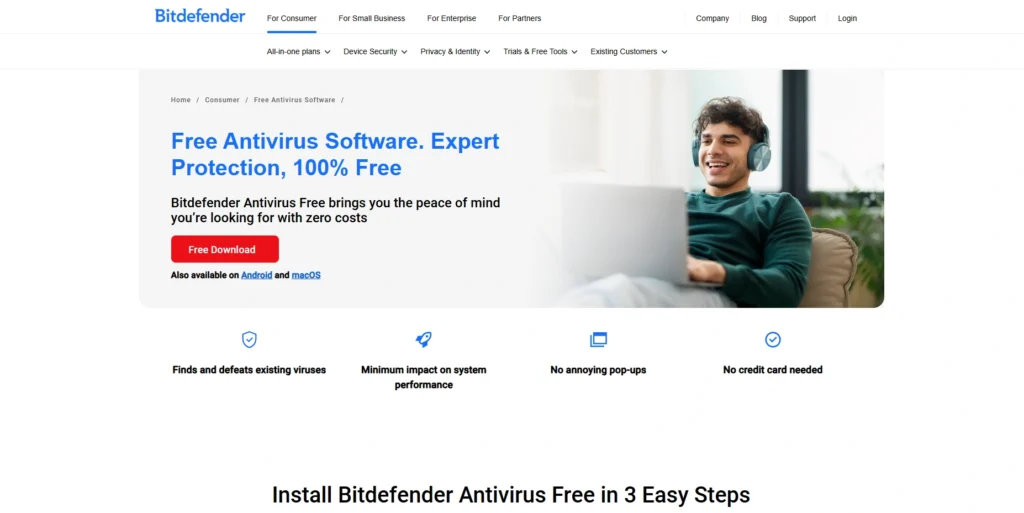
Bitdefender is an efficient antivirus that has a good track record of virus detection and has insignificant effects on the performance of the system. It guards your computer against viruses, ransomware, phishing, and other Internet threats.
Bitdefender works silently in the background, and background, which means that it does not slow down your device as it remains protected. Its easy-to-use background,-to-use design and smart security features make it one of the best antiviruses on the market.
Top Features:
- Multi-layered malware and ransomware protection
- Minimal impact on system performance
- Safe online banking and browsing features
- Password manager and file shredder
- Webcam and microphone protection
- Real-time anti-phishing and fraud alerts
Price:
- Bitdefender Antivirus Plus (up to 3 devices) – ₹1,399.00 for the first year
- Bitdefender Mobile Security for iOS (1 account) – ₹899.40 for the first year
- Bitdefender Mobile Security for Android (1 account) – ₹899.40 for the first year
4. McAfee
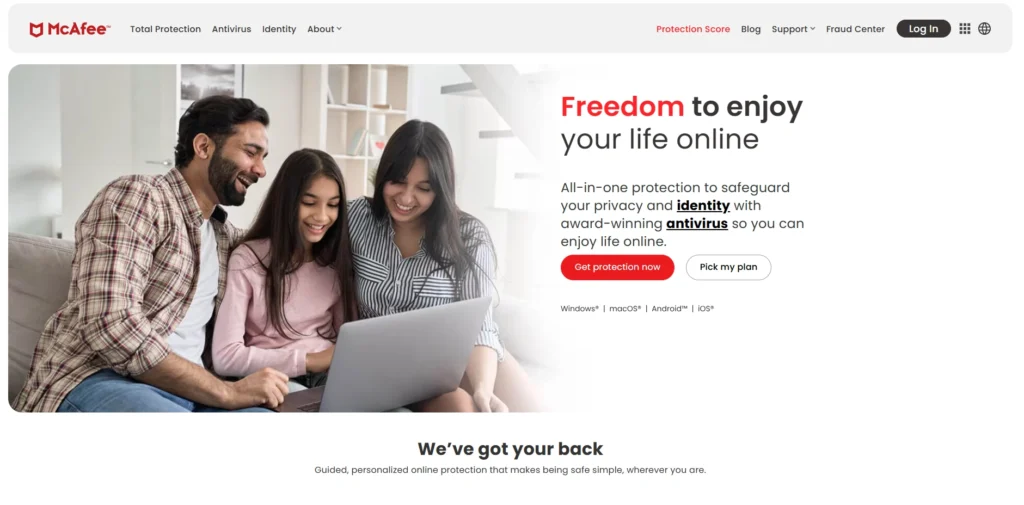
McAfee Total Protection is a good and effective virus protection software that offers complete security against viruses, spyware, and ransomware. It also includes a safe VPN and password manager. A single subscription covers multiple devices, making it one of the best options for families.
The software also has identity theft protection to ensure that your personal information is not stolen online. McAfee has regular updates that keep you always safe against new threats. It is an excellent antivirus that is all-in-one antivirus with an easy set uall-in-one antivirussetupp and easy to usesetup-to-use interfaces.
Top Features:
- Protection for multiple devices with one plan
- Secure VPN and password manager included
- Identity theft and privacy protection
- Encrypted storage for sensitive files
- Real-time scanning for malware and phishing
- Performance optimization tools
Price:
- McAfee+ Essential (5 Devices) – $39.99 / year
- McAfee+ Premium Individual (Unlimited Devices) – $49.99 / year
- McAfee+ Advanced Individual (Unlimited Devices) – $89.99 / year
5. Intego

Intego is a leading easy-to-use antivirus software tailored specifically to Mac users. It is very protective against viruses, malware, and phishing attacks, which affect macOS. Intego is also useful in enhancing the performance of your system by cleaning up junk files as well as optimising the storage.
It contains such tools as real-time scanning, intelligent optimisation, an intelligent firewall, and parental controls for intelligent, safer browsing. Simple to install and not heavy, Intego is a smooth-running application that does not slow down your Mac. It is an excellent option among the users of Apple who require complete digital security.
Top Features:
- Real-time virus and malware protection software for macOS
- Smart firewall for safe internet access
- System cleaner and performance booster
- Parental control and web filtering
- Automatic updates and easy setup
- Designed specifically for Apple devices
Price:
- Mac Internet Security X9 – ₹3,265.82 / year
- Mac Premium Bundle + VPN – ₹7,349.11 / year
6. Panda Dome
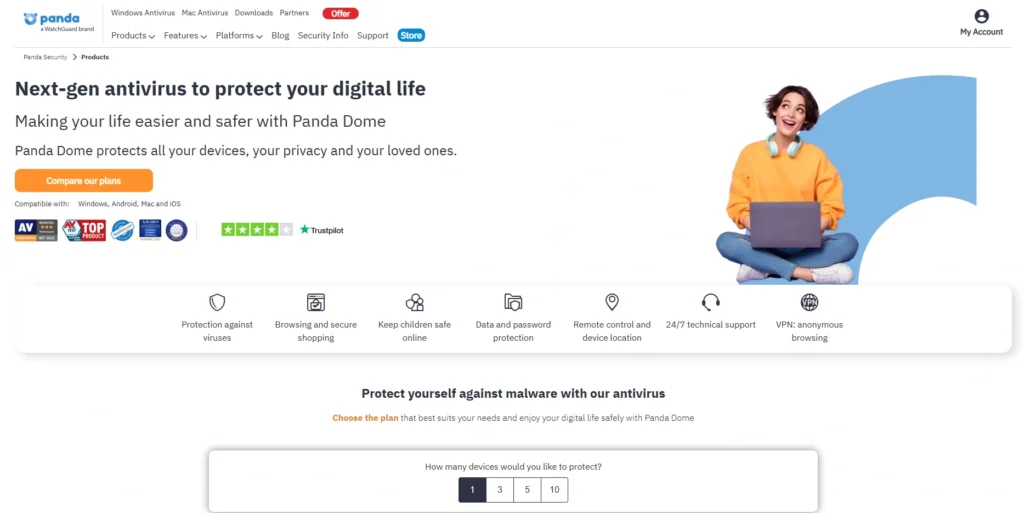
Panda Dome is a powerful virus protection software that offers great antivirus performance with a user-friendly and lightweight interface. It protects your computer from ransomware and Internet scams. Other features, such as the VPN, parental controls, and password manager, also add to its overall value.
Panda Dome has flexible plans, including ransomware plans, and hence you can select one that fits you and your budget. It is automatic and can be used in the background without any problems. Panda Dome plans: Dome has strong protection and is good in its colourful design, and can be used by users of any level of experience.
Top Features:
- Real-time protection from malware and ransomware
- Built-in VPN for private browsing
- Parental control and password manager
- Automatic updates and cloud-based scanning
- USB protection and file encryption
- Customizable plans for different users
Price:
- Panda Dome Essential – ₹2,134.99 / year
- Panda Dome Advanced – ₹2,834.99 / year
- Panda Dome Complete – ₹3,629.99 / year
- Panda Dome Premium – ₹4,000.00 / year
7. Avast

Avast is another widely used antivirus software, and it has a free and premium version. It safeguards your computer against malware, viruses, and unsafe websites. Wi-Fi inspector, email shield, and ransomware are also available in the software.
The smart scan feature provided by Avast enables the detection of performance problems and security threats within a short period. It is not heavy, user-friendly, and compatible. Avast is a well-recognised software and a well-recognised brand, and has millions of users all over the world, as people have confidence in efficient and secure virus protection.
Top Features:
- Powerful virus and malware detection
- Ransomware and phishing protection
- Wi-Fi inspector for network safety
- Email shield for spam and scam filtering
- Sandbox mode for testing suspicious files
- Regular automatic updates
Price:
- Connect with the team
8. Avira Prime
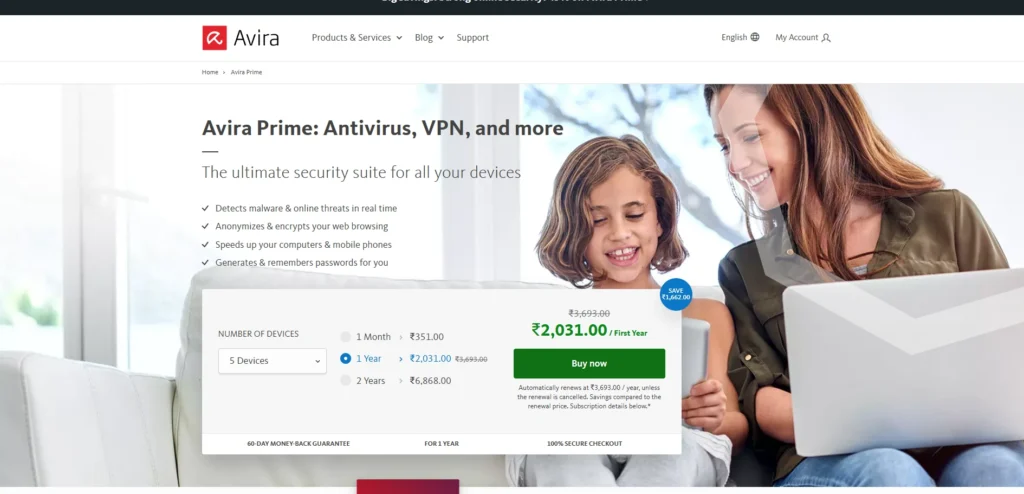
Avira Prime, a well-recognized virus protection software, provides strong antivirus protection and powerful tools to enhance your device’s performance. It safeguards against viruses, malware, and phishing attacks, while keeping your privacy secure on the internet with its in-built VPN.
The software also has a system optimiser, password manager, and software updater. Avira is lightweight, and it does not slow down your computer. It is very simple to use, and its sleek design has made it the best device to use for both beginners and professionals. Avira Prime offers full protection and value for money.
Top Features:
- Real-time protection against viruses and online threats
- Built-in VPN for secure internet access
- System optimizer for better performance
- Password manager and software updater
- Identity protection and privacy tools
- Cross-platform compatibility (Windows, Mac, Android, iOS)
Price:
- Avira Antivirus Pro (1 Device, 1 Year) – $18.99 / year
- Avira Internet Security (1 Year) – $24.99 / year
- Avira Prime (5 Devices, 1 Year) – $41.99 / year
9. Malwarebytes
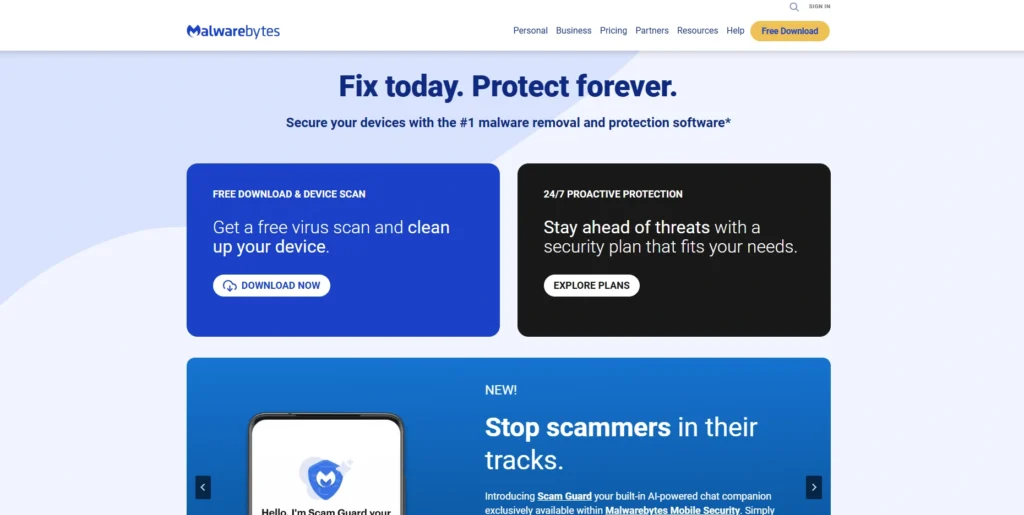
Malwarebytes is also characterised by a high detection and removal capability of malware that may be overlooked by the rest of the programmes. characterised. It offers protection in real time against viruses, spyware and ransomware. The software is not complicated to install and use; hence, it is ideal for ordinary users.
Malwarebytes also scans deep in a very fast manner without slowing down the computer. It is free and paid, with the last one being supplemented by additional protection. It is an excellent choice to have a clean and safe system.
Top Features:
- Strong malware, ransomware, and spyware removal
- Real-time protection and threat blocking
- Fast and deep scanning options
- Lightweight and doesn’t slow down your system
- Web protection against phishing and fake sites
- Works as both a primary and a secondary protection tool
Price:
- Trend Micro Standard – $59.99 / year (Protects 3 devices)
- Trend Micro Plus – $79.98 / year (Protects 3 devices)
- Trend Micro Total – $89.99 / year (Protects 1 adult and 3 devices)
10. Trend Micro
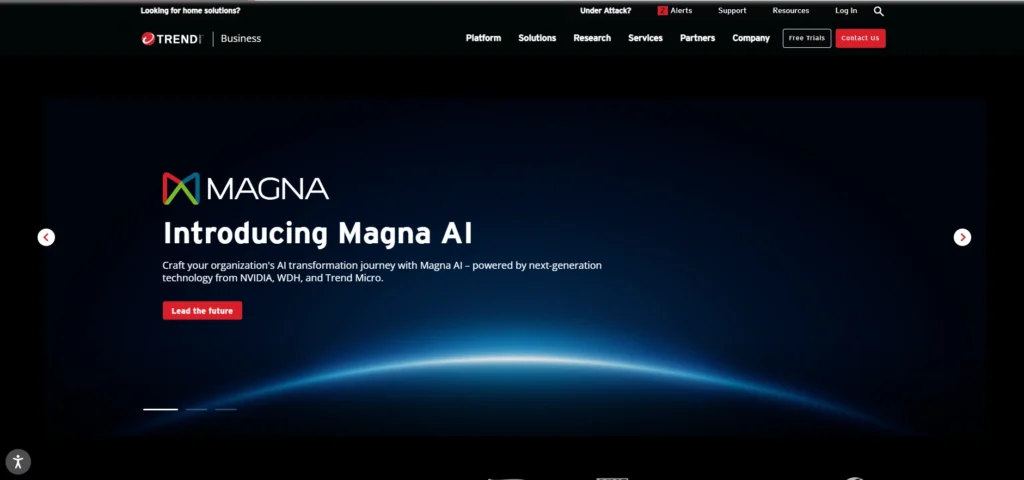
Trend Micro is a powerful, intelligent, and easy-to-use virus protection system available for all your devices. It prevents viruses, ransomware, and unsafe sites before they can do any damage.
The application comes with handy additions such as parental controls, privacy, and a secure web browser to have an enjoyable shopping experience.
Trend Micro also insures against email scams and identity theft. It is not bulky, it is simple to operate, and it updates automatically as new threats are developed. It has high detection rates, making it a good option in regard to complete digital security.
Top Features:
- Advanced virus and ransomware protection
- Anti-phishing and email scam blocking
- Secure browser for safe online shopping
- Privacy protection on social media
- Parental control features
- Cloud-based AI security for faster updates
Price:
- Connect with the team
What to Look for in Top Antivirus Software
Selecting the most appropriate virus protection software involves much more than selecting a name. The following are the most important factors you should put into consideration before making your decision:
1. Protection and Detection Rates
The significance of any antivirus is the possibility to identify and prevent threats, such as malware, ransomware, or phishing attacks. Independent laboratory test results (AV-Test or AV-Comparatives) to make sure the software constantly scores well in protection.
2. Performance and Speed
An antivirus worth using must be able to perform silently in the background without slowing your system. Small software that is based on efficient scanning will provide smooth running without compromising on protection.
3. Additional Security Features
The current antivirus software does more than just eliminate the virus. Browse additional features such as the included VPN, password manager, firewall, identity theft protection, and parental controls to ensure overall online security.
4. User Friendliness and Intertextuality
The software must be user-friendly and should be compatible with all your devices: Windows, macOS, Android, and iOS.
5. Value for Money
Compare the price, the number of devices included, and renewal fees. The most suitable antivirus offers all-inclusive protection at a reasonable cost without unwarranted upsells.
Ending Note
Hackers and cyber threats are continuously improving and updating, but with the best virus protection software, you are a step ahead. Protecting your privacy, data, and digital identity by investing in robust antivirus protection is a way of keeping your data and identity safe. But keep in mind, it is not merely a question of responding to the threat but of stopping the threat before it even leads to a harmful result.
To ensure that you keep your devices secure throughout the year, select the software that provides real-time security, frequent updates and customer support. Never sacrifice on digital security because it is your armour in this globalised world. Keep safe, keep vigilant, and be at peace knowing that your technology is behind the best defence possible.
FAQs
1. What is the Work of the Antivirus Software?
Antivirus software identifies, prevents, and eliminates malicious code, such as viruses, malware, and spyware. So that your computer stays uninfected with computer viruses and protects personal information.
2. Is it Sufficient to have Free Antivirus Software?
Free antivirus offers simple protection but does not include such advanced features as ransomware protection, VPN, and identity protection. There are premium versions that are fully secure and perform well.
3. Will Antivirus Software Make my Computer Slower?
Certain antivirus programmes may slow down your computer a little, but recent versions such as Bitdefender, ESET, and Avira are lightweight and do not slow down your computer.
4. Do I Need an Antivirus on a Mac?
Yes, there is also malware, phishing, and adware on Macs. Antivirus programmes such as Intego or Bitdefender can be used to safeguard your Mac against online attacks.
5. Which Frequency Should I scan my Device?
Complete a scan each week and trust in the real-time protection on a daily basis to keep your system safe against hidden and emerging threats.