10 Best Video Editing Software In 2025

In 2025, video content is more critical than ever — from YouTubers producing daily vlogs, companies making promotional reels, teachers developing compelling tutorials, to filmmakers creating short or long-form visual narratives. With the likes of YouTube, Instagram, and TikTok dictating how we communicate and absorb information, quality video editing is no longer a choice — it’s the heart of effective content. If you’re curious about who’s making the most from their content, check out our list of the Highest-earning YouTubers.
But not all video editing platform is created equal. The appropriate software is based on your level of expertise, whether a novice or experienced editor, and your budget, operating system (Windows, macOS, mobile), and ultimate goal — cinematic storytelling, brand marketing, or social media content. Having the proper tool can save time, open up creative possibilities, and enhance the final product.
Here’s a handpicked list of the 10 best video editing software to look out for in 2025, segmented according to needs and skill levels.
List of 10 Best Video Editing Software
1. DaVinci Resolve
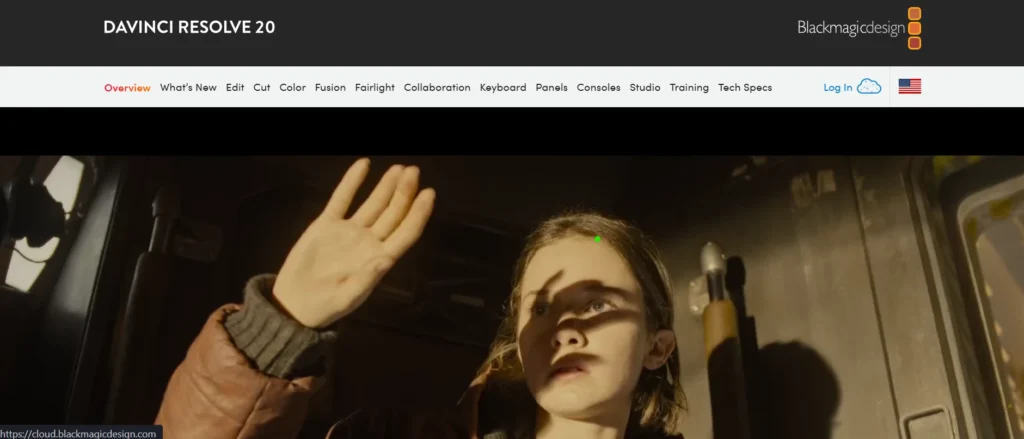
DaVinci Resolve by Blackmagic Design is a professional video editing suite that offers a powerful, all-in-one solution for editing, color correction, visual effects, and audio post-production within one interface. It is founded on strong bases such as Fairlight for audio and Fusion for VFX, and makes use of GPU/CPU acceleration for high-performance export and editing.
The gratis iteration opens core features of value to solo creators and smaller studios, and the paid Studio iteration—sold as a one-time payment—provides additional premium tools like HDR mastering, multi-GPU acceleration, up to 120 fps frame rates, export at 32K resolution, advanced noise reduction, and an assortment of AI-driven features through the Neural Engine
Key Features:
- Node-based color grading workflow
- Integrated audio editing (Fairlight) and VFX (Fusion)
- AI-powered functionality (auto subtitles, scene cut detection)
- Team project collaboration features
- Support for high-resolution output such as 4K, 8K
Pricing:
- Free version available
- Studio version: Approximately $295 (one-time purchase)
- iPad version: Free with optional $95 in-app purchase of Studio features
Website: https://www.blackmagicdesign.com/products/davinciresolve
2. Adobe Premiere Pro
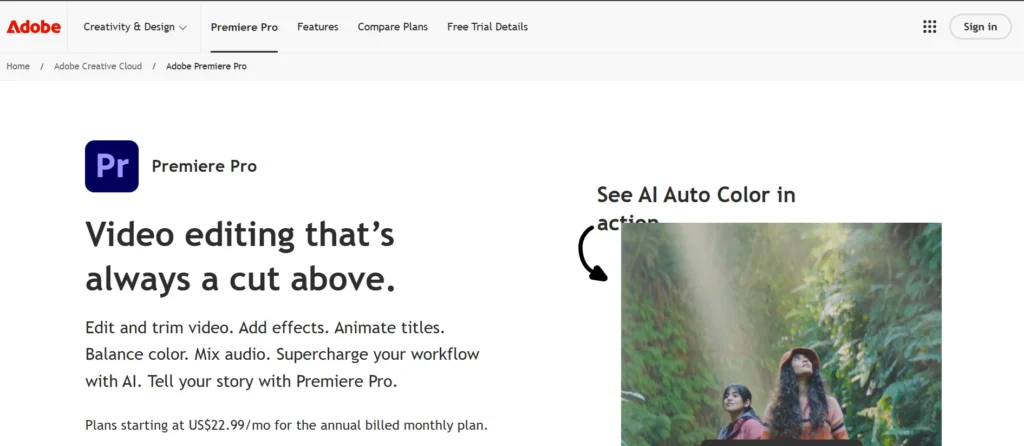
Adobe Premiere Pro is a professional-grade, industry-leading video editing software application employed by filmmakers, broadcasters, and content creators worldwide. It accommodates an enormous range of media formats—up to 8K and high dynamic range—yet offers a richly featured editing environment with multi-track timelines, sophisticated color grading capabilities, and smooth integration with Adobe’s suite, like After Effects and Audition.
With Adobe Sensei-powered capabilities like auto reframe, scene detection, and speech-to-text captions, Premiere Pro continuously adapts to modern workflows. Whether you’re delivering feature-length films, YouTube series, or promotional videos, its scalable power and plugin ecosystem make it a go-to, professional video editing software solution.
Key Features:
- Non-linear editing with multi-track timeline
- Adobe Creative Cloud integration
- AI-driven features: auto-captioning, scene detection
- Supports 8K+ resolution and HDR workflows
- Big plugin and stock asset ecosystem
Pricing:
- Standalone: ₹1,675/month (~$20.99)
- With Creative Cloud: ₹4,230/month ($54.99)
- 7-day free trial available
Website: https://www.adobe.com
3. Final Cut Pro
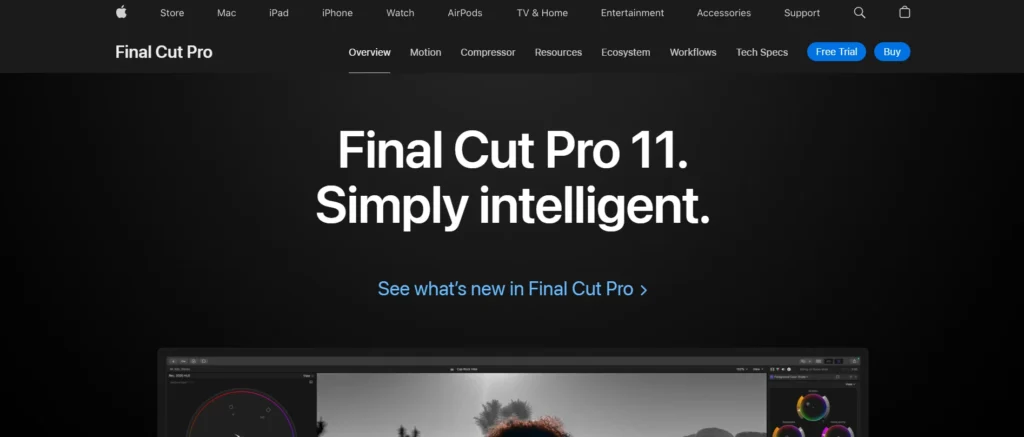
Final Cut Pro is Apple’s professional-grade, flagship video editing app, designed and built only for macOS and also optimized for Apple Silicon hardware. Powered by the Metal engine, it provides outstanding performance—seamless playback, rapid rendering, and optimal manipulation of 8K, 360°, and HDR media.
Final Cut Pro 11, the latest version, brings advanced AI-powered features such as Magnetic Mask for instant subject separation and auto-generated captions—simplifying workflows for professional editors and content creators.
Key Features:
- Magnetic Timeline for easy-to-use editing
- AI-based smart tools such as Object Tracker
- Is optimized for Apple Silicon and macOS
- 360° video, HDR, and spatial audio support
- Integration with Motion and Compressor for professional workflows
Pricing:
- One-time purchase: ₹29,900 (~$299)
- Free trial available for 90 days
Website: https://www.apple.com/in/final-cut-pro/
4. Filmora
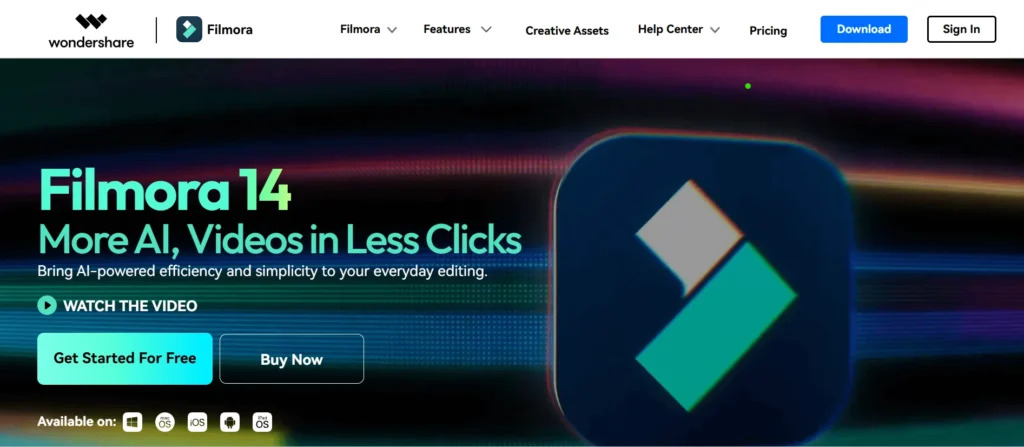
Filmora, built by Wondershare, provides an optimal mix of ease of use and power, making it perfect for up-and-coming to intermediate creators. With its clean, easy-to-use interface, Filmora allows you to get started fast with drag-and-drop timelines, pre-built transitions, and a vast collection of titles and effects.
But don’t be misled by the tidy appearance—it also packs in sophisticated features like motion tracking, keyframing, screen recording, 4K export, and a set of AI features like auto-cut, voice cloning, and auto-caption. Filmora finds the middle ground between simplicity and capability, offering users a graphic playground that’s as powerful as it is easy to use.
Key Features:
- Intuitive drag-and-drop user interface
- Motion tracking and keyframing
- AI tools for voice, cut, subtitles
- Integrated effects, transitions, and templates
- 4K export and screen recording support
Prices:
- Yearly plan: ~$39.99
- Perpetual license: ~$69.99
- Free version with watermark
Website: https://filmora.wondershare.net
5. CapCut
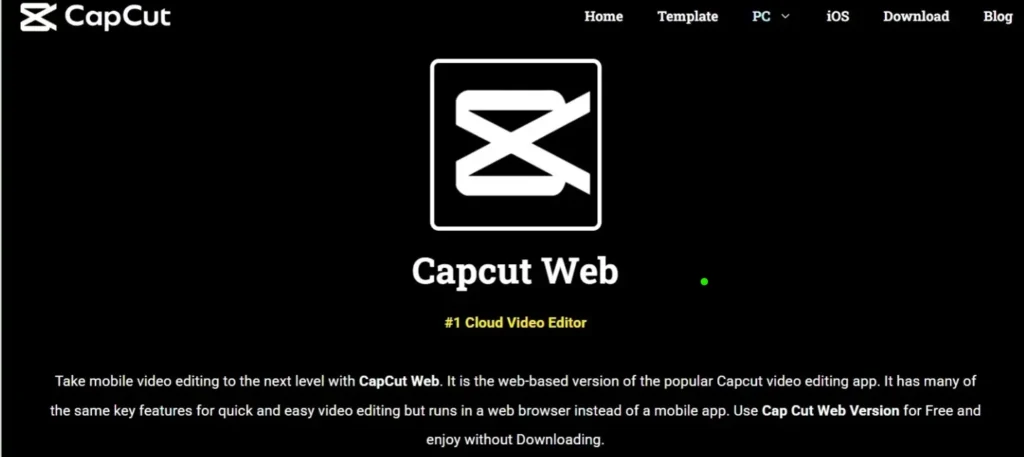
CapCut is a rapidly growing, one-stop video editing software developed by ByteDance, the creators of TikTok. Initially, it began as a mobile-first editor intended to make quick, visually appealing short-form videos. CapCut has since grown into a powerful cross-platform tool, available on desktop, mobile, and the web.
Its swift popularity is attributed to a balance of ease of use and immense features, which makes it particularly attractive to social media content creators, influencers, marketers, and even small businesses that create video content in bulk. CapCut has a simple, intuitive interface that simplifies entry for newcomers, yet still offers a range of tools usually reserved for professional software.
Key Features:
- 8K exports and intelligent keyframing
- AI features: auto-captions, background removal, filters
- Massive templates, effects, music library
- Simplified timeline-based editing
- Cloud sync between devices
Pricing:
- Free edition: Full-featured
- Pro account: Begins at ~$7.99/month for additional templates and pro AI features
Website: https://capcut.en.softonic.com/
6. iMovie
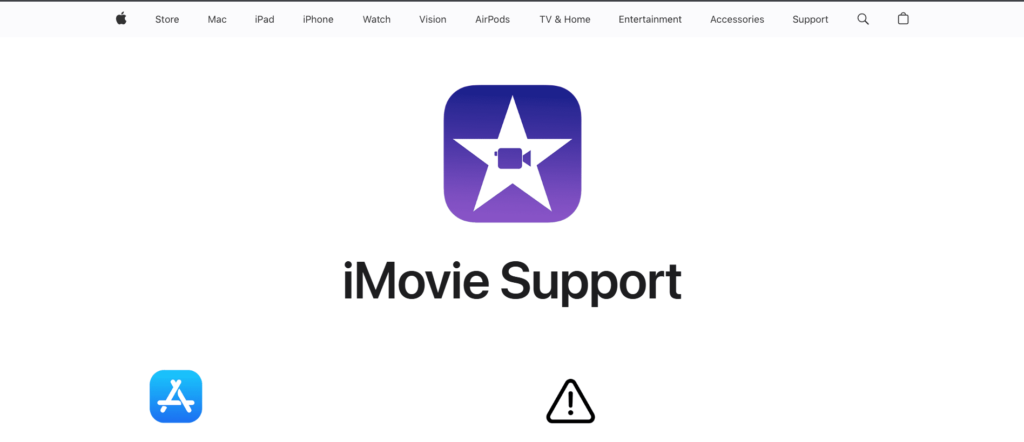
iMovie is Apple’s core free video editing software application, developed for Mac, iPhone, and iPad users. It’s most commonly known for its simple, clean interface that makes it easy for amateur and novice users to produce high-quality videos without any previous editing skills.
With intuitive controls, drag-and-drop functionality, and live previewing, iMovie removes the complexity from video editing. Users have access to a variety of pre-formatted themes, trailer templates, transitions, and soundtracks to make the editing process quicker.
iMovie stands out due to its seamless integration within the Apple ecosystem. You can begin editing a project on your iPhone, pick it up where you left off on your iPad, and complete it on your Mac without ever losing compatibility—thanks to iCloud syncing and AirDrop.
Key Features:
- Drag-and-drop editing with transitions
- Preinstalled themes and trailer presets
- Green screen, color grading
- Support for 4K export
- Compatible with iPhone, iPad, and Mac
Price:
- Totally free on macOS/iOS
Website: https://www.apple.com/imovie/index.html
Also Read: Best AI Recruiting Tools
7. Lightworks
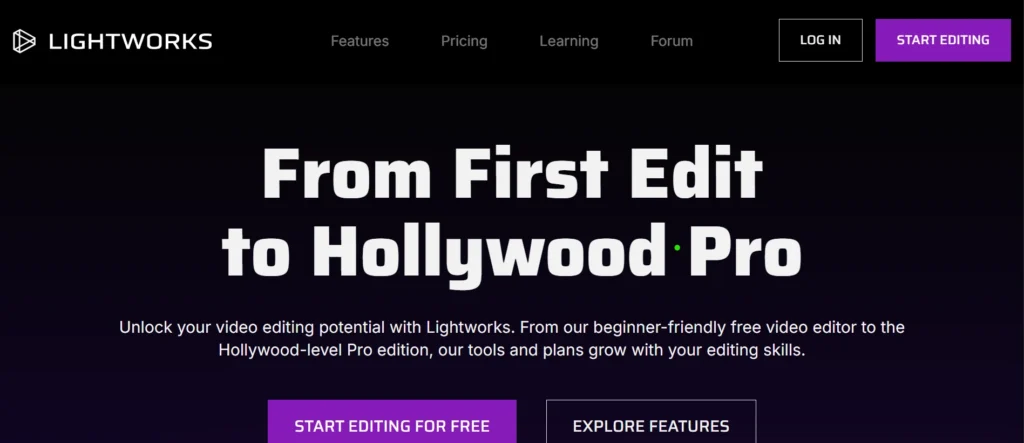
Lightworks is a professional-quality, freemium non-linear editing system (NLE) that has been used in Hollywood and other professional industries since the early 1990s. The program balances high-end features like multicam editing, real-time trimming, advanced export options, and second-monitor output with a responsive, keyboard-driven editing interface.
Whether you’re editing an indie flick or a YouTube video, Lightworks offers seamless workflows with robust timeline features, a wide range of format support, and customizable shortcuts for both newcomers and old hands at editing.
Key Features:
- Accurate trimming and quick rendering
- Multicam support and VFX plugins
- Cloud-based project sharing
- Real-time audio and video FX
- Export directly to YouTube, Vimeo, etc.
Pricing:
- Free version: Restricted to 720p export
- Create plan: ~$9.99/month
- Pro plan: ~$23.99/month or one-time lifetime license
Website: https://lwks.com/
8. Shotcut
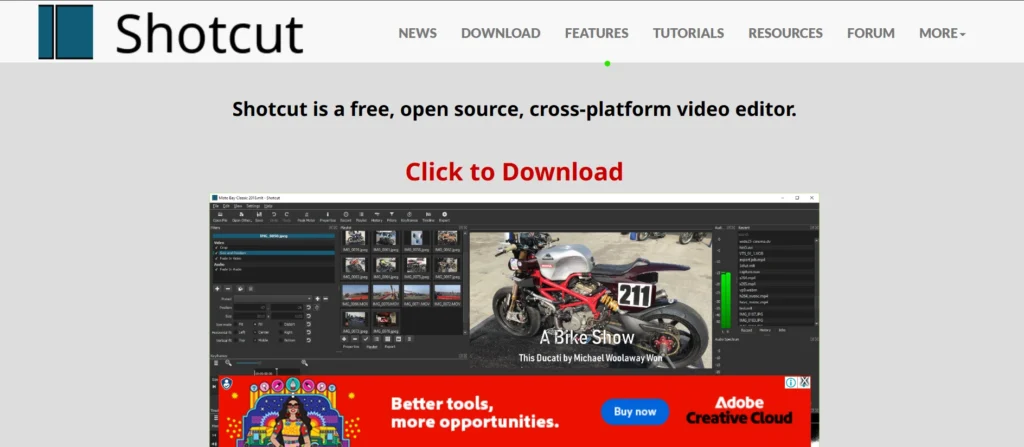
Shotcut is a fully free, open-source, multi-platform video editing software for Windows, macOS, and Linux. Shotcut uses the robust FFmpeg and MLT frameworks to provide users with the ability to edit on the timeline directly without needing to import, as well as accept a broad spectrum of formats and codecs with frame-accurate accuracy.
It provides professional features like multi-format timelines, network and webcam capture, Blackmagic SDI/HDMI monitoring, and up to 4K resolution editing. Its clean, customizable interface—with dockable media, filter, encoding, and job queue panels—is perfect for hobbyists and professional editors who want powerful features at no additional cost.
Key Features:
- Extensive format support (FFmpeg-driven)
- Video filters and keyframe control
- Timeline with multiple tracks
- Audio and waveform visualization
- Cross-platform: Windows, macOS, Linux
Pricing:
- Fully free (open source)
Website: https://www.shotcut.org/
9. Kdenlive
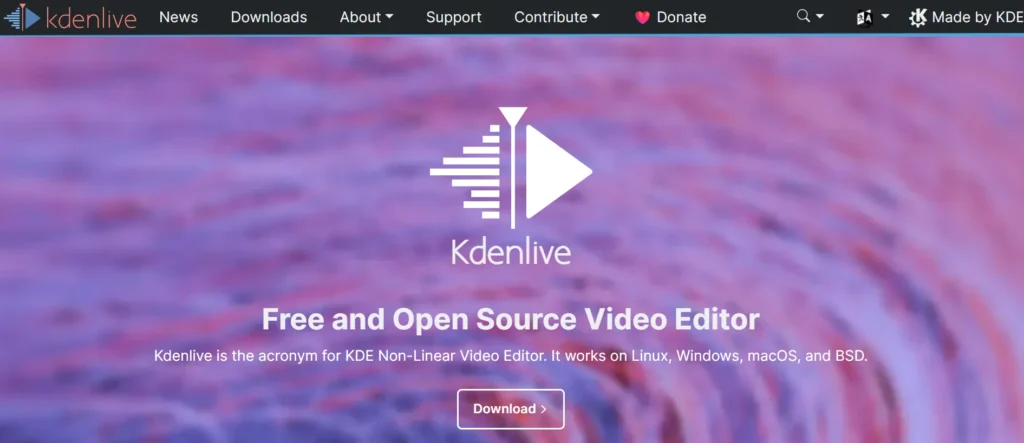
For Windows, macOS, Linux, and BSD, Kdenlive (KDE Non-Linear Video Editor) is a free, open-source, and cross-platform video editor. It is built upon the powerful MLT and FFmpeg foundations and features multi-track editing, unlimited audio/video tracks, and compatibility with nearly any format—without the use of any file conversion prior to editing.
Its extremely customizable interface supports dockable panels and various layout schemes, while features such as proxy editing, multi-camera modes, audio/video scopes, and keyframeable effects deliver professional-level control.
Key Features:
- Multi-track timeline editing
- Proxy editing for projects with high resolution
- Keyframe animation and transitions
- FFmpeg backend with format flexibility
Pricing:
- Free to use (open-source)
Website: https://kdenlive.org/
10. Adobe Premiere Rush
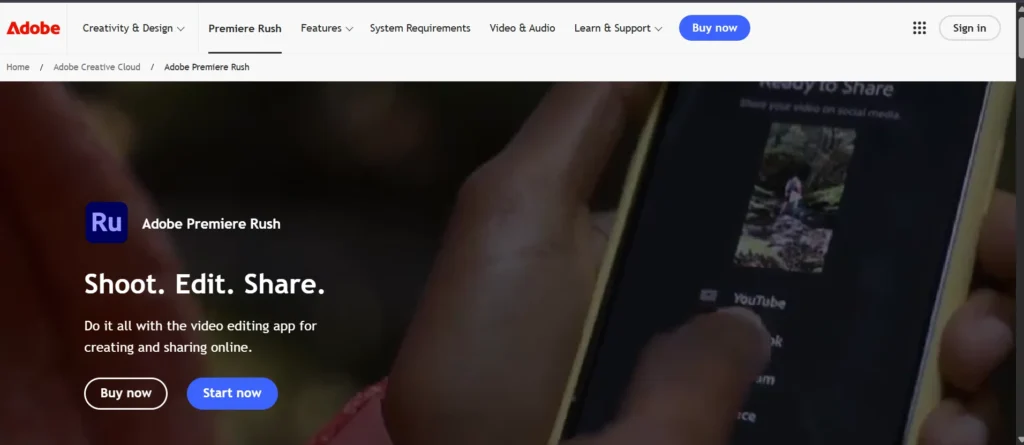
Adobe Premiere Rush is Adobe’s light, cross-device video editing software designed for creators on the go. It presents a streamlined interface with a single-track timeline, drag-and-drop capabilities, in-application motion graphics, and auto-resizing to accommodate various aspect ratios.
Adobe’s cloud-sync feature allows you to begin editing on your smartphone and swap smoothly into editing on desktop. Perfect for vloggers, social media content creators, and marketers, Premiere Rush offers quick, easy editing with direct publishing to social platforms such as YouTube, Instagram, and TikTok.
Key Features:
- Editing on mobile and desktop
- Auto reframing to various aspect ratios
- Motion graphics and music integration
- Direct exporting to social media platforms
- Syncing projects across devices using Adobe Cloud
Pricing:
- Free version: Basic features and limited exports
- Premium: ~$9.99/month or included with Creative Cloud
Website: https://www.adobe.com
How to Choose the Best Video Editing Software?
Choosing the ideal video editing software relies on a few essential considerations. Be it as a newbie, content maker, or professional editor, the best software must suit your technical requirements, creative aspirations, and workflow style. These are the primary factors to look into before deciding on a tool:
1. Skill Level
- Newbie: Opt for friendly user interfaces, templates, and drag-and-drop features.
- Intermediate to Advanced: Opt for tools that offer manual controls, multi-layer editing, color correction, and more customization.
2. Purpose of Use
- Social Media & YouTube: Choose software that supports quick exports, social-friendly formats, and built-in effects or transitions.
- Professional Projects & Films: You’ll need advanced tools like multi-cam editing, VFX, and color grading.
- Educational/Corporate Content: Look for features like screen recording, subtitles, and voice-over support.
3. Platform Compatibility
Ensure the software works with your operating system — some are exclusive to Windows (e.g., Movavi), others to macOS (e.g., Final Cut Pro), while many support both. If you’re editing on the go, mobile apps like CapCut or KineMaster are ideal.
4. Key Features to Look For
- Timeline editing
- Audio control and mixing
- Transitions and effects
- Color grading
- AI tools (auto captions, background removal)
- Export resolution and format options
5. Performance and Speed
Select a tool that is efficient on your machine. Some tools need a powerful system to run well, while others are designed for less intensive usage.
6. Pricing and Licensing
Make a choice on whether you like free tools, a one-time payment, or a subscription. Most tools come with a free version or a trial period, so experiment before you buy.
7. Community and Support
Large user base translates to improved community support, tutorials, plugins, and templates. Look for frequent updates, customer support, and learning resources.
Conclusion
With so many video editing software options available today, finding the right one can feel overwhelming — but it doesn’t have to be. Whether you’re creating social media content, producing a short film, or editing corporate videos, there’s a tool out there designed for your specific needs. From free, beginner-friendly apps to professional-grade platforms packed with advanced features, each video editing software on this list offers something unique.
The right video editing software depends on your requirements, objectives, and skill level — experiment with several from the list and determine which works best for you.
FAQs
Can I edit videos using my phone?
Yes. Applications such as KineMaster, CapCut, and InShot enable you to edit videos on your phone with amazing features such as transitions, music, filters, and more.
What is the simplest video editing software to learn?
iMovie (for Mac) and Filmora (Windows/Mac) both have very easy-to-use interfaces and low learning curves, which makes them ideal for beginners.
Do I require a high-end computer for video editing?
It depends on the application and the project’s complexity. Editors such as iMovie or Lightworks can be used on most hardware, whereas applications such as Premiere Pro or DaVinci Resolve can demand more RAM, GPU, and storage for quality performance.
Is it worth investing in video editing software?
If you’re editing professionally or on a regular basis, spending money on high-end software such as Premiere Pro, Final Cut Pro, or DaVinci Resolve Studio can make a huge difference to your workflow and video output. But most free software includes enough functionality for everyday or novice use.
Is video editing software compatible with YouTube monetization?
Yes. The majority of video editors enable you to create professional-grade material suitable for monetization. Just ensure you’re using royalty-free visuals and audio, particularly in free software that has a limited asset library.