15 Best Content Management Systems (CMS) for Websites

Building and maintaining a website no longer requires advanced coding expertise, thanks to Content Management Systems (CMS). A CMS is software that allows users to create, publish, and manage digital content without starting from scratch or writing complex code. From corporate websites to personal blogs, CMS platforms have become essential for online content management, offering tools for design, SEO, media handling, and more. Choosing the right CMS can significantly impact your site’s performance, scalability, and usability.
Whether you’re a developer, enterprise marketer, small business owner, or blogger, there’s a CMS tailored to your needs. These platforms come in various forms—open-source options like WordPress that offer flexibility and strong community support; proprietary solutions like Shopify or Squarespace that provide all-in-one hosted services; and headless CMSs such as Contentful that decouple the backend from the frontend, giving developers more control over content delivery.
In this blog, we’ll explore 15 of the top CMS platforms available today, highlighting their key features, ideal use cases, and what sets them apart—helping you make an informed decision whether you’re launching a new site or revamping an existing one.
List of 15 Best Content Management Systems
1. WordPress.org
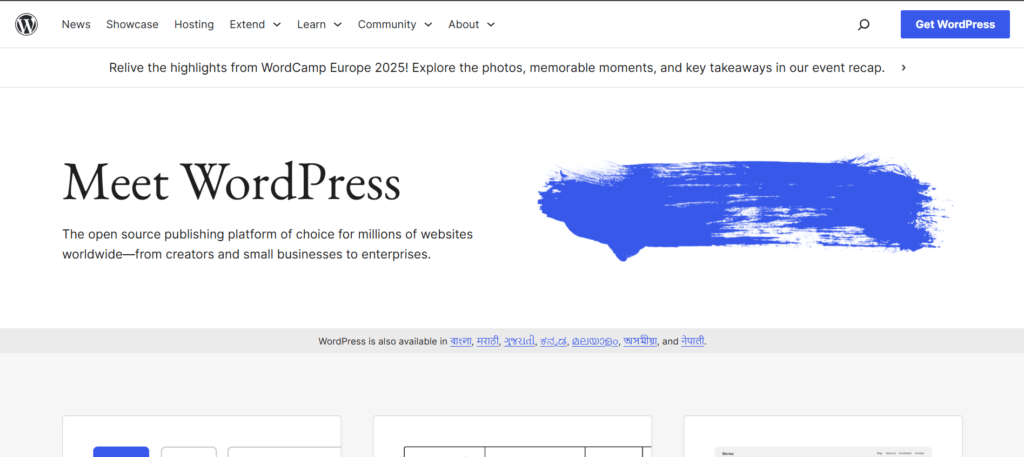
Website: https://wordpress.org/download/
The most popular content management system in the world, WordPress.org, powers more than 40% of all websites. It’s an open-source platform that boasts flexibility, huge plugin repository, and community backing. Perfect for blogs, business websites, ecommerce stores, and portfolios, WordPress has thousands of themes and plugins to enable users to customize their website extensively.
Though it is self-hosted, requiring a reliable WordPress hosting provider to handle server management and security, it provides you with total control over your website. Its search engine optimization (SEO) capabilities and integration with WooCommerce make it particularly robust for content sites and product sites. WordPress is accessible for beginners and developers alike because of its balance of simplicity and extensibility.
Best used for:
- Blogging
- Small business sites
- ecommerce, portfolios
Pricing:
- CMS: Free (open-source)
Key features:
- Free and open-source with complete ownership
- Large theme and plugin marketplace
- SEO-friendly with popular tools such as Yoast
- WooCommerce integration for ecommerce
- Strong global community and documentation
- Easy to scale and customize
2. Joomla

Website: https://www.joomla.org/
Joomla is a highly capable open-source CMS that delivers a best-of-breed middle ground between user-friendliness and developer control. It’s especially well-suited for websites needing sophisticated user roles, multi-language support, or organized content like portals, government websites, and community sites. Joomla provides more flexibility in design and layout without over-depending on extensions.
Although it has a steeper learning curve than novices-oriented platforms, it scores high on scalability and security. The platform is also equipped with robust built-in SEO capabilities, templatable templates, and extensive extension libraries. It’s a serious option for technologists who want to create an organized, content-heavy website.
Best suited for:
- Community portals
- Nonprofit websites
- Enterprise content sites
Pricing:
- CMS: Free (open-source)
Key features:
- Native multilingual support
- Advanced user access and roles
- Strong core content management tools
- Open-source with global community
- SEO capabilities built-in
- Secure and scalable
Also Read: Social Media Analytics Tools
3. Drupal
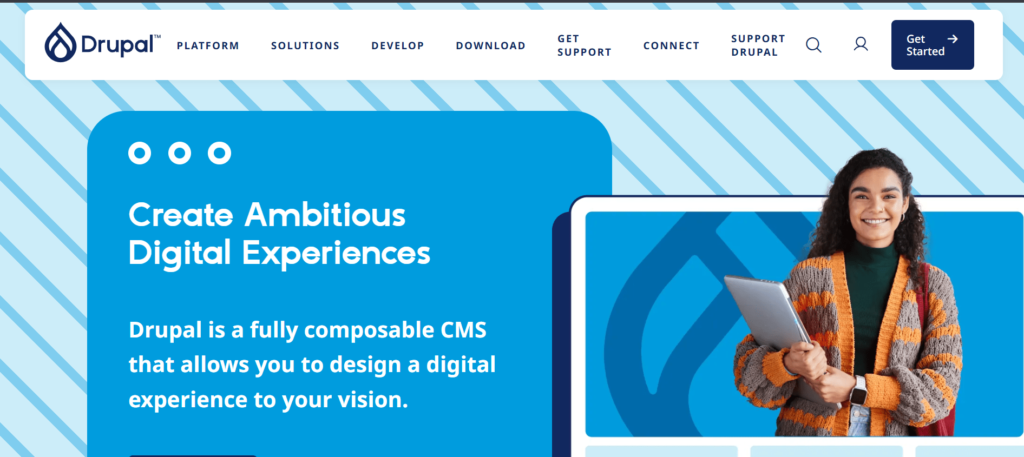
Website: https://new.drupal.org/home
Drupal is an extremely flexible and secure open-source Content Management Systems employed by large organizations, government agencies, and universities. It’s best suited to websites with intricate structures, high traffic, and stringent security needs. Drupal enables rich content modeling, sophisticated user permissions, multilingual support, and API integration, making it excellent for headless architecture.
Though developer-oriented and not for starters, it offers unmatched control and tailoring. Drupal’s modularity enables you to add functionality exactly where you need it. Its high performance and reliability under heavy load make it the platform of choice for enterprise websites that require stability, extensibility, and powerful data processing.
Best for:
- Government sites
- Universities
- Enterprise web portals
Pricing:
- CMS: Free (open-source)
Key features:
- Enterprise-level security
- Content structures and taxonomy flexibility
- API-first and headless ready
- Multilingual support built-in
- High performance under heavy load
- Strong developer community
4. Wix
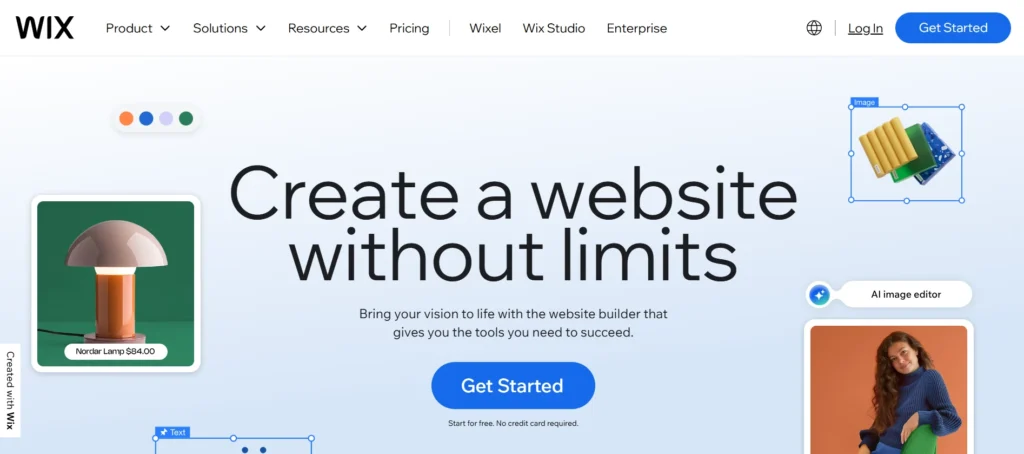
Website: https://www.wix.com/
Wix is a cloud-based website builder and CMS platform for users who need to build professional websites without writing code. Renowned for its user-friendly drag-and-drop editor, Wix comes with hundreds of designer-designed templates designed for portfolios, small companies, blogs, and e-stores. It has integrated SEO options, hosting, protection, and app connections—all under one dashboard.
Wix also provides an AI-based website builder that produces customized designs within minutes. While less accommodating than open-source CMSs, it’s best for those seeking simplicity, swiftness, and visual management. All is served from Wix’s infrastructure, which means it’s a fully managed solution with fixed costs and stable performance.
Best for:
- Small companies
- Portfolios
- Personal site
- Blogs
Pricing:
- Free option with Wix branding
- Premium plans: ₹450/month (Basic)
- Business/eCommerce plans: ₹850–₹1,800/month
- Domain: Included in most paid plans
Key features:
- Drag-and-drop visual builder
- 800+ responsive templates
- AI website creator (Wix ADI)
- Hosted and secure by default
- App Market for integrations
- SEO tools and analytics
5. Squarespace

Website: https://www.squarespace.com/
Squarespace is a sleek, all-in-one CMS platform known for its award-winning design templates and user-friendly interface. It’s particularly popular among creatives, photographers, and entrepreneurs who want visually polished websites without dealing with code. Squarespace comes with built-in ecommerce capabilities, blogging tools, analytics, SEO features, and mobile optimization.
Hosting, security, and updates are all managed in the background, so users can focus on content and branding. Though it is less customizable than open-source CMSs, it delivers an elegant, streamlined experience with little setup. It’s perfect for users who care about design and desire an effortless, refined web presence with solid backend support.
Best for:
- Creative portfolios
- Personal sites
- Small businesses
- Artists
- Online shops
Price:
- Personal: ₹1,000/month
- Business: ₹1,500/month
- Commerce (Basic): ₹2,100/month
- Domain: Free for first year (with annual plans)
Key features:
- Stunning, mobile-friendly templates
- Integrated ecommerce and blog tools
- Drag-and-drop visual editor
- Updates, hosting, and SSL included
- Intuitive marketing and analytics tools
- Tight design and branding control
Also read: marketing automation software
6. Shopify
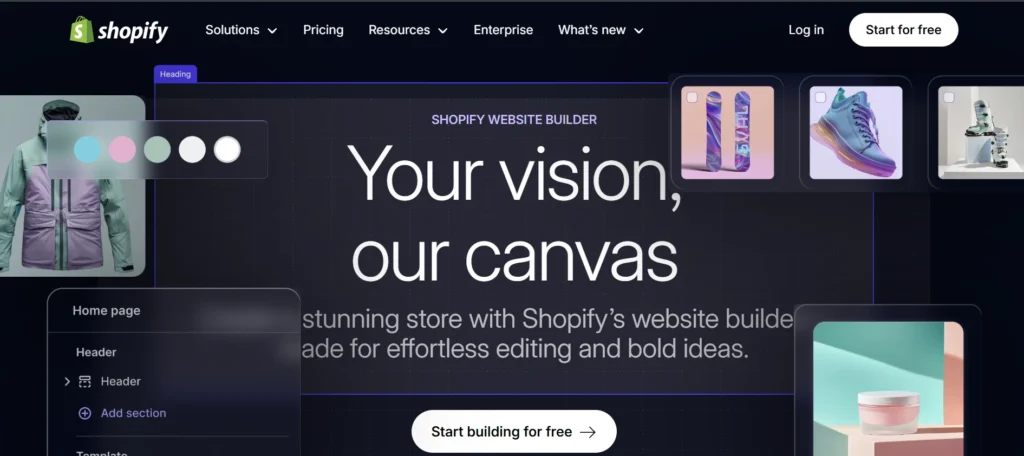
Website: https://www.shopify.com/in/ppc/website-builder
Shopify is a specialist ecommerce CMS that is used by more than a million businesses globally. It is specifically built for easy setup, management, and scaling of online stores. From shipping and payment gateways to product management and analytics, it has everything built-in. Shopify also has thousands of themes and apps that can be used to customize your store.
It’s easy to get started with, mobile-friendly, and PCI compliant, which makes it a favorite among entrepreneurs and D2C brands. Whether you sell physical products or digital files, Shopify offers a robust back end and beautiful front end experience—all without the technical investment of a self-hosted platform.
Best for:
- Ecommerce sites
- Online stores
- Dropshipping enterprises
Pricing:
- Basic: ₹1,994/month
- Shopify: ₹7,447/month
- Advanced: ₹30,164/month
- Domain: Extra or included with some plans
- 3-day free trial included
Key features:
- End-to-end ecommerce solution
- Mobile-friendly storefronts
- Integrated payment and shipping
- App store featuring 6,000+ extensions
- 24/7 support and secure checkout
- POS and multichannel selling
7. Magento (Adobe Commerce)
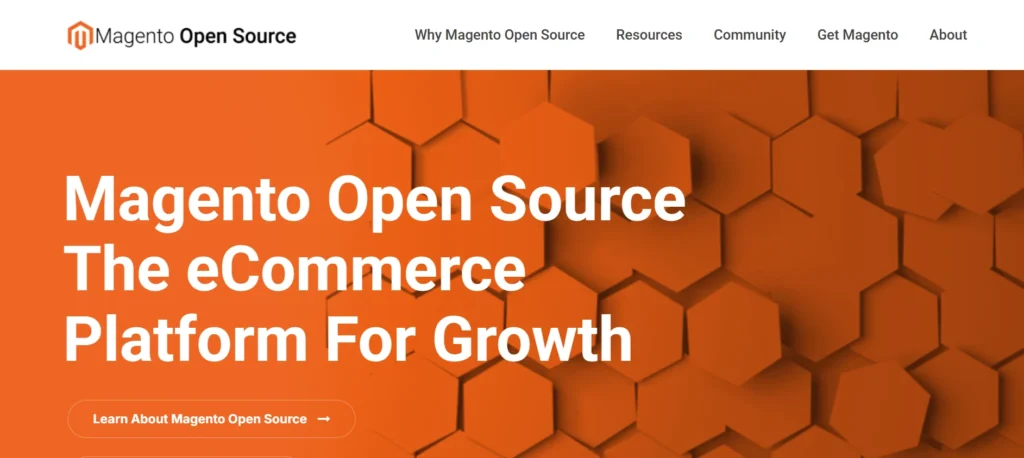
Website: https://magento-opensource.com/
Magento, previously Adobe Commerce, is a feature-rich ecommerce CMS designed for businesses that require scalability, customization, and enterprise capabilities. Magento provides strong tools for managing products, pricing, order tracking, customer segmentation, and B2B ecommerce. Magento is highly flexible, allowing full control over the design and functionality of the store but it also requires significant technical expertise or development resources.
The open-source version is free and self-hosted, while Adobe Commerce (the paid version) includes cloud hosting, advanced analytics, and customer support. Magento is the best option for mid- to large-scale e-commerce companies that anticipate complex operations and high traffic.
Best for:
- Enterprise ecommerce
- Large online shops
- B2B portals
Pricing:
- Magento Open Source: Free
- Adobe Commerce: Custom pricing (₹2–₹10+ lakhs/year depending on size)
- Hosting: Self-hosted (₹1,000–₹5,000+/month) or through Adobe Cloud
Key features:
- Advanced product and inventory management
- Multi-store, multi-language, and multi-currency functionalities
- Promotions, discounts, and checkout management powerful
- SEO and mobile optimization
- Large extension and theme ecosystem
- Enterprise-grade features with Adobe integration
8. Webflow
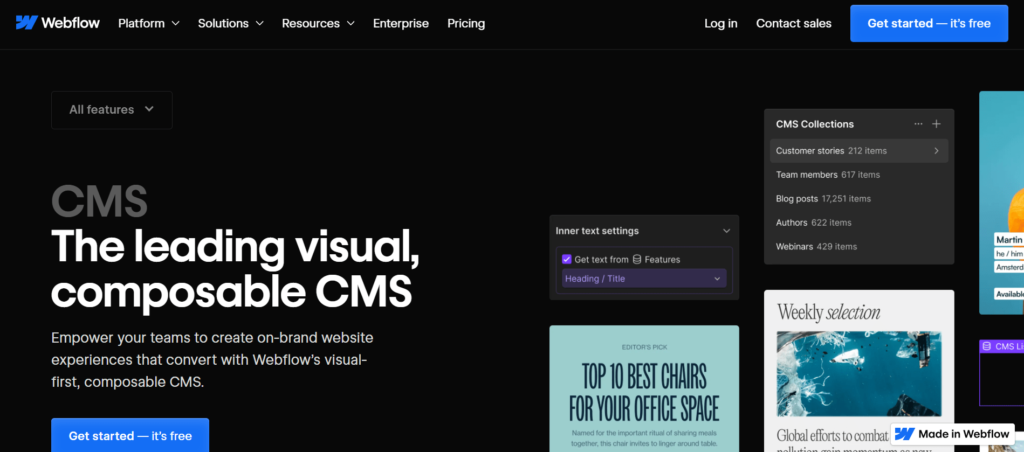
Website: https://webflow.com/
Webflow is a new-generation CMS marrying visual website creation with the power of custom code—filling the gap between no-code solutions and tools for developers. It’s perfect for designers, freelancers, and agencies needing pixel-perfect frontend control without having to use developers.
Webflow offers complete customization via visual editor alongside CMS features for dynamic content such as blogs, portfolios, and listings. Hosting is included, and sites are deployed through Webflow’s speedy, secure infrastructure. Webflow also accommodates animations, responsive design, and integrations, making it a great choice for design-driven sites.
Best for:
- Creative agencies
- Designers
- Portfolios
- Marketing sites
Pricing:
- CMS Plan: ₹1,200–₹2,800/month
- Ecommerce Plans: ₹2,200–₹7,500/month
- Custom/Enterprise plans available
- Free tier (with Webflow branding)
Key features:
- Visual, code-free frontend design
- Built-in CMS for dynamic content
- Hosting with fast CDN and SSL
- Fully responsive and animation-ready
- Integration with Zapier, Mailchimp, etc.
- Clean code export for developers
9. Ghost
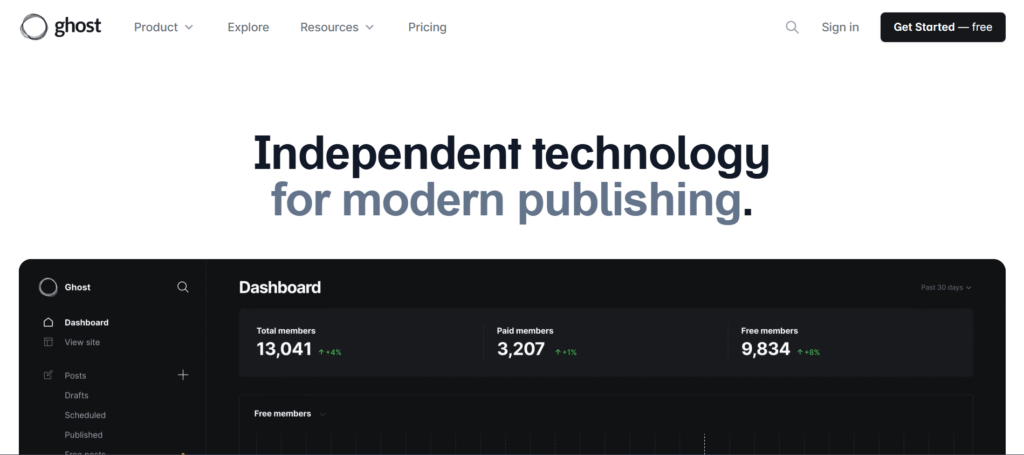
Website: https://ghost.org/
Ghost is a lightweight, open-source Content Management Systems designed specifically for professional publishing, newsletters, and membership-based content. It provides a clean writing interface, integrated SEO and social sharing features, and native paid membership and subscription support.
Ghost is naturally headless, making it ideal for developers who prefer to use APIs to serve content across multiple platforms. It’s fast and light, prioritizing performance and simplicity. Ghost can be self-hosted or hosted on Ghost(Pro), its managed cloud platform. It’s an excellent option for independent creators, bloggers, and publishers prioritizing speed, content, and monetization.
Best suited for:
- Blogs
- Newsletters
- Publishing sites
- Creator sites
Pricing:
- Ghost Open Source: Free (self-hosting)
- Ghost(Pro) (managed hosting): Starting from $9/month (~₹750)
- Additional hosting for self-hosting: ₹500–₹1,500/month
Key features:
- Clean, distraction-free writing interface
- Native email newsletter and paid memberships
- Fast performance and low setup
- Integrated SEO and AMP support
- Headless structure with content API
- Theme marketplace and custom designing
10. TYPO3

Website: https://typo3.org/
TYPO3 is a powerful open-source content management system designed for enterprise websites with complex content structures, multilingual capabilities, and demanding scalability. It’s favored by universities, governments, and global entities for its dependability, security, and fine-grained permission system. TYPO3 has support for multisite operation, bespoke content workflows, and deep user roles, and it is highly suitable for large teams and distributed content.
Although it’s challenging to master and optimally suited for senior developers, its long-term stability and flexibility make it a good pick for ambitious digital ventures. TYPO3 has high reputation in Europe and features a solid support infrastructure and professional service providers.
Best for:
- Large organizations
- Universities
- Government sites
Pricing:
- CMS: Free (open-source)
- Hosting: ₹1,000–₹3,000/month (depending on project size)
Key features:
- Scalable for enterprise and multisite setups
- Multilingual and localization support
- Fine-grained access and user role management
- Integrated content workflow and version control
- Secure, GDPR-compliant, and enterprise-ready
- Extensible through extensions and integrations
Also Read: AI Recruiting Tools
11. Contentful
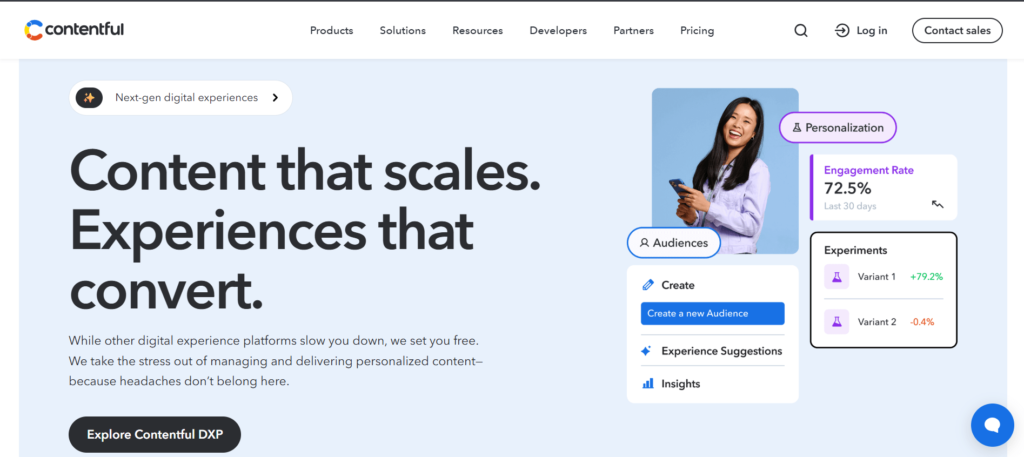
Website: https://www.contentful.com/
Contentful is a headless CMS that is used to manage and distribute content to web, mobile, and digital channels. Contentful is different from the conventional CMSs in that it isolates the backend for content creation and management from the frontend for presentation, which enables the creation of customized digital experiences through APIs.
It’s the best fit for teams that need to distribute content to several platforms such as websites, apps, kiosks, or IoT devices. Contentful has support for structured content, localization, user roles, and strong integrations. It has a clean and modern interface, and it is widely used by enterprise technology teams that require speed, flexibility, and control over content delivery.
Best for:
- Enterprise digital experiences
- Mobile apps
- Omnichannel platforms
Pricing:
- Has free tier (up to 5 users and limited usage)
- Team: $300/month (~₹25,000)
- Enterprise: Custom pricing
Key features:
- Headless architecture with REST/GraphQL APIs
- Custom content types and structured data
- Easy frontend framework integration
- Role-based permission and collaboration features
- Multi-language support and localization
- Fast, cloud-native infrastructure
12. Strapi
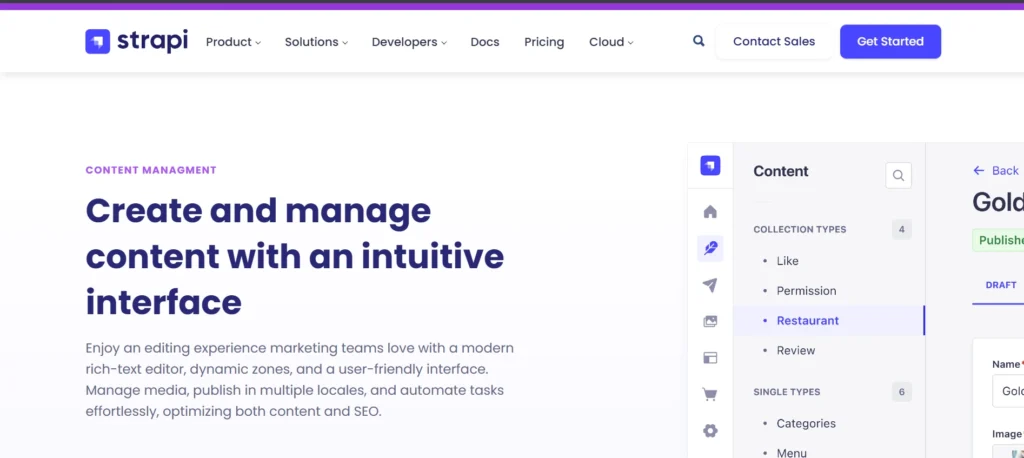
Website: https://strapi.io/
Strapi is an open-source, developer-centric headless CMS that is written in JavaScript and is intended to provide developers with total control of the content API and back-end. It is flexible, self-hosted, and framework-agnostic—able to have content consumed through REST or GraphQL APIs. Strapi is extremely customizable, supports custom plugins, and works seamlessly with front-end frameworks such as React, Vue, and Next.js.
It’s best suited for creating contemporary web applications, mobile apps, and JAMstack sites. As a self-hosted solution, it provides data ownership and total control over security and performance, which makes it widely used by startups and agencies searching for open-source headless solutions.
Best for:
- Developer teams
- Web/mobile application backends
- JAMstack sites
Pricing:
- Community Edition: Free (self-hosted)
- Strapi Cloud (Managed): Begins at $99/month (~₹8,000)
- Enterprise Edition: Custom
Key features:
- Open-source and self-hosted
- REST & GraphQL API support
- Custom content types and plugin system
- Role-based access and authentication
- Rapid integration with frontend frameworks
- Support for localization and file uploads
13. Sitecore
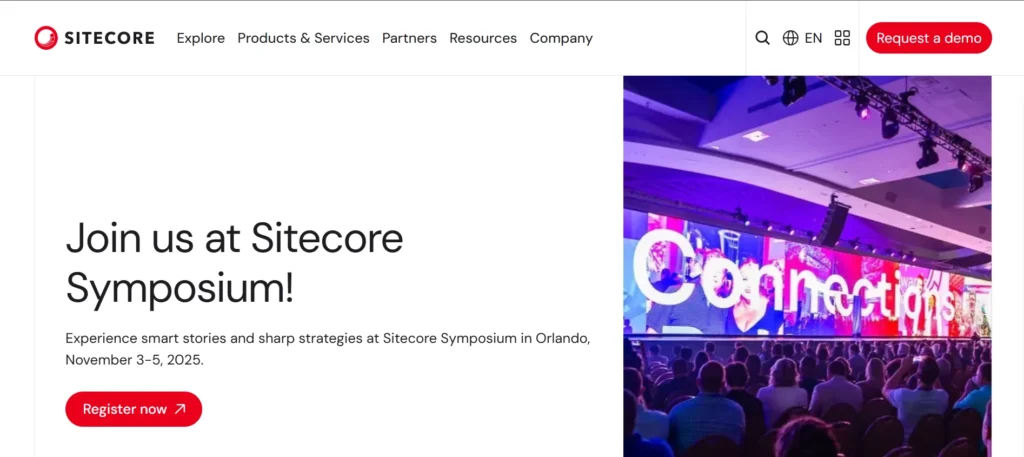
Website: https://www.sitecore.com/
Sitecore is an enterprise-level, high-end digital experience and CMS platform (DXP) that extends well beyond simple content management. It’s architected for global-scale businesses that need personalized, omnichannel customer experiences. Sitecore unifies content management with advanced marketing capabilities, such as AI-powered personalization, analytics, automation, and e-commerce integration.
It facilitates multilingual websites, role-based workflows, and out-of-the-box CRM integration. Being headless and container-friendly with cloud deployment, Sitecore is best suited for organizations looking for high scalability, security, and global reach. It is, however, too heavy on development and licensing investment and so best used for high-budget digital transformation initiatives.
Best fit for:
- Large organizations
- Global brands
- Marketing-centric websites
Pricing:
- Enterprise license: Custom (typically ₹10–₹50+ lakhs/year)
- Hosting: On-premises or through Sitecore Cloud
- Development/maintenance: High (enterprise-scale)
Key features:
- Integrated DXP with CMS, marketing automation, and analytics
- Personalization and A/B testing tools
- Omnichannel content delivery
- Enterprise-grade security and scalability
- API-first and headless architecture
- Multisite and multilingual capabilities
14. HubSpot CMS Hub

Website: https://www.hubspot.com/products/cms
HubSpot CMS Hub is a cloud-based, all-in-one content management platform built for marketers, business owners, and growth teams. It’s tightly integrated with HubSpot’s CRM, making it easy to personalize content based on user behavior, automate marketing campaigns, and track conversions. HubSpot CMS offers a visual editor, responsive themes, SEO tools, and built-in analytics—making it simple to manage content and optimize performance without writing code.
It’s especially effective for inbound marketing and lead generation websites. The platform also supports developers with custom modules and flexible content structures. Everything is hosted and secured by HubSpot, making setup and management seamless.
Best suited for:
- Marketing websites
- Lead-gen businesses
- CRM-integrated platforms
Pricing:
- Starter: ₹1,600/month
- Professional: ₹28,000/month
- Enterprise: ₹82,000/month
Key features:
- Drag-and-drop page editor with smart content
- Deep integration with HubSpot CRM and marketing tools
- Inbuilt SEO, analytics, and lead tracking
- Fast, secure, and cloud-hosted
- Custom modules for developers
- Great for inbound and B2B websites
15. Blogger
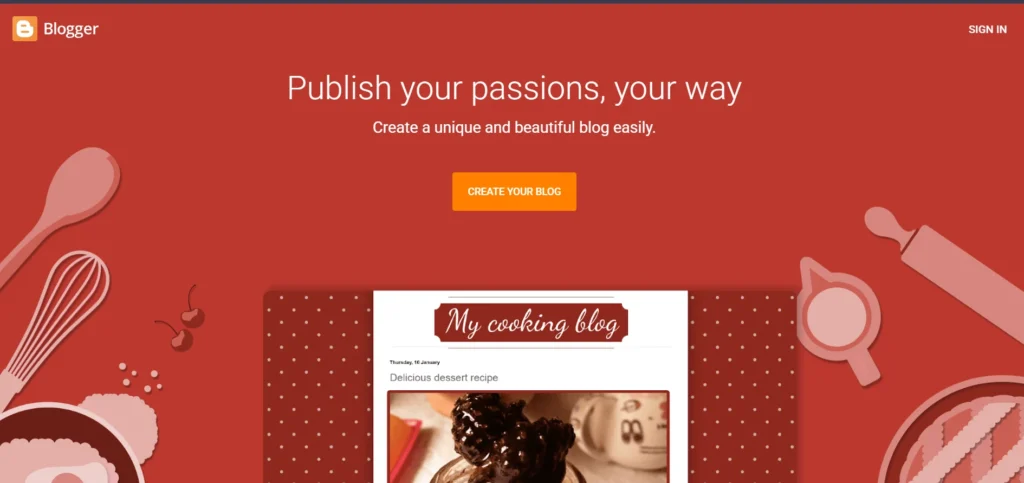
Website: https://www.blogger.com/about/
Blogger is a free blogging service by Google, built for simplicity and ease of use. It enables users to create and publish blog posts easily and quickly with minimal configuration. With hosting integrated into it, Google account integration, and some level of basic customization, Blogger is ideal for hobby bloggers, students, and content writers who do not require sophisticated features.
Although less flexible than platforms like WordPress or Ghost, it provides a solid, ad-free publishing experience for newbies. It has support for simple themes, uploading media, and analytics, and even provides integration with Google AdSense for monetization.
Best for:
- Casual content creators
- Students
- Hobby bloggers
Pricing:
- Free (with hosting on blogspot.com subdomain)
- Custom domain (optional): ₹800–₹1,200/year
Key features:
- Simple theme customization
- Easy-to-use blog editor
- Hosted by Google with free subdomain
- No setup or maintenance required
- Integration with Google AdSense and Analytics
- Secure and beginner-friendly
How to Choose the Right CMS?
Picking the ideal Content Management System (CMS) is an important choice that will affect your website’s performance, functionality, and future success. The following are the key points to look at when making your selection:
Technical Expertise Required
All CMS platforms are not equal in how easy they are to use. Wix and Squarespace have drag-and-drop interfaces that are best suited for a beginner with no coding experience. On the other hand, WordPress, Drupal, or Joomla provide more flexibility and control but will need some web development knowledge.
Purpose and Use Case
Various CMS platforms are suited for various kinds of websites. Shopify, for example, is specifically designed for ecommerce, Ghost is optimized for blogs, Webflow is best for designers and portfolios, and Sitecore or Adobe Experience Manager is for enterprise-sized use cases. Select one that best fits your website’s main purpose.
SEO-Friendliness
Search engine exposure is important. Find features such as customizable URLs, meta tags, schema markup, SEO plugins, and mobile-friendliness. Certain CMSs have integrated SEO features, but others use third-party integrations.
Customization and Scalability
As your site expands, you will possibly need to introduce additional features, manage greater traffic, or integrate essential website maintenance services to ensure smooth performance. A quality CMS must have support for plugins, extensions, APIs, and custom themes. Scalability is necessary for long-term growth.
Security Measures
Security is not an option. Go with CMSs with regular updates, role-based access control, SSL compliance, and robust community or developer support. Open-source systems take more manual security management, whereas proprietary CMSs do it for you.
Cost and Licensing
Budget is important. Open-source CMS platforms such as WordPress and Drupal are cost-free but can have hosting and maintenance fees. Proprietary or SaaS CMS platforms such as Squarespace, Shopify, or HubSpot have monthly or yearly fees that cover hosting and support. Factor in initial as well as long-term expenses.
By weighing these considerations carefully, you can select a CMS that suits your technical abilities, business objectives, and budget—enabling a more smooth and efficient web development process.
Conclusion
Selecting the appropriate Content Management System is an essential step to constructing a successful site. With all the choices out there, it’s worth noting that there isn’t a single best option—your “best” CMS will completely depend upon your individual objectives, whether that’s blogging, ecommerce, enterprise-level management, or design control. Each site has differing features, pros, and cons. Before committing, take advantage of free trials, demos, or community forums to explore how a CMS fits your workflow. Consider your future needs too—especially as content delivery evolves with new trends like headless CMSs, which offer greater flexibility across platforms and devices.
In the end, the proper CMS platform will enable you to operate your content effectively, expand your online presence, and evolve with the shifting demands of users and technologies. Opt for an informed decision now to prevent confines in the future.
FAQs
Does using a CMS require coding knowledge?
No, most CMS platforms are designed for non-technical users with visual editors and templates. But having coding skills is useful for more intensive customization and development if necessary—particularly on platforms such as WordPress, Drupal, or Webflow.
What CMS platforms are good for large-scale enterprise websites?
Sitecore, Adobe Experience Manager, and Kentico are some examples of enterprise-level website CMS platforms. They provide solid security, scalability, user management, and integration with marketing and CRM platforms.
What is a headless CMS and when should I use one?
A headless CMS (such as Contentful or Strapi) isolates the backend content management from the frontend presentation. It’s best for developers creating apps or websites where content needs to be shared across various platforms (i.e., websites, mobile apps, smart devices).
What distinguishes proprietary CMS from open-source CMS?
Open-source CMSs (such as WordPress and Drupal) can be used for free and offer flexibility but need more technical configuration. Proprietary CMSs (such as Wix or Squarespace) are commercial platforms that provide built-in hosting, assistance, and easier interfaces but less adaptability.
How much does it cost to host a CMS-based website?
The price differs tremendously based on the CMS. Open-source solutions are cost-free but have hosting, domain, and plugin expenses. Proprietary solutions such as Shopify or Webflow pay monthly prices that usually incorporate hosting, protection, and customer support. Overall cost is based on the size, functionality, and customizations you require.