15 Best AI Sticker Generators to Create Unique and Fun Digital Stickers

Stickers have become one of the most creative ways to express yourself online. Whether it’s a fun emoji-style design for your chat, a cool logo for your brand, or a custom graphic for your laptop or packaging — stickers speak louder than words. But designing them from scratch can take hours of effort, especially if you don’t have professional design skills. That’s exactly where AI sticker generators come to the rescue!
These smart tools use the power of artificial intelligence to turn your ideas into colorful, high-quality stickers in just seconds. You don’t need to know Photoshop or spend money hiring a designer — all it takes is a simple text prompt like “cute astronaut cat with a coffee cup” and boom, your unique sticker is ready! From personal use to social media content, business branding, and digital art, AI sticker makers are changing how we create visual content online.
In this article, we’ve carefully picked the Top 15 Best AI Sticker Generators that combine creativity, simplicity, and professional quality. Whether you want stickers for fun, for your business, or to sell as part of your art collection — these tools will help you design them instantly and beautifully.
Why Use an AI Sticker Generator?
AI sticker generators aren’t just fun toys — they’re powerful creative tools that save time, spark imagination, and help anyone design professional-looking visuals. Here’s why they’ve become so popular:
- No design skills needed: You can create high-quality stickers just by describing your idea in a few words.
- Instant creativity: Turn any thought, mood, or concept into a ready-to-use sticker within seconds.
- Perfect for business and personal use: From WhatsApp chats to marketing materials, AI tools adapt to any purpose.
- Unlimited styles and ideas: Generate as many designs as you like — cute, professional, minimalist, or cartoonish.
- Budget-friendly: Most platforms offer free versions or affordable plans, eliminating the need for expensive software.
Tips to Get the Best Results from AI Sticker Tools
Even though AI makes sticker creation easy, a few smart tricks can help you get truly standout results every time.
- Be clear with your prompts: Describe colors, mood, and style
- Experiment with different art styles: Try 3D, vector, hand-drawn, or realistic effects to discover your unique look.
- Use background removal smartly: A transparent background makes your stickers easy to use across any surface.
- Generate multiple options: Don’t settle for the first design — AI tools can give you many variations instantly.
- Edit and personalize: Fine-tune your sticker’s shape, size, and details to make it match your personal or brand style.
List of Top 15 Best AI Sticker Generators
1. Simplified AI Sticker Generator
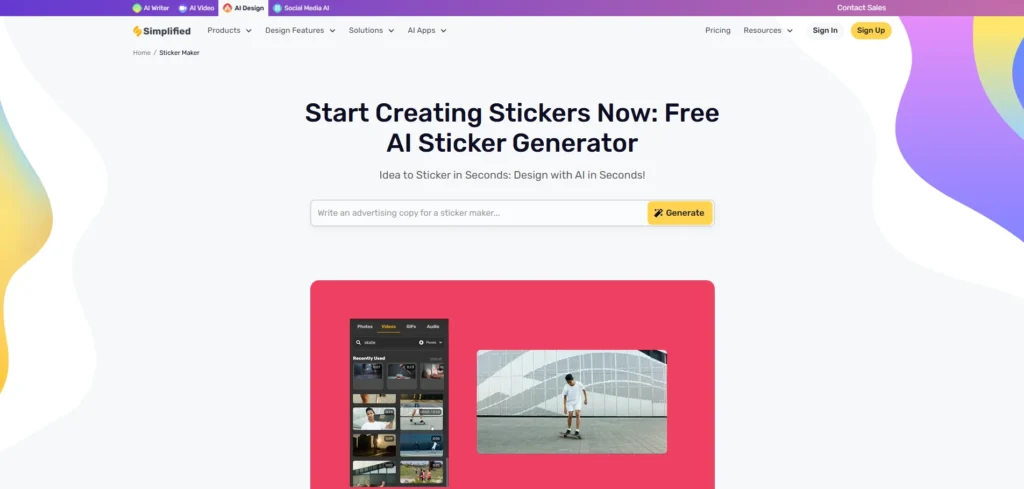
Simplified provides an easy-to-use and smooth platform to create AI-powered stickers. It lets anyone, including creators and small businesses, transform simple ideas into dynamic sticker designs. The app turns your text prompts or scribbles into stickers of high quality in a few seconds. It is unique, in the sense that it belongs to the bigger Simplified ecosystem, including AI design, branding, and content creation tools, which means your stickers can be used to market or create digital content as naturally.
The process is easy and quick: by entering a description, selecting a sticker style, and creating numerous design variants in real-time. You may then customize the results or automatically download them. The user-friendly interface of Simplified does not require any design skills, but it still provides the opportunity to use more complex features such as layers, resizing, and exports. It works well with content creators, small business owners, or any person who is creating sticker packs on messaging apps.
Top Features:
- Text-to-sticker generation in seconds
- Upload or doodle support for input
- Multiple preset styles like face, text, or animated stickers
- No design experience required
- Integrated with branding and content creation tools
Website: https://simplified.com/sticker-maker
Pricing:
| Pro | Business | Growth |
| $14.85/mo | $33.04/mo | $100.98/mo |
2. Colorify AI Sticker Generator
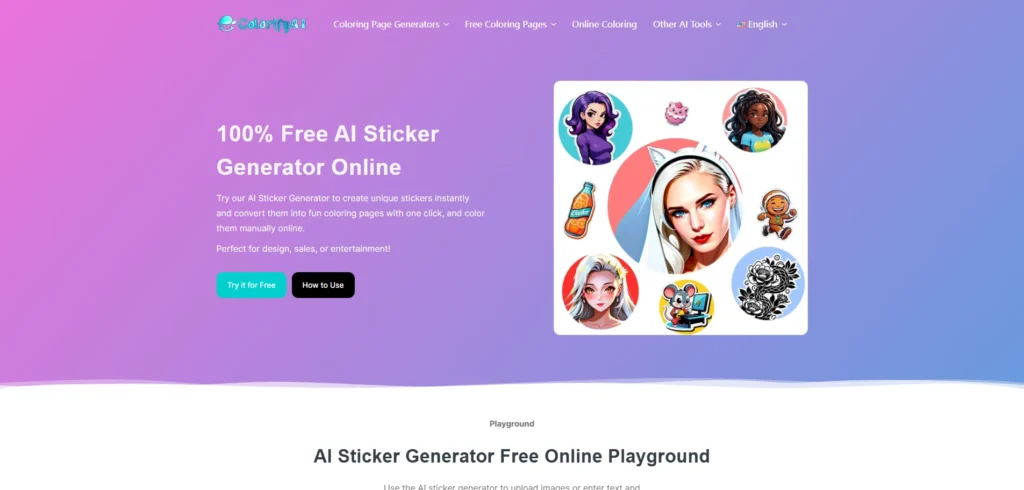
Colorify AI is a free and entertaining online sticker maker, which allows users to make and customize stickers in real-time. It is ideal among ordinary users, children, teachers, and amateur users. The peculiarity of it is that it has a two-sided feature, i.e., you can turn stickers into a coloring page and then recolor or re-convert them to stickers. This interactive loop of creation and re-creation puts it at an educational advantage, and it can be used in art activities, packaging of products or even to aid in creative teaching, as well.
The interface is well organised and does not need to be signed up. All you have to do is to enter a prompt or place a photo after which Colorify AI provides several stickers in several seconds. Colors, outlines and backgrounds can be customized and your creation can even be saved in print formats. This free-to-use platform can generate professional results without the need of design skills, which is why it can be used in personal or creative business applications.
Top Features:
- Text-to-sticker and photo-to-sticker generation
- Convert stickers into coloring pages
- 100% free, no registration required
- Simple prompt-based workflow
- Suitable for both digital and printable stickers
Website: https://colorifyai.art/ai-sticker-generator
Pricing: Free
3. Artguru AI Sticker Generator
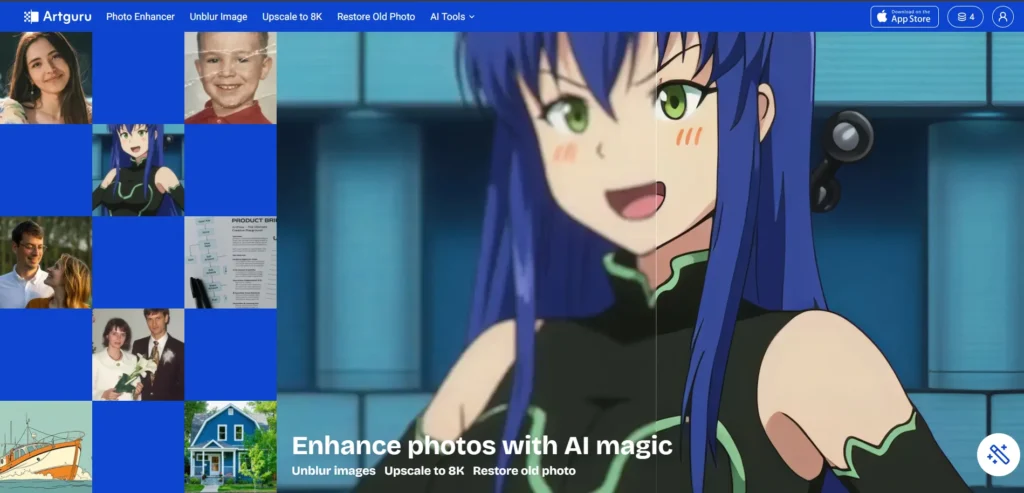
The AI Sticker Generator of Artguru is interested in the artistic quality and flexibility. You can talk about any thought and it will produce distinctive, high-quality stickers which can be shared online and printed merchandise. Its sophisticated AI engine allows creators to work with different styles of art, including cartoon, anime, realistic or vector and provides a professional touch. It is the most suitable tool to use by artists, social media creators, and e-commerce sellers who want to brand their products in an original way.
The application is easy to use with only having to input text in your prompt, choose a style, and create your stickers. The results can be downloaded in high-resolution and fine-tuned or recreated. As it belongs to the creative package of Artguru, it works well with other AI art tools available on the site. The free daily credit is such that one has time to test the site before settling on a paid plan.
Top Features:
- Generate stickers from text prompts in multiple art styles
- High-resolution downloads for print or digital use
- Customizable prompts with colors and layout preferences
- Free daily credits for testing
- Great for merch, branding, and social media graphics
Website: https://www.artguru.ai/
Pricing:
| Free | Monthly | Annual |
| $0 | $9.99/mo | $59.99/yr |
Suggested read:
4. Picsart AI Sticker Maker
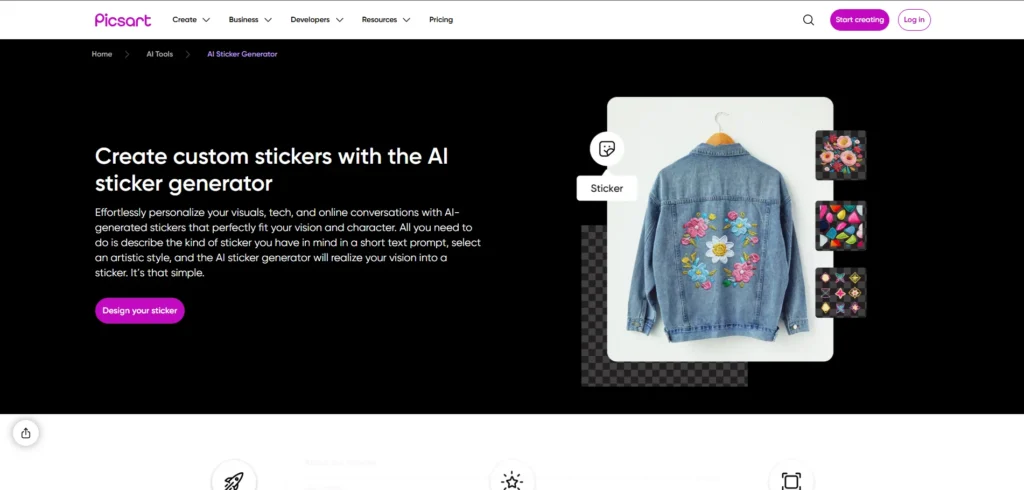
Picsart is a complete design platform that has an advanced AI sticker maker as one of its creative tools. You are able to create stickers directly based on text prompts or pictures and edit them in the editing suite of Picsart. Having the option to remove the background, adjust the layer, as well as templates is already present, which makes the platform great among those, who desire to be creative more than just making stickers.
The stickers are easy to resize, recolor and overlay them with other design features, so it is simple to make a consistent branding or entertaining social-media packs. Since Picsart is mobile and desktop, your stickers can be moved between personal and professional applications with ease. This makes it an influencer, designer, as well as a small business owner favorite.
Top Features:
- AI-based sticker creation from text or images
- Advanced background removal and layer editing
- Template and asset library for quick designs
- Works across devices and social platforms
- Community sharing for inspiration and collaboration
Website: https://picsart.com/ai-sticker-maker
Pricing:
| Free | Plus | Pro | Ultra |
| $0 | $200/mo | $266.66/mo | $1633.33/mo |
5. Adobe Express AI Sticker Generator
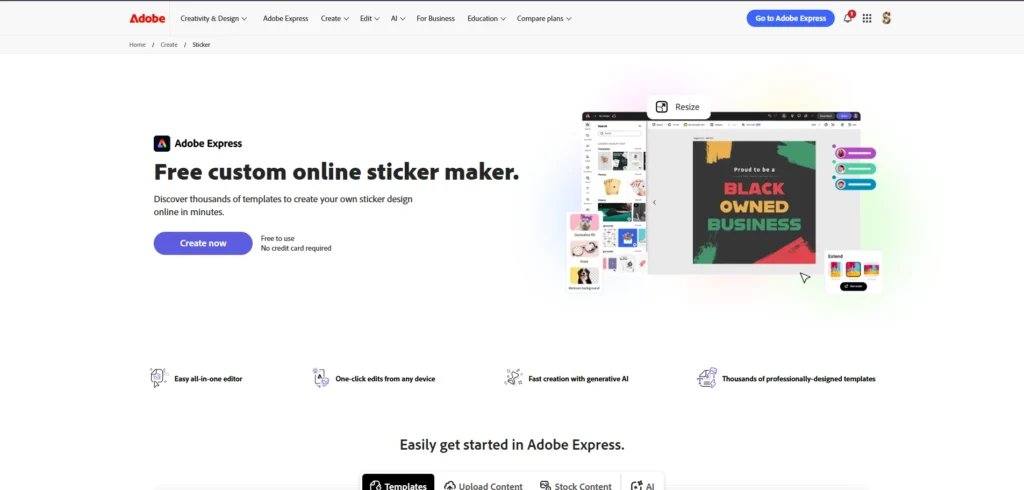
The quality of the design of Adobe Express takes the place of the instant AI sticker-making in the world with the quality of design. It uses the AI technology of Adobe (Firefly) to create, edit, and personalize unique stickers right in your web browser, without any downloads or without any burdensome software. You may prefer the playful emoji-style, aesthetic product stickers, or branded images to be used on social media, Adobe Express will provide unrivaled accuracy and creativeness.
The sticker design tool allows you to have full control of your designs. You may begin with typing a simple text prompt and choosing the style that you like and the AI will generate high-quality results immediately. After that, colors can be refined, a border can be added, or text can be overlaid with the help of the in-built editor in Adobe Express. It is suitable for creators, marketers, and small enterprises that require the ability to do wonderful things and do not require the Photoshop level of work. The stickers are made with transparent backgrounds, which can be used digitally or printed.
Top Features:
- AI-powered sticker generation using Adobe Firefly
- Customizable designs with in-app editing tools
- Transparent background export for flexible use
- Professional-quality output in seconds
- Works seamlessly in India and accessible via any browser
Website: https://www.adobe.com/express/feature/image/sticker
Pricing: Free
6. Xinva AI Sticker Generator
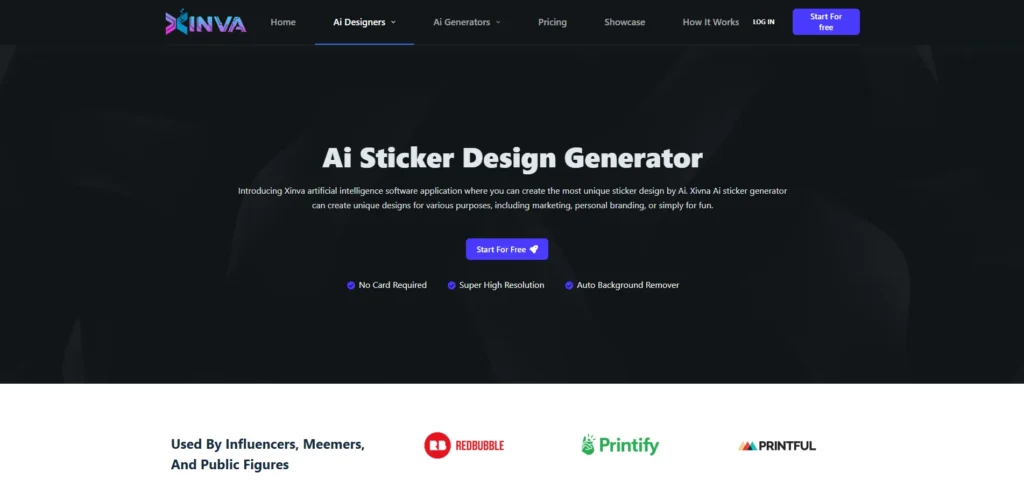
Xinva’s AI Sticker Generator gives you a powerful yet accessible platform for turning your ideas into standout stickers. Whether you’re a beginner or experienced creator, you start by entering a text prompt or uploading an image, and the system produces high-resolution sticker outputs. The key strength here is variation: Xinva emphasizes generating many variations of a design from a single prompt, giving you creative freedom without needing to iterate manually. This makes it ideal if you’re building a sticker pack, custom merchandise, or designing for print and digital.
The tool also supports features like auto background removal and super high resolution export, which is critical when you plan to use stickers beyond chats—e.g., on packaging, laptop decals, or event swag. Because of these added capabilities, Xinva is especially suited for creators who want both ease and depth: you can go fast, but also tweak if you need. The output quality and flexibility make it a good middle-ground between ultra-quick tools and full-blown graphic design suites.
Top Features:
- Text-to-sticker generation and image-to-sticker conversion.
- Auto background removal built in.
- High-resolution export suitable for print.
- Many variations from one prompt (to choose your best version).
- Easy enough for beginners, powerful enough for creative projects.
Website: https://xinva.ai/ai-sticker-design-generator
Pricing:
| Monthly | Yearly |
| $39/mo | $239/mo |
7. Recraft AI Sticker Generator
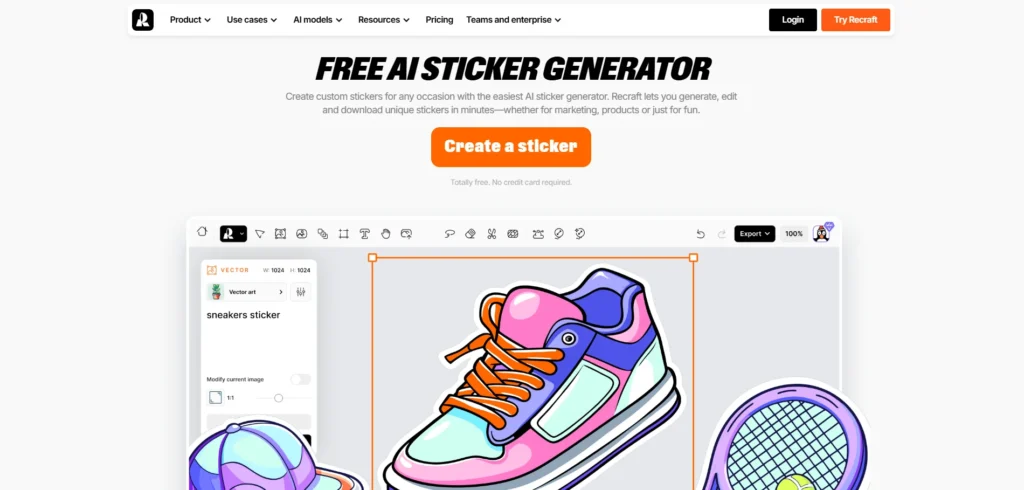
Recraft’s AI Sticker Generator focuses on simplicity and speed, making it very appealing for quick sticker creation for any occasion. From marketing campaigns to social-media content, or just personal fun stickers, Recraft lets you generate, edit and download unique sticker designs in minutes. The promise is low-friction: no steep learning curve, no complex design environment—just prompt in, sticker out. For users who want results fast without diving deep into editing, this tool is a great fit.
Also useful because the tool is free to start (no credit-card required), you can experiment widely without upfront cost. If you later need more advanced features, you can upgrade. The workflow is straightforward: enter a description, generate variations, potentially edit or tweak slightly, download. For small teams, event planners, educators or content creators, this tool offers an efficient way to produce sticker assets without hiring a designer.
Top Features:
- Easy prompt-based sticker generation for any occasion.
- Minimal setup: free usage with no credit card required.
- Downloadable stickers for both digital and print usage.
- Fast turnaround—ideal when you need quick visuals for campaigns.
- Simple editing/tweak options after generation.
Website: https://recraft.ai/generate/ai-stickers
Pricing:
| Free | Pro |
| $0 | $10/mo |
8. Starry AI Sticker Generator
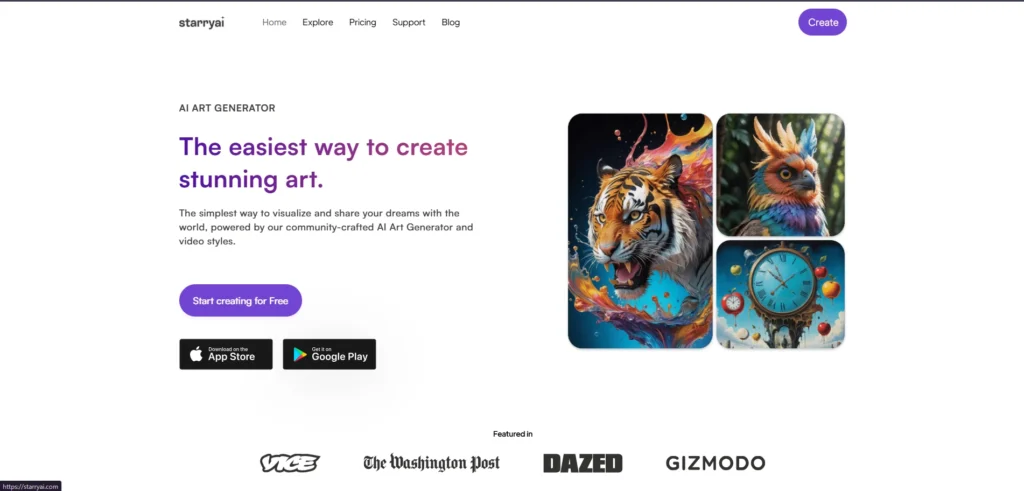
Starry AI builds upon sticker generation by providing you with a more advanced editing and customization experience in addition to the simple prompt-to-sticker workflow. This is to say that you are not merely making stickers, but can customise shapes, colours, fashions and can even reuse the sticker design to produce a number of applications (chat, print, product merch). The interface is designed to be used both by fun and by anyone professional: kids or hobbyists can use it to create playful stickers, and companies could create stickers with their brand or product packaging label designs.
Its support of incredibly flexible usages is one of its strongest profiles wall stickers, laptop decals, nail stickers, corporate giveaways, and so on. The tool can therefore attract makers who desire to use the device in one place to get distinctive stickers in numerous formats, and might wish to increase the use of the device in casual to business setting. Due to the fact that it endorses this breadth, it is particularly appropriate to creators who anticipate using stickers in messages other than a mere tool.
Top Features:
- Create stickers from text prompts or uploaded images.
- Customize sticker colours, shapes, styles for flexible use-cases.
- Advanced editing: background removal, upscaling, fine-tuning.
- Suitable for print formats, merch, business branding as well as fun personal use.
- The free base option allows trying features before committing.
Website: https://starryai.com/en/free-ai-sticker-generator
Pricing:
| Starter | Unlimited Pro | Unlimited Pro Max |
| $12/mo | $28/mo | $76/mo |
9. OpenArt AI Sticker Generator
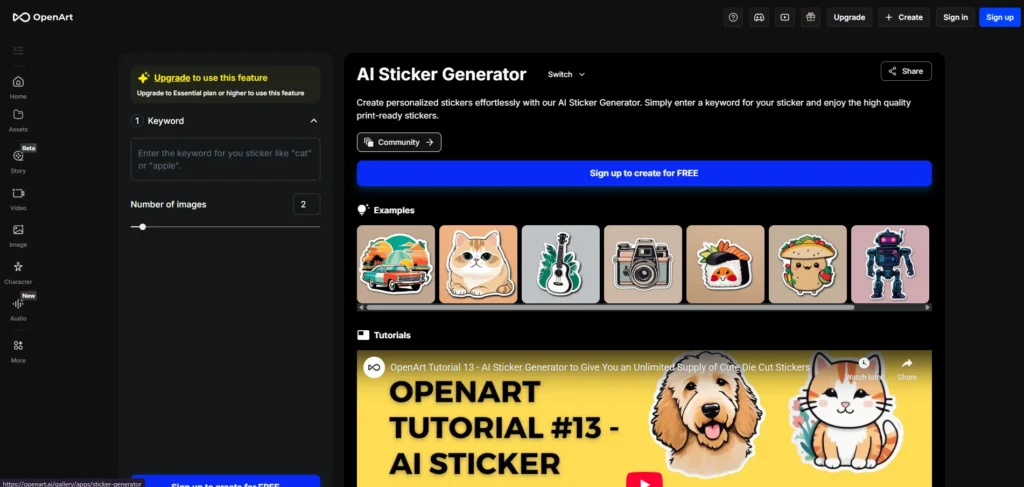
OpenArt’s AI Sticker Generator emphasizes high-quality, print-ready outputs and a more professional approach to sticker creation. You enter a keyword or prompt, and the system generates personalised stickers suitable for both digital use and print applications. If you’re creating an e-commerce sticker store, event branding, or packaging, this tool provides the resolution and design standards needed. The user experience is quite streamlined, making it fast to get from idea to asset.
In addition, OpenArt benefits from a community and tutorial resources, which helps when you’re exploring sticker design in new styles or want inspiration. For creators who are building a sticker line or want a more refined aesthetic than casual chat-stickers, OpenArt offers that extra polish. It bridges the gap between ultra-simple tools and professional graphic design workflows.
Top Features:
- Prompt-based sticker generation with print-quality outputs.
- Personalised sticker designs rather than generic templates.
- Download and share options for digital/print usage.
- Tutorials/community support for learning styles and workflows.
- Ideal for creators building sticker packs or merchandise.
Website: https://openart.ai/apps/sticker-generator
Pricing:
| Free | Essential | Advanced | Enterprise | Team |
| $0 | $7/mo | $14.5/mo | $28/mo | $17.4/mo |
10. Canva Sticker AI (via Apps)
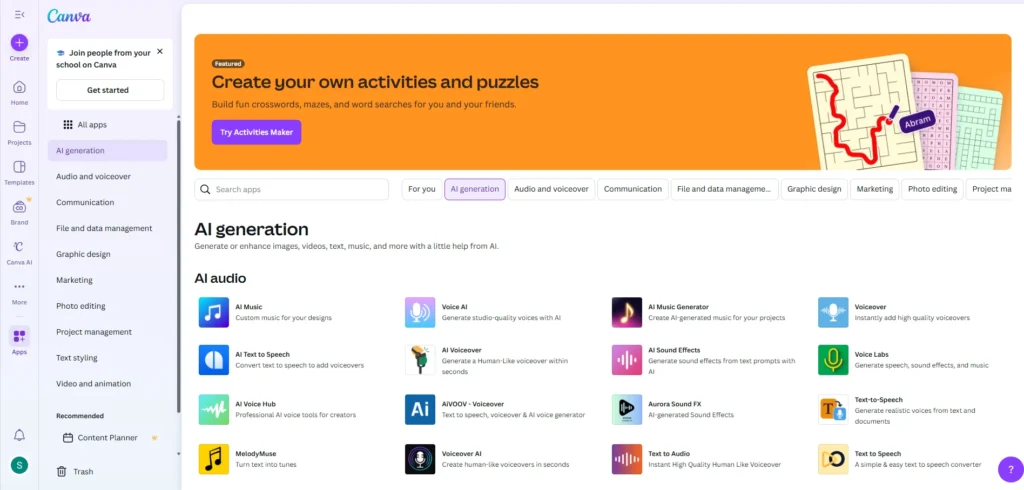
While primarily known as a design platform, Canva offers a Sticker AI feature (via its apps section) that allows users to generate stickers from text descriptions and then incorporate them seamlessly into their broader design projects. The advantage here is integration: you’re not just creating sticker images but using them directly in social-media graphics, presentations, marketing materials, and more—all inside one ecosystem. For users already working in Canva, this sticker feature feels natural and efficient.
The workflow: enter your sticker idea as text, generate multiple stickers, choose the one you like, then drag it into your existing design or export. Because of the wider environment (templates, brand kits, layouts) you can align the sticker’s style with your visual identity. This makes it a smart choice for marketers, influencers, small businesses and educators who want stickers that match their existing assets. It’s not the most advanced dedicated sticker-tool, but its integration makes it valuable for multi-purpose creators.
Top Features:
- Text-to-sticker generation within the Canva ecosystem.
- Seamless use of stickers inside designs, layouts, presentations.
- Access to brand kits, templates for cohesive visual identity.
- Multi-device & browser access (web + mobile).
- Good for users already using Canva for content creation.
Website: https://www.canva.com/your-apps/ai-generation
11. Fotor AI Sticker Generator
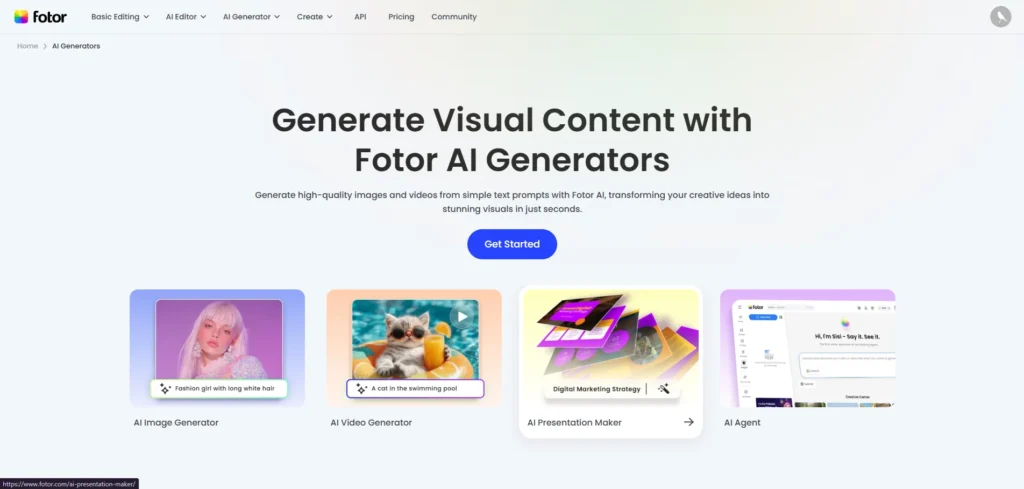
The AI Sticker Generator by Fotor offers both professional and easy-to-use features, thus being ideal to marketers, designers, and content creators who require creating personalized stickers without Apple complex design programs. The platform will allow you to would transform whatever you think into a unique set of digital stickers by just simply describing your ideas in text. Editing pictures is also possible, including background elimination, auto-sticker effects, and picture uploading. The AI engine of it is geared to give high results with sharp edges which suits digital use and printing.
Fotor also incorporates the sticker generator as part of its expanded creative platform, making it possible to edit, scale and customize your stickers in the same application. It works well with any person that designs branded images, product tags, or decorative social-media aspects. Even with no previous design experience, the results are sharp, colorful and professional.
Top Features:
- Text-to-sticker generation in multiple art styles
- Advanced background remover for clean edges
- High-resolution export for printing or digital use
- Integrated with Fotor’s full photo-editing suite
- Works directly in browser—no installation needed
Website: https://www.fotor.com/ai-generators/
Pricing:
| Basic | Pro | Pro+ |
| $0 | $3.30/mo | $7.46/mo |
12. Hotpot AI Sticker Maker
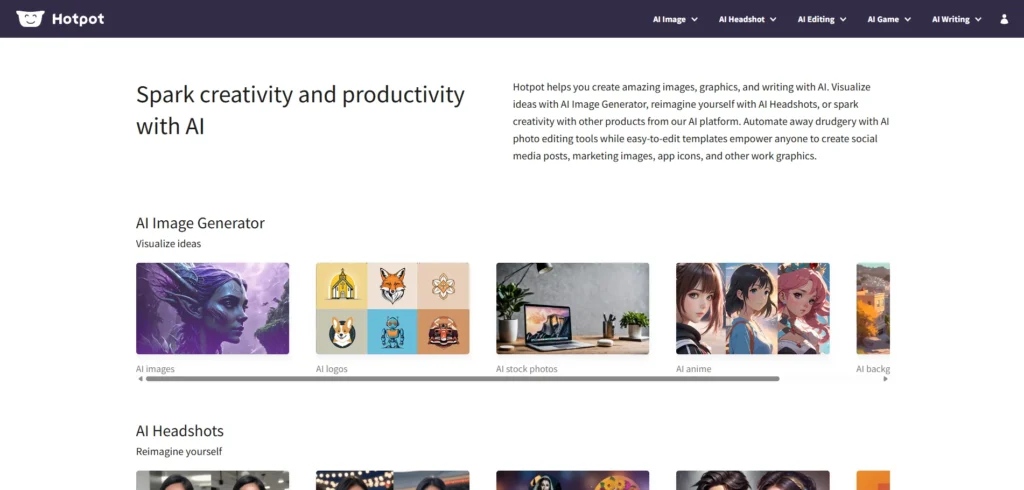
Hotpot.ai is a robust creative platform that contains a dedicated AI Sticker Maker to create individual sticker designs. It is created to be used by individuals and teams that need to transform ideas into visuals as fast as possible, but maintain a similar brand style. Hotpot also lets you customize in great detail, with the ability to change outline thickness, background colours, shadow effect, and even refine your AI work up to print. This is particularly useful to creators who are creating branded sets of stickers or selling them online.
The power of the platform is in the automation and the capability to make dozens of stickers automatically on various prompts and still keep the style the same. Hotpot guarantees the professional quality of digital images with little to no hand editing, whether in the marketing or digital packs or even in the community stickers.
Top Features:
- Prompt-based AI sticker generation with style control
- Customizable borders, backgrounds, and shadows
- Batch generation for multiple sticker ideas
- Print-ready high-quality downloads
- Great for branding and digital-store creators
Website: https://hotpot.ai/
Pricing: Custom
13. Kittl AI Sticker Generator
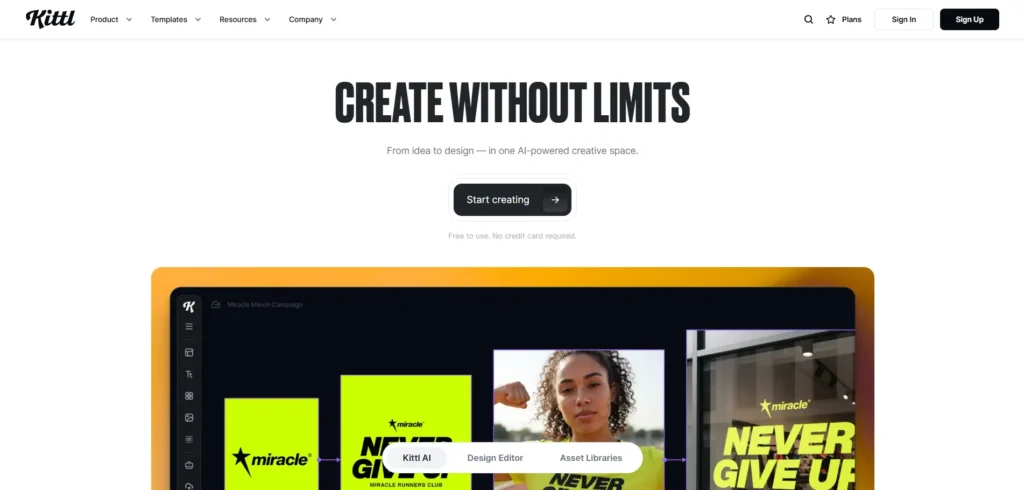
Kittl is widely known for its creative design tools, and its AI Sticker Generator keeps that same focus on craftsmanship. It allows you to generate stickers from text prompts and immediately refine them using Kittl’s advanced editing features. You can change colors, typography, outlines, or apply vector effects—all within one platform. This makes it a favorite among creators who want editable, scalable vector stickers rather than raster images.
The interface is intuitive and built for design-focused users. It’s ideal for making professional stickers for merchandise, apparel, packaging, or digital marketplaces like Etsy. Because Kittl exports vector graphics, your stickers stay sharp at any size—something rare among AI tools.
Top Features:
- Create editable vector stickers via AI prompts
- Advanced editing (colors, fonts, shapes) built in
- Exports in high-resolution and vector formats
- Ideal for merchandise and commercial use
- Easy web interface for fast design workflow
Website: https://www.kittl.com/
Pricing:
| Free | Pro | Expert | Business |
| $0 | $7.56/mo | $18.13/mo | $61.40/mo |
14. Lunacy AI Sticker Maker
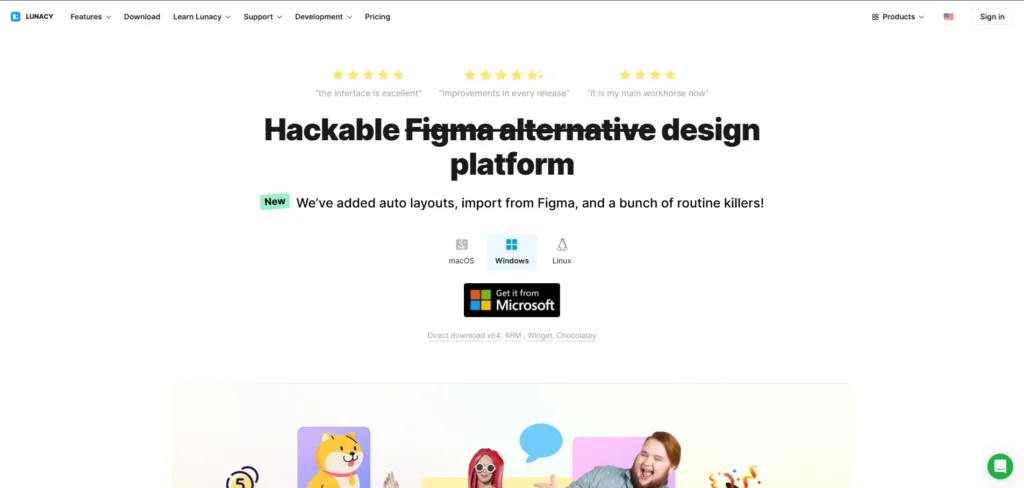
Lunacy, developed by Icons8, includes an AI Sticker Maker integrated into its design environment. It’s aimed at designers and teams who want a fast way to produce creative sticker elements inside a broader UI/graphic design tool. The AI automatically generates stickers based on text or sketches, and you can directly edit them using Lunacy’s built-in vector editing features.
This integration is useful for product designers, app developers, and marketers who frequently create UI assets or promotional visuals. The stickers generated are editable, exportable, and scalable, ensuring compatibility across both print and digital formats.
Top Features:
- Built into a full vector design platform
- AI-based sticker generation from text or sketches
- Editable layers and shapes for customization
- Works offline and syncs with cloud projects
- Perfect for designers and creative professionals
Website: https://icons8.com/lunacy
Pricing:
| Free | Pro | Enterprise |
| $0 | $11.99/mo | Custom |
15. NightCafe AI Sticker Generator
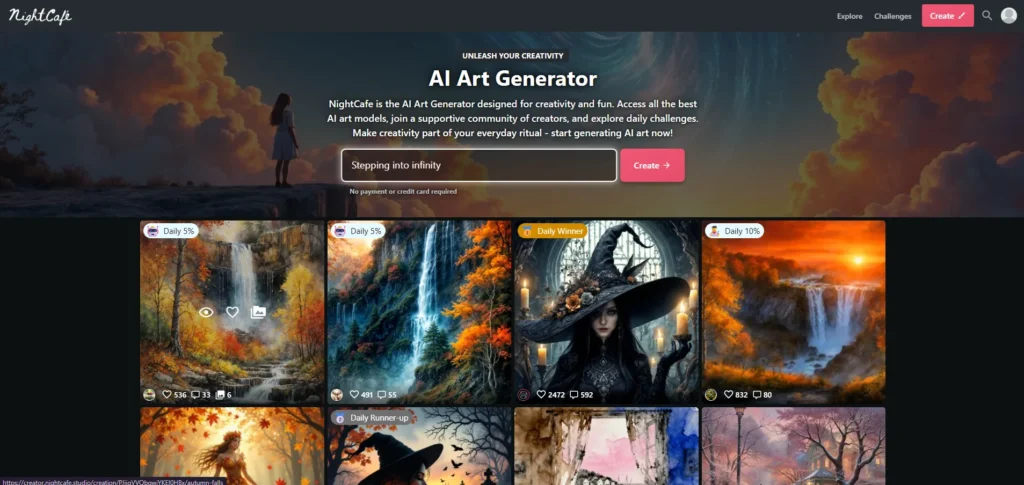
NightCafe has become one of the most popular AI-based arts platforms, and its sticker-generation functionality enables users to generate aesthetically striking, artistic stickers of simple textual prompts. NightCafe has an artistic freedom, and it endorses various artistic models (such as Stable Diffusion and DALL·E), providing you with a variety of style outputs, such as comic, realistic, and abstract. The community feature of the platform also implies that you can exchange your works and be inspired by the design made by other people.
It is appropriate to hobbyists, digital artists, and small businesses who require artistic and distinctive sticker designs. The sticker generator allows you to print in high-resolution, customize your styles and adjusts the outputs to commercial or personal purposes. The credit-based system also provides predictable usage control to the NightCafe without subscriptions.
Top Features:
- Text-to-sticker creation using multiple AI art models
- High-resolution export and customizable style choices
- Access to creative community for sharing designs
- Easy web interface with no learning curve
- Credit-based usage for flexible pricing
Website: https://creator.nightcafe.studio/
Pricing: Free
Conclusion
In conclusion, AI sticker generators are a perfect mix of creativity and convenience. They eliminate the anxiety that comes with designing and substitute it with immediate enjoyment and limitless opportunities. These tools make the process quick, inexpensive, and fascinating, whether you’re generating stickers for private conversations, branding your company, or producing digital goods to sell.
AI sticker generators are the perfect solution if you’ve ever wanted a personal designer that could rapidly make your thoughts a reality. Get involved, enjoy yourself, and see how your creativity spreads!
FAQs
Can I Use These Stickers For Commercial Purposes?
Yes, many platforms allow commercial use — but always check each tool’s usage policy. Some offer full rights with paid plans, while free versions might have limitations.
Are AI Sticker Generators Free To Use?
Several of them offer free versions or trial credits. Tools like Colorify AI, Recraft, and Starry AI let you create stickers at no cost, while others offer premium options for higher resolution or extra features.
Can I Print The Stickers I Create With AI?
Absolutely! Most AI sticker generators provide high-resolution downloads that can be used for printing. You can use them for product labels, merchandise, or decorative stickers.