15 Best Ad Blockers: Browse Faster, Safer, and Without Distractions

Ever loaded a site and been greeted with pop-ups, autoplaying videos, and garish banners that grind everything to a halt? Online advertising is ubiquitous and while some are benign, some of it can really interfere with your browsing experience, consume bandwidth, and even pose a threat to your privacy. That’s where ad blockers are useful.
Ad blockers are the internet’s digital shields they sweep away messy pages, halt invasive ads mid-stream, and safeguard your personal information from sneaky trackers. If you’re frustrated with nagging interruptions, desire quicker page loading, or just yearn for a cleaner, more private web experience, the proper ad blocker can revolutionize how you surf.
In this guide, we’ll explore the best ad blockers, comparing their standout features, compatibility, and performance. From free browser extensions to all-in-one privacy tools, you’ll find the perfect solution to keep your online world faster, safer, and completely ad-free.
What Is An Ad Blocker?
Imagine using your favorite website without being overwhelmed by flashing ads, constant pop-ups, or automatically playing video commercials. That’s precisely what an ad blocker does it restores control of your screen to you.
An ad blocker is a program (oftentimes a browser extension or application) that automatically blocks ads, pop-ups, and trackers before they even load. It’s like your own gatekeeper of the web one that keeps distractions at bay, makes pages load faster, and protects your privacy by blocking sly tracking scripts that trail you from site to site.
In short, an ad blocker enables you to experience a faster, cleaner, and safer browsing experience no distractions, no visual noise, pure content. On your phone, tablet, or desktop, it keeps every click on track of what truly matters: you and the content you’re looking for.
How Do Ad Blockers Work?
Ad blockers can prevent ads by targeting and blocking the loading or showing of the advertisements on internet pages. Their work can be explained in a few words as follows:
- They also rely on predefined lists of filters of known ad-serving domains, scripts, and formats to determine ads before loading on websites.
- They block web page content by blocking a request to an ad server or removing advertisement pieces of code (tag, script, or a JavaScript identifier).
- Ad blockers intercept outgoing browser requests to ad servers and abort those requests in case the requests correspond to known patterns of ads.
- They prevent scripts containing ads, which load and execute ads.
- They stop or block tracking scripts within advertisements that collect browsing information to preserve the privacy of users.
- Any user is allowed to configure ad blocking to either add sites to the whitelists or block certain ad types or scripts.
- Ad blockers are browser extensions of independent applications that scan the page content when it loads to prevent advertisements.
- The blocking may be achieved by either entirely preventing the ad content from loading or by covering/unloading ad placeholders once they have loaded.
- Volunteers and professionals update filter lists constantly to keep pace with new methodologies of advertising to make sure that they are blocked out.
List of 15 Top Ad Blockers
1. uBlock Origin
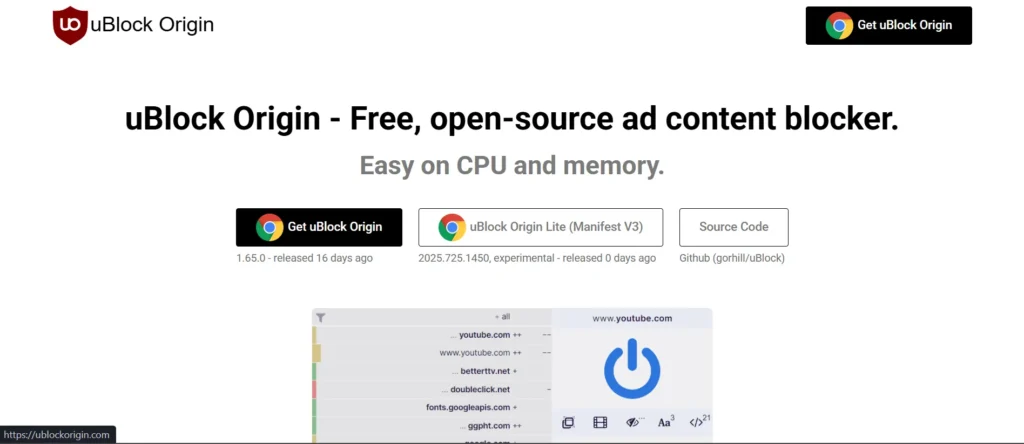
website: https://ublockorigin.com.
uBlock Origin is a free and open-source browser extension that blocks a wide range of content, such as advertisements, tracking sites, malware websites, and cryptocurrency mining scripts. It is reputable for being efficient in the utilization of limited CPU and memory resources and offers high privacy protection and customization.
In contrast to many ad blockers, uBlock Origin does not allow any exceptions for acceptable ads and does not permit trackers, as well as it provides more advanced filtering options, allowing users to adjust what is permitted or prohibited with regard to content. It can be accessed in various browsers such as Chrome, Firefox, and Edge. It increases the speed of browsing, conserves bandwidth, safeguards users against harmful web resources, and is user-friendly.
Key features:
- Blocking of banner, video ads, pop-ups, and trackers.
- Blocks resource hijacking crypto mining scripts.
- Has several preconfigured lists of filters (EasyList, EasyPrivacy, the list of Peter Lowe)
- Advanced control filters that can be customized and user-defined rules.
- Per-site dynamic URL blocking and script blocking.
- Block malicious websites, phishing, and fake websites.
- Easy-to-use interface for any skill level.
- Mode of accessibility with color vision deficiency
- Detailed analysis: tools used to view the logs and inspect the data of tags and related formats.
- Stop prefetching and hyperlink auditing to increase privacy.
Price:
- uBlock Origin is free of charge.
2. AdGuard
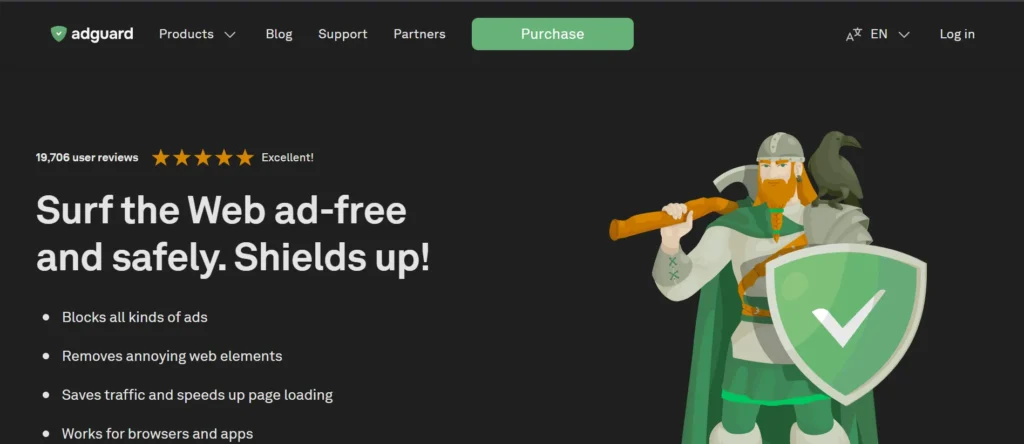
website: https://adguard.com
AdGuard is a stable software that is trustworthy and efficient in eliminating intrusive advertisements, tracking software, malware, and phishing attacks on various platforms such as Windows, Mac OS, Android, and iOS.
It not only improves user privacy by preventing online tracking and analytics but also increases the speed of browsing the Internet by blocking unwanted websites and advertisements, and more, such as parental controls, DNS filtering, and VPN integration, giving it the advantage of full protection and the convenience of ad-free Internet browsing.
Key features:
- Website, app, and browser ad blocker.
- Privacy Confidentiality by disabling tracking and analytics.
- Security with phishing and malware protection services, Browsing Security
- Paternal lock to limit access to adult content.
- Safe Search filtering
- AdGuard DNS service and DNS filtering.
- Stealth Mode to prevent cookies, UTM tags, and other spywares.
- Browse Speed Acceleration by blocking adverts and junk content.
- AdGuard VPN integration
- Blacklist, User Rules, Whitelist, and Custom Filters.
- AdGuard Assistant to have it under control and statistics.
- Browser Extensions and Application Management.
- Advanced blocking statistics on ads and trackers.
- HTTPS Filtering and network proxy settings are supported.
- AdGuard Home network-wide protection integration.
Pricing:
- Personal plan: up to 3 devices, $2.49 per month.
- Family plan: $5.49 a month with a limit of 9 devices.
- There are also one-time licenses based on platform and usage.
3. AdBlock Plus
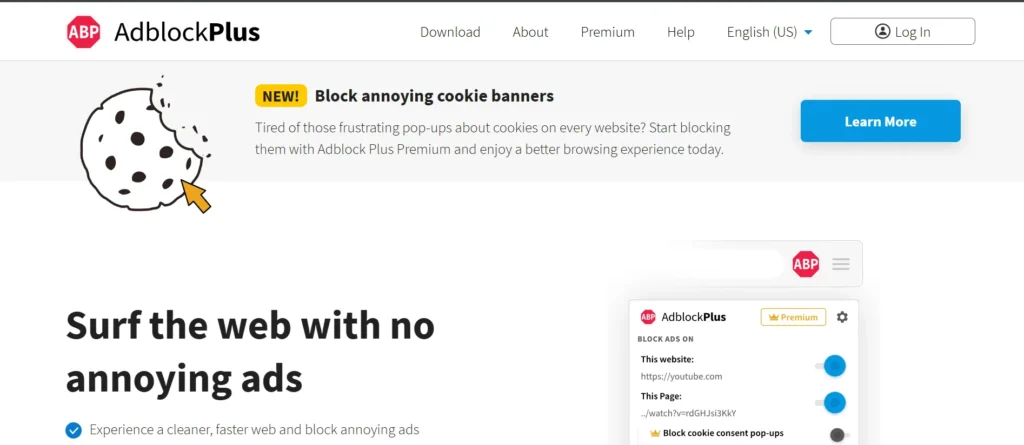
Website: adblockplus.org.
Another popular free browser extension is AdBlock Plus, which can block intrusive advertising, such as video advertising, pop-ups, banners, and trackers, which allows making a browsing clean and fast. It works with the use of filter lists to block content and can be customized, including whitelisting to websites, to assist content creators.
It can also block certain elements of webpages, and it has privacy-enhancing settings such as tracking protection and social media button disabling, which are available in the extension. AdBlock Plus offers a free variant with simple ad-blocking features and a premium one with more features.
Key Features:
- Blocks all kinds of advertisements such as video ads, pop-ups, banners, etc.
- Enables acceptable advertisements by default, but provides an option to get rid of them.
- Tracker blocking and easy privacy filters to gain better privacy.
- Block the social media buttons to avoid tracking.
- Blocking of elements to eliminate certain page elements, such as images or pop-ups.
- Allows personal filter lists and whitelists for approved sites.
- Presents on numerous browsers and mobile devices.
- Delivers statistics of blocked advertisements at each site.
Price:
- Free plan
- Premium plan costs $4/month or $40/year with a 60-day money-back warranty.
4. Ghostery
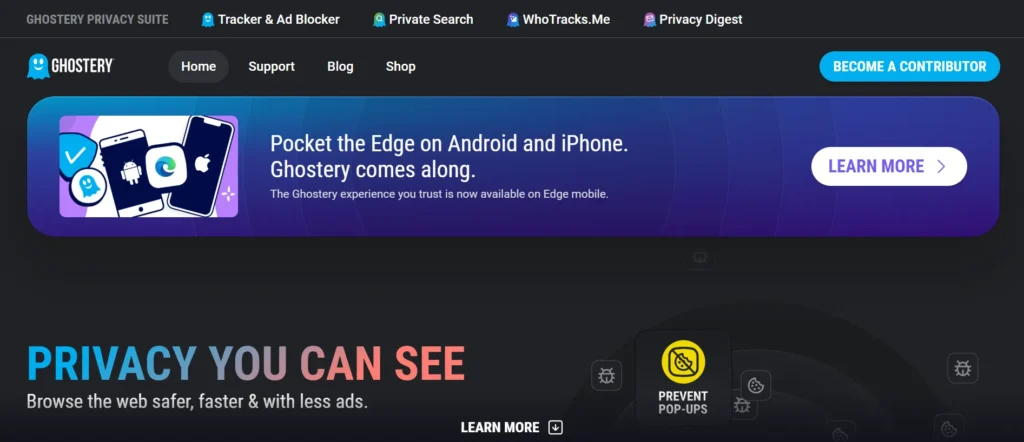
Website: https://ghostery.com/
Ghostery is a privacy and security-oriented browser extension and mobile application that tracks and blocks trackers and ads to maintain user privacy and also enhances the browsing performance using smart blocking powered by AI. It blocks different trackers, such as ad and social media trackers, automatically, and has other features such as cookie consent management and site whitelisting.
Ghostery allows users to give proper details of the trackers present on websites and allows them to regulate the online tracking without a lot of customization. It is open source and has higher-level features to serve power users and reduce transparency and user empowerment.
Key features:
- Intelligent blocking maximizes webpage loading.
- Improved privacy protection in the form of enhanced anti-tracking technology.
- Artificial intelligence blocks ads and trackers.
- Auto-decline of cookie consent (so-called never-consent feature)
- Whitelisting and blocking exceptions on desirable websites.
- Tracker dashboard to get details on trackers.
- Community-based tracker database (WhoTracks.Me)
- Privacy option (browser no longer available) with built-in private search.
- Free and open source, and you can contribute to it.
Price:
- Ghostery is free to use, mainly in the form of a browser extension and app on the phone, but also has the option of premium subscriptions, which provide increased features such as faster page loading and better tracking protection.
Suggested Read: Best Animation Software
5. Brave Browser
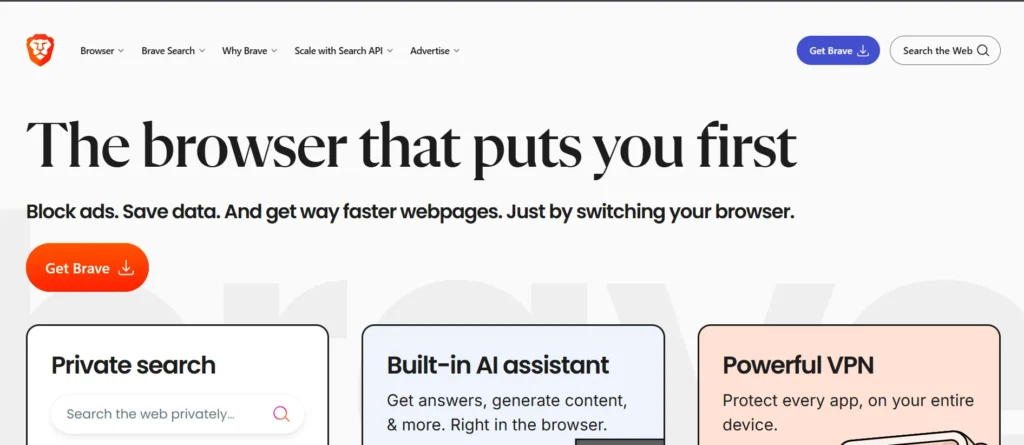
Website: https: //brave.com
Brave Browser is a free, Chromium-based, open-source web browser that is however, gives particular attention to user privacy and security, as well as speed. It has also been set to prevent intrusion ads, trackers, and malicious scripts, which are also faster to navigate an article, not to mention less data-consuming.
The new capabilities in Brave are Brave Shields (greater privacy), Brave Rewards (customers can earn cryptocurrency (BAT)) by allowing privacy-respecting advertisement, and built-in features, including a built-in artificial intelligence assistant and VPN. It also features the support of importing settings of other browsers and being an all-inclusive solution to privacy with both Tor and anonymous browsing, making it a privacy-oriented browsing solution.
Key features:
- Courteous Shields: Blocks adverts, tracking, cookies, fingerprinting, and phishing, and converts connections to HTTPS.
- Quick Performance: Speeds up webpage loads 3- 6 times through blocking undesirable content and advertisements.
- Built into the VPN: Secures internet browsing across devices.
- Tor Private Browsing: Gives the privacy facility through routing.
- Syncing: Sync of encrypted bookmarks and settings.
- Customization: Chrome Web Store theme support, support for extensions, and settings for the appearance of the browser.
- Privacy Improvements: There are cookie consent blocking, social media embed blocking, fingerprint randomization, etc.
- Screenshot tool, spellcheck, and other user-friendly features.
Price:
- Brave Browser is not paid to use. There is a possibility of a subscription fee on some of the features, such as the VPN, when it exceeds a free limit.
6. AdLock
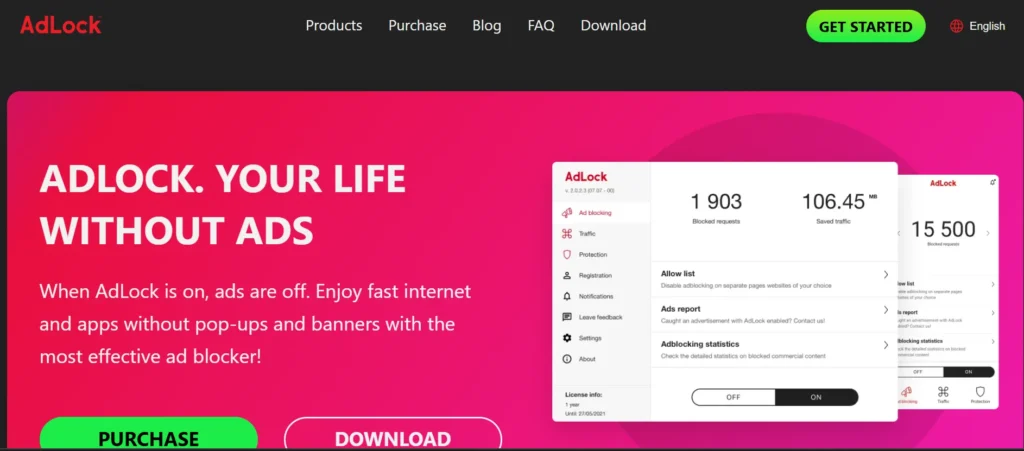
Website: adlock.com.
AdLock is an all-inclusive ad-blocking application that will block any type of advertising on the Web and in apps, providing a less crowded, safer, and faster Web experience. It works on the concept of sophisticated filtering technology, which is an EasyList, which blocks pop-ups, banners, video ads, trackers, and crypto-mining ads, among others, as well as protects the users against phishing, malware, and even privacy invasions.
AdLock is compatible with different operating systems, including Windows, macOS, Android, iOS, and commonly used browsers, including Chrome, Firefox, Safari, and Edge. It has a limited-feature free browser extension and paid subscriptions that include a range of features, such as anti-tracking, customizable filters, whitelist features, and defenses against bad websites.
Key features:
- Block every kind of advertisement: pop-ups, banners, video advertisements, autoplay advertisements, social media advertisements
- Uses DNS filtering and HTTPS filtering using the EasyList-based advertising filters.
- Privacy and anti-tracking to conceal the online privacy of advertisers.
- Phishing, malware, and malicious websites protection.
- Filter lists can be customized, and there are language-specific filters.
- Disables anti-adblock (anti-adblock detection) walls.
- Whitelists/allowlist sites to display ads.
- Blocked advertisements and trackers, as well as history, reports.
- Supports Windows, macOS, Android, iOS, and browsers.
- Block adverts on both applications and browsers (premium)
- Single premium membership includes 5 devices.
Pricing:
- Free plan: free, browser-only (Chrome and Safari)
- Paid plans (cover 5 devices):
- 1-month plan: $3.50/month
- 1-year plan: $2.80/month (payable after one year)
- 5-year plan: $1.05/month (charged after every five years)
7. Privacy Badger
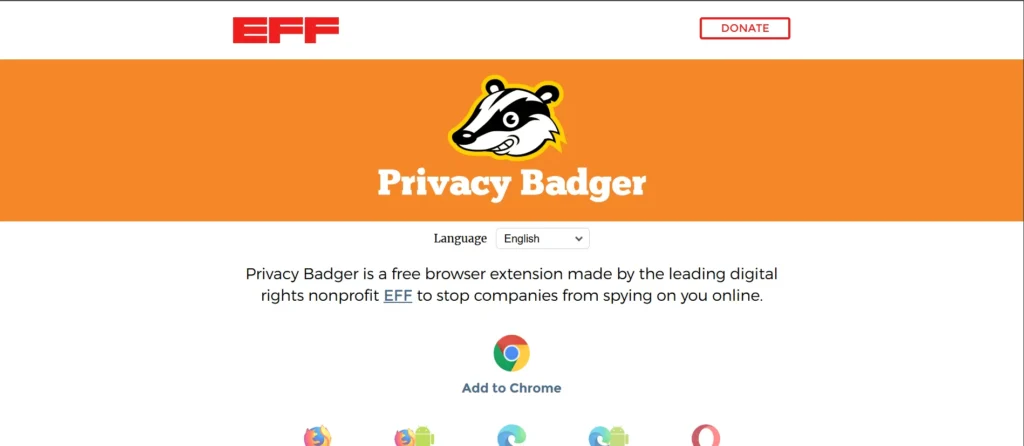
Website: https://privacybadger.org/
Privacy Badger is a free and open-source browser extension that safeguards its users against tracking on the internet by advertisers and tracking companies, created by the Electronic Frontier Foundation (EFF). It also actively identifies and blocks trackers as per their behavior, as opposed to its use of predefined blocklists, which work based on what websites have been known to track you across multiple sites and block them as far as possible.
Privacy Badger also emits signals such as Global Privacy Control (GPC) and Do Not Track (DNT) to tell users not to share their data with others, track them on social media through embedded content and link tracking, and give the option to block out individual websites. It does not block ads as other old ad blockers do, but targets tracking instead, which is expected to enhance privacy without interfering with useful web content.
Key features:
- Learning through browsing behavior, heuristic-based automatic detection, and blocking of trackers.
- Optimizes tracking social media items with click placeholders.
- Blocks invasive fingerprinting trackers that recognize users about browser attributes.
- Automatically disables privacy-damaging Chrome settings.
- The individual websites can be easily disabled without compromising the overall protection.
- Licensed under the EFF is a non-profit organization that maintains it.
- Less configuration by the user is required to protect against the minimum.
Price:
- Privacy Badger can be used without any charges.
8. Pop up Blocker
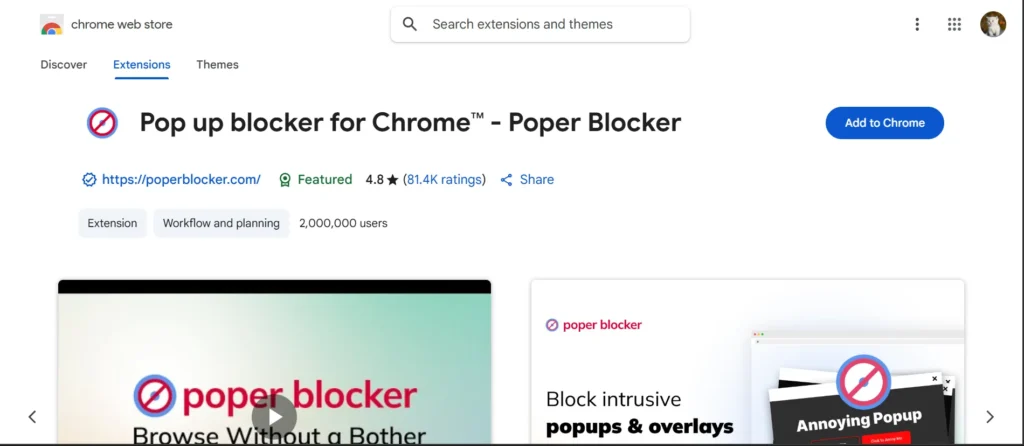
Website: https://chromewebstore.google.com/category/extensions
Pop-up blocker is an extension of the web browser that provides it with a cleaner and distraction-free web experience by blocking all types of pop-ups, ads, overlays, cookies-acceptance requests, and other notifications on the web. It can work with such popular browsers as Chrome and Edge, and it possesses such options as social media content filters, stronger pop-up blockers, and the elements hiding option within any web interface with a single click.
The extension is designed to enhance the speed and attention of the user by eliminating intrusive features and also giving the user an option to whitelist favorite sites to give credit to their content creators.
Key features:
- Block all forms of pop-up advertisements, such as enhanced overlays.
- Ad blocker to any site (except video ads)
- Blocks consent requests for cookies and denies cookie access.
- Gets rid of site messages that interfere with browsing.
- Filter on social media to prevent the display of posts that have particular words on Facebook, Instagram, LinkedIn, and Twitter.
- Cover any online item on web pages with a single click.
- History of blocked contents that can be reviewed and edited by a user.
- Whitelist to permit pop-ups on the listed websites.
- Get rid of commercials on YouTube videos.
- Trackers for privacy protection (Pro version)
- Auto-hides cookies banners (Pro version)
- Block advertising and sponsored content in social media (Pro version)
Price:
- The extension has a 7-day free trial, and the pricing information will be presented on the official Poper Blocker website.
9. Stands Fair AdBlocker
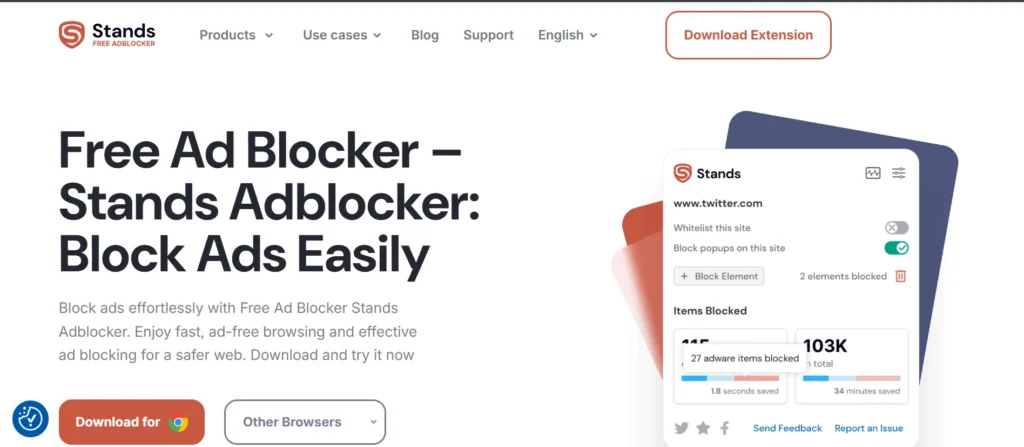
Website: www.standsapp.org.
Stands Fair AdBlocker is a free web browser add-on that is used to effectively block most advertisements, such as YouTube advertisements, Facebook advertisements, pop-ups, banners, video advertisements, as well as trackers, and provide the user with a cleaner and faster web browsing experience. It has an easy-to-use design with custom preferences to allow certain sites or allow certain advertisements, and has real-time statistics of blocked advertisements and trackers.
Stands had an option of Fair Ads, which favored ethical adverts, but this has been eliminated in more recent versions. Its use is compatible with a variety of browsers, including Chrome, Edge, Firefox, and others, thus it is a universal ad blocker across various devices. The goal of the ad blocker is to enhance privacy and acceleration, and enable users to have control over what they watch in ads. Its usage is free to us,e with donations accepted.
Key features:
- Block Ware ads and stream ads on Twitch.
- Eliminates Facebook and other social media sponsored posts and advertisements.
- Blocks Google, Bing, and search engines.
- Blocks webmail advertisements on popular email services.
- Allow ad and pop-up whitelists to be customized individually.
- Displays real-time statistics and graphs of advertisements, monitors, and band-locked pop-ups.
- Blocks adverts, banners, auto video advertisements, and cookie banners.
- Saves data and improves surfing.
- Easy to configure and install a DEA-friendly interface.
- Browsers supported are Chrome, Edge, Firefox, Opera, Safari, and Brave.
- Provides ad-blocking services and sophisticated customization.
Price:
- Fee: Non-commercial (donations welcome)
10. Total Adblock
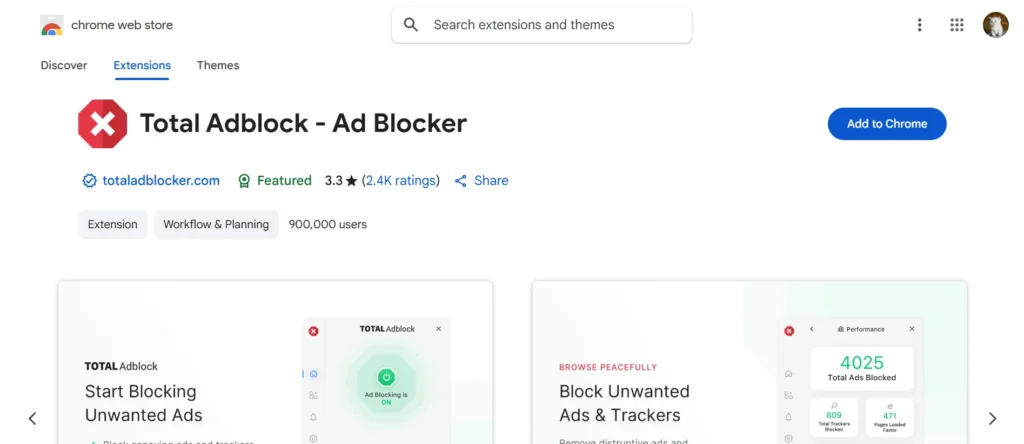
Website: https://chromewebstore.google.com/category/extensions
Total Adblock is a powerful and convenient ad-blocking application that helps to get rid of irritating commercials and prevent dangerous cookies, as well as browse faster and always use a variety of devices and browsers. Coded by the same company as the popular TotalAV antivirus, it prevents various forms of advertisements, including banners, pop-ups, video ads, and others, in addition to offering more complex privacy controls, including tracker blockers and the ability to add websites to the whitelist.
It is also free of charge and has a premium version, which has additional features such as an in-built antivirus and removing browser notifications, among others, thus making it a comprehensive system that allows better and safer web browsing.
Key features:
- Blocks any form of advertisements, such as banners, pop-ups, video advertisements, and others.
- Follower blocks, such as social media blocks and analytics blocks.
- Whitelists are used to permit advertisements on trusted websites.
- Eliminates pop-ups and browsers (premium version)
- Gives instant protection against malvertising, scam pop-ups, and phishing.
- Blocking filters that allow customization of the additional webpage content, such as cookie banners and social media tracking.
- Supports both desktop ( Chrome, Firefox, Edge ) and mobile (iOS, Android) browsers.
- Simple interface and easy setup, and ad-blocking settings.
- Antivirus protection services included in the premium plan.
- Favorable subscription to multiple devices.
- Provides a free option with a filter of the top 15,000 sites.
Pricing
- Free version that has restricted ad-blocking functionality.
- Premium version that costs $1.59 per month (paid yearly) at first to first time users, and thereafter, costs $8.25 per month after the first year.
- Premium subscription comes with a 14 days money-back promise.
- is also included with the TotalAV antivirus subscription.
11. Windscribe
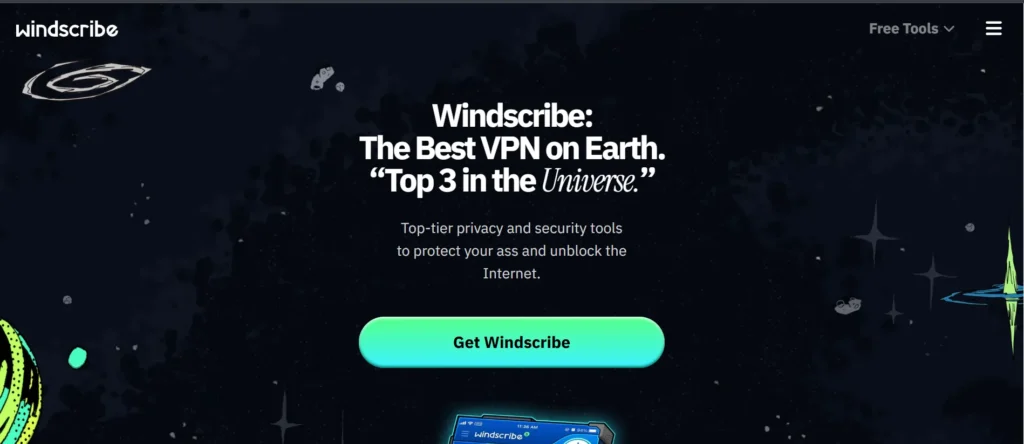
Website:https://windscribe.com
Windscribe is a universal VPN service that boasts of high privacy, security, and flexibility. It provides a package of features such as advanced ad, tracker, and malware blocking with its own special system, R.O.B.E.R.T., no-logs policy, and disclosing digital fingerprints such as WebRTC leak protection, user agent spoofing, and GPS location spoofing. Windscribe has servers in more than 60 countries, which allow a fast and safe connection with the optimization of streaming and overcoming censorship.
It has optional features such as split tunneling, firewall (kill switch), and multi-hop servers to achieve maximum security. Windscribe targets casual and power users with an easy-to-use interface, a free plan with a huge 10GB data transfer per month, and affordable pricing with an option to create your own plan.
Key Features:
- The R.O.B.E.R.T. customizable filter blocks advertisements, tracking software, spyware, and invasive material.
- High-grade AES-256 encryption and no-logs.
- Optimized servers in over 60 countries that are fast and reliable.
- Firewall option ( Killswitch ) to avoid data leakage in case of VPN disconnection.
- Split tunneling to bypass traffic within the VPN.
- DNS and IP leak protection
- Additional VPN servers on multi-hop to enable extra anonymity.
- GPS location spoofing and WebRTC leak protection.
- Open-source desktop applications are used to make things transparent.
- Infinite connections of devices on paid plans.
Pricing
- Free plan 10GB data per month (unlimited locations)
- Monthly Pro plan: $9.00 per month
- Pro plan Annual: $5.75 monthly (charged annually)
- Build A Plan: $1.00 per location per month- minimum $3.00/month.
- ScribeForce (team plan): 3.00/per seat per month, with a minimum of 5 seats.
12. Opera Browser
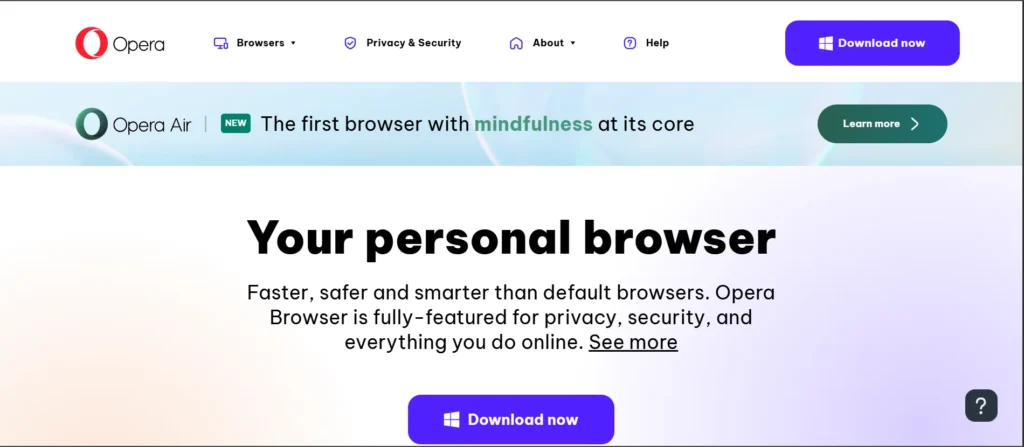
Website:https://www.opera.com.
Opera Browser can be described as a secure, feature-rich, and fast web browser, which is created by Opera software, and which is designed to fit users who are oriented on speed, privacy, and convenience. It offers a streamlined experience in browsing, and there are built-in privacy functions such as a free VPN, ad-blocker, and tracker blocker.
The use of the popular social media messengers, an in-built crypto wallet, and decentralized access to the web are encouraged in Opera. It is also facilitated with such features as a speed dial and an artificial intelligence assistant named Aria, which promotes enhanced productivity. It can be found on various platforms such as Windows, Mac, Linux, Android, and iOS, and can therefore be used both at the desktop and mobile level to fulfill both desktop and mobile browsing requirements.
Key Features:
- In-built free VPN to secure and private browsing.
- Blocker and tracker protection in order to improve privacy.
- In-built crypto wallet and decentralized web.
- Speed dialing so that one can get to favorite sites as quickly as possible.
- Power saver to increase phone performance on the move.
- State-of-the-art tab management to allow structured browsing.
- Image recorder and tagger on the web.
- Cross-platform bookmark, history, and open tabs synchronization.
- Security certificates, fraud, and malware protection are displayed.
- Themes, backgrounds, sidebars, and toolbars can be customized.
Price:
- The Opera is open-source, and it is possible to download it from its official site
13. Blokada
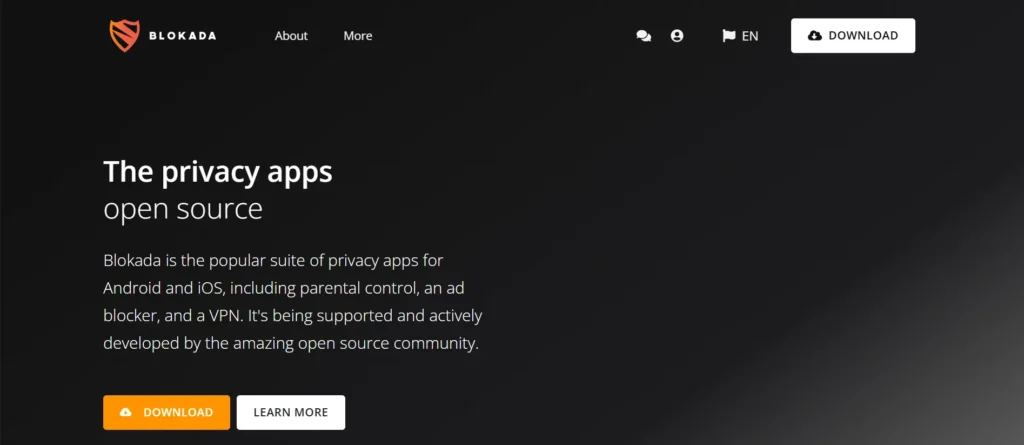
website: https://blokada.org
Blokada is an open-source ad-blocking application, Android and iOS-based, which consists of an advanced ad blocker, encrypted DNS, and a no-log VPN service powered by WireGuard. It keeps all apps and browsers private on the internet by blocking advertisements, trackers, viruses, and suspicious web pages; as well as maximizes the system performance of devices by using less data and consuming less battery.
Blokada also has a parental control application that can help establish a safe internet environment in the family. In the application, users can get Ad-blocking on the cloud, control over multiple devices, and a high level of privacy without affecting the speed of the browser.
Key Features:
- Premium blocking advertisements, trackers, viruses, and suspicious websites on the system.
- Tracker control dashboard to ensure a fine level of control over what is blocked.
- Use encrypted DNS to prevent loading of rogue domains.
- Included built-in no-log VPN with WireGuard for fast, private, and secure browsing.
- Filter list customization to block advertisements.
- Activity tracking and comprehensive information.
- App and content blocking, safe browsing, and malware protection Parental control app.
- Ad blocking on the cloud at zero battery and no performance cost.
- Link many devices without limitations on bandwidth.
- Transparent and community-reviewed due to open-source.
Pricing:
- Blokada 5 ad blocker app is a free and open-source application. Blokada Plus VPN comes in the form of a subscription that offers maximized privacy. The pricing will be around 10 euros (about 11 dollars) per month (including a 7-day refund).
14. 1Blocker
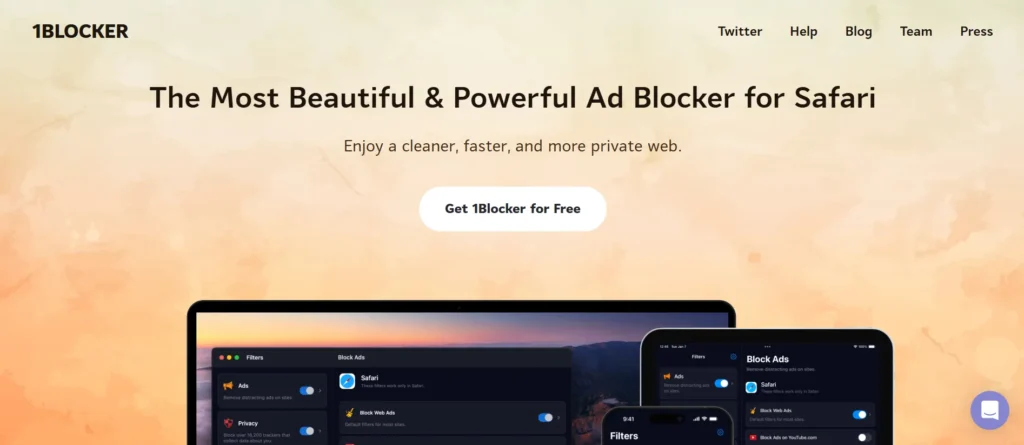
Website: 1blocker.com.
1Blocker is a highly powerful and privacy-oriented ad blocker application that blocks Safari on the iPhone, iPad, and Mac. It prevents spam adverts, spywares, and other unwanted materials, hence is quicker and more secure to web without monitoring user information. It is also very customizable, with the user being able to input customized rules in the form of regular expressions and CSS, block cookies, and whitelist trusted sites, as well as stay in sync with iCloud on the device preferences.
1Blocker is also local and does not need to send any data to any outside servers. It is praised as efficient at blocking, which accelerates page loading and pledging to the privacy of its users without being part of any Acceptable Ads program.
Key Features:
- Web blocking adverts, trackers, and other irritating web features.
- Developed custom rules and regex, and CSS.
- Blocking cookies (premium)
- Trusted websites are whitelisted.
- iCloud Syncing between iPhone and iPad, and Mac.
- Lightning-fast and efficient block is built into Safari.
- No tracking or data gathering of users.
- One type of blocking is free with full capabilities in the premium.
- This automatic filter updates automatically in the background.
- iOS In-app tracker protection system-wide.
Pricing:
- Free (entry-level blocking).
- The Premium version (1Blocker Premium) opens all the stages; it is usually offered with a subscription and a one-off purchase, such as, say, $2.99/month or even $14.99/year as a first-time user, and other one-time payment options are also possible to update the product.
15. AdAway
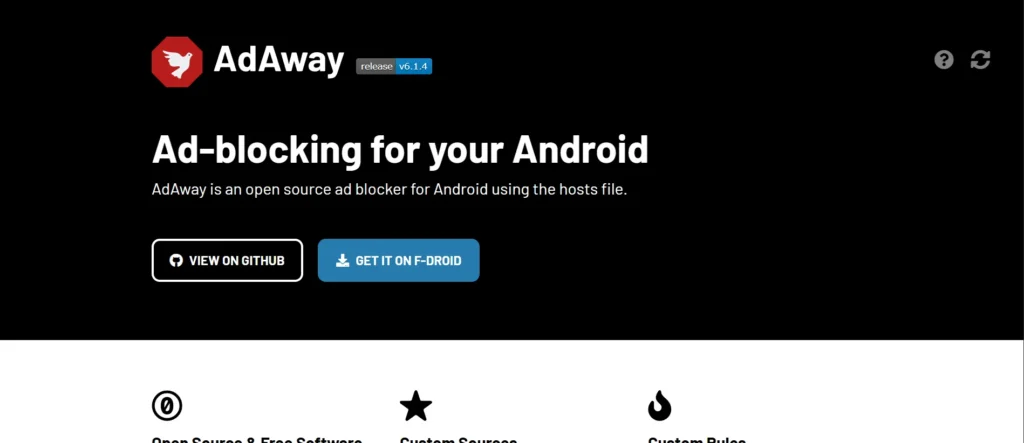
Website: https:/ adaway.org
AdAway is a free and open-source Android-based ad-blocking software that will block out adverts either via editing the hosts file of the device or a local VPN with non-rooted devices. It also improves user experience by blocking adverts in all the apps, decreasing data consumption, and increasing performance of the device in addition to offering more privacy by avoiding tracking of the ads.
AdAway can be personalized with user-imported blocklists, whitelists, and blacklist, and can operate offline once host files have been downloaded. The app is also well known among users who are fond of open-source solutions and need fine-tuning of ad blocking.
Key Features:
- Hosts file modification or local VPN service for Android (when not rooted), System-wide blocking of adverts.
- Community-supported, transparency-based open source.
- Blocklists that can be customized and filters that can be created by users.
- Both whitelist and blacklist management of domains.
- Post-installation offline functionality.
- Logging DNS requests to facilitate domain monitoring to block.
- Root access is needed to modify a host’s file in a traditional way, or the local VPN mode on a non-root machine is used.
- Has Android 8 Oreo and new version support.
- Setting and hosts list backup and restore functionality.
Price:
- AdAway is free to use. It is not found in the Google Play Store, but it is safe to install it in F-Droid or on its official site.
Conclusion
Selecting the appropriate ad blocker can totally revolutionize your experience online. Whether you are looking for quicker browsing, improved privacy, or an ad-free web, there is an answer perfect for every requirement.
Ranging from minimal browser extensions such as uBlock Origin to do-it-all privacy software like Blokada, or browsers that natively block ads like Brave and Opera, these applications make your time on the web safer, cleaner, and more enjoyable.
Using a reputable ad blocker not only removes annoying ads, but also keeps your personal information safe and enhances overall security. For today’s digital user, an ad blocker is not just a nicety — it’s an essential tool for wiser surfing.
FAQs
Q: Do We Have Any Free Ad Blockers?
A: There are a lot of free ad blockers available, which have simple ad blocking, like eliminating the pop-ups, banners, and trackers. Free versions might, however, be restricted in some way, such as blocking fewer sites or having less advanced functionality than paid versions.
Q: What Are The Differences Between Free And Paid Ad Blockers?
A: Typically, free ad blockers ensure the removal of basic ads and protection of privacy, but not all advertisements and trackers. Paid ad blockers include more advanced functionalities, including malware protection, VPNs, customization, better support, and frequent updates should enhance the performance of ad blockers.
Q: What Is In Terms Of Overall Performance The Best Ad Blocker In 2025?
A: Total Adblock has been rated the best overall due to its simplicity, high level of ad blocking (maximum score on tests), and other security features such as the provision of antivirus protection under the premium plans.
Q: Do The Ad Blockers Apply To YouTube?
A: Some ad blockers and even Ghostery can block the ads on YouTube on desktop and even mobile; however, many more cannot since Google has stepped up its fight against the use of ad blockers. It varies depending on the tool and the platform.
Q: Do You Use An Ad Blocker On All Your Devices?
A: Many of the most popular ad blockers are compatible with many different platforms, including Windows, macOS, Android, and iOS, alongside such popular browsers as Chrome, Firefox, Safari, and Edge. It, however, depends on the type of ad blocker applied.