Best Social Media Customer Service Tools to Boost Engagement in 2025

When people need help from a business, the first place they go is often social media. It is quick, easy, and part of everyday life. A short message on Facebook or Instagram feels faster than sending an email or waiting on a call. But this also means businesses have to be ready. Customers don’t like waiting too long for answers.
This is where social media customer service platforms come in. These tools make it simple to keep track of all messages, reply on time, and give support that feels personal. They take away the stress of switching between different apps and help teams stay organised.
In this guide, we will share the best social media customer service tools. Each tool has its own strengths, services, and pricing, so you can pick the one that works best for your business.
Why Good Social Media Support Is Important
- Customers expect quick replies on social media.
- Replies are public, a good reply builds trust; a bad one can hurt your image.
- Fast answers help solve small problems before they grow bigger.
- Social messages give real feedback about your product or service.
- Good social support keeps customers coming back and can bring new buyers.
- It costs less to solve some issues on social than by phone.
- A quick fix on social can stop a small problem from becoming a big crisis.
- Brands that reply faster stand out from competitors.
- You learn patterns from messages and can improve products and training.
Essential Features of Social Media Customer Service Tools
- Multi-channel support – Manage Facebook, Instagram, Twitter (X), LinkedIn, WhatsApp, and more in one place.
- Unified inbox – Collect all customer messages and comments in a single dashboard.
- Automation – Use chatbots, canned replies, and workflows to save time and answer faster.
- Team collaboration – Assign chats, add notes, and allow multiple agents to work without overlap.
- Analytics and reporting – Track response time, customer satisfaction, and conversation trends.
- Integrations – Connect with CRM, email, e-commerce, and helpdesk tools for smooth work.
Main Advantages of Using These Tools
- Save time by handling all social channels from one place.
- Reply faster, which makes customers happier.
- Keep a full history of every conversation for future help.
- Stop duplicate replies because team members can see who is working.
- Use reports to measure and improve team speed and quality.
- Use bots to answer simple questions any time (24/7).
- Reduce support cost compared with more phone agents.
- Fix small problems before they harm your brand in public.
- Get real feedback to improve products and services.
- Make better choices using data from messages and reports.
- Scale your support quickly when your customer base grows.
- Help marketing and product teams with insights from customer chats.
List of Best Social Media Customer Service Tools
1. Zendesk
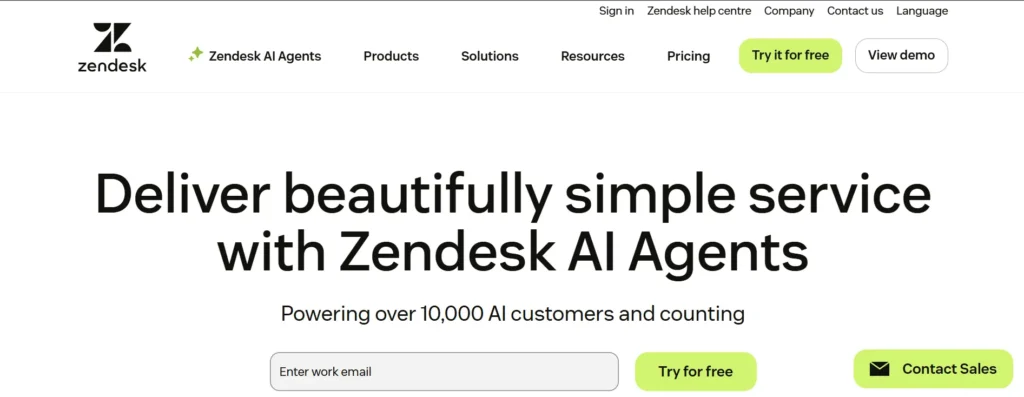
Website: http://zendesk.com
Zendesk is one of the most trusted support platforms. It combines social media, email, chat, and phone into one system. With Zendesk, you can turn Facebook or Twitter messages into tickets. It helps teams assign tickets, track them, and reply fast. Automation software saves time, and reports show customer happiness. Big companies around the world use Zendesk, and it also integrates with social media analytics tools to track engagement and customer insights.
Services:
- Social media tickets and tracking
- Automation and canned replies
- Reports and analytics
- Omnichannel support (email, chat, phone, social)
Pricing:
- Support Team – US$19 per agent/month (billed annually)
- Suite Team – US$55 per agent/month (billed annually)
- Suite Professional – US$115 per agent/month (billed annually)
- Suite Enterprise – US$169 per agent/month (billed annually)
2. Sprout Social
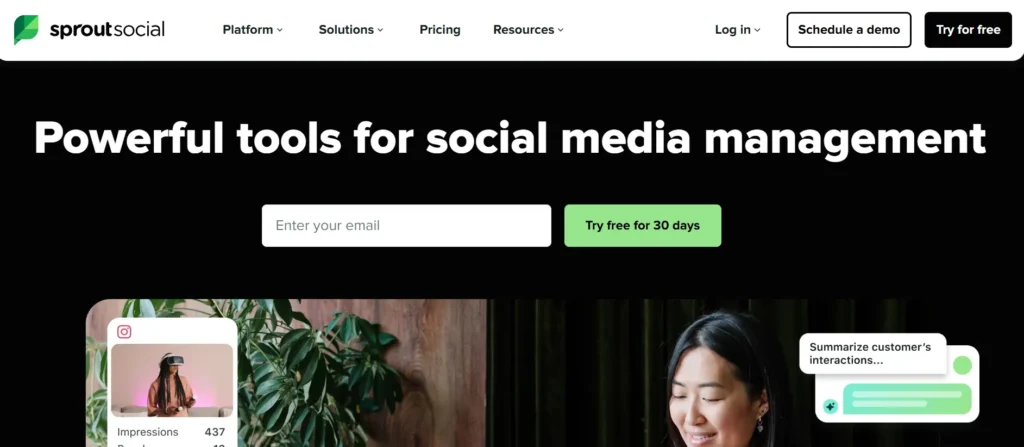
Website: http://sproutsocial.com
Sprout Social is a powerful tool for handling customer messages. It collects all comments, mentions, and DMs in one inbox. Teams can assign messages, create quick replies, and use reports to check performance. Sprout Social also helps in publishing and scheduling posts. It is easy to use, but it is a premium option best for growing businesses.
Services:
- Unified inbox for all social channels
- Message assignment to team members
- Post publishing and scheduling
- Analytics and reporting dashboards
Pricing:
- Standard – $199 per seat/month
- Professional – $299 per seat/month
- Advanced – $399 per seat/month
- Enterprise – Custom pricing.
3. Hootsuite
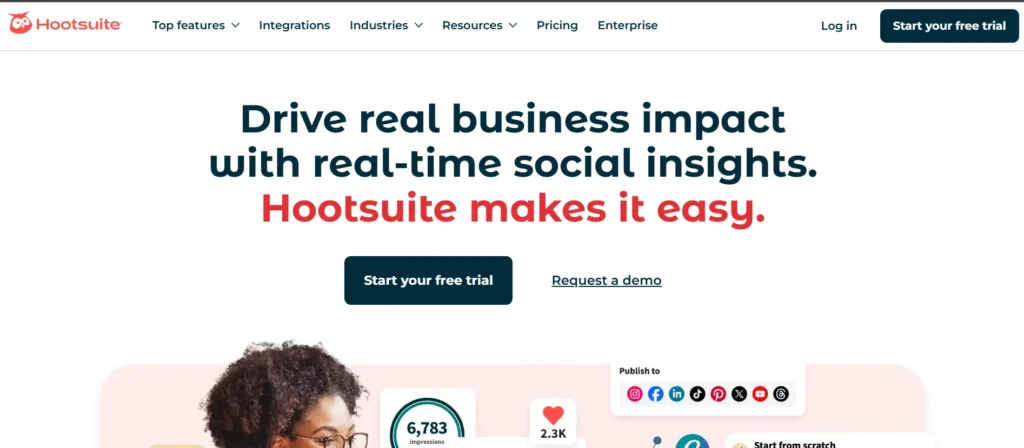
Website: http://hootsuite.com
Hootsuite is one of the oldest social media tools. It helps you post, schedule, and reply to messages from one dashboard. Its shared inbox lets you see customer questions quickly. It also gives analytics about response time and engagement. Teams can manage multiple accounts easily. Hootsuite is used by both small and big companies.
Services:
- Shared inbox for customer queries
- Post scheduling and publishing
- Team collaboration features
- Analytics on engagement and response
Pricing:
- Standard – ₹1,915 per user/month (billed annually)
- Advanced – ₹7,540 per user/month (billed annually)
- Enterprise – Contact for pricing
4. Freshdesk
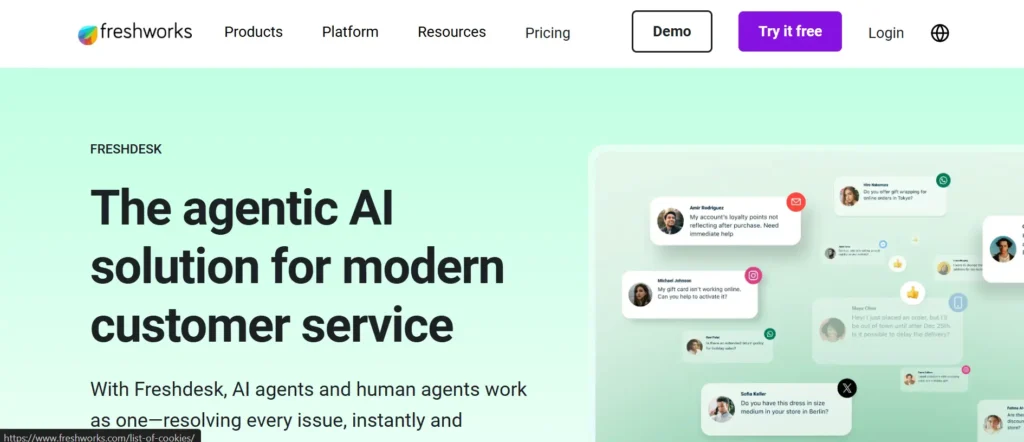
Website: http://freshworks.com
Freshdesk is a support system made by Freshworks. It allows teams to answer social messages, emails, and chats in one place. Social tickets are easy to manage with automation and canned responses. AI features suggest replies and route tickets to the right agent. Freshdesk is simple, modern, and good for startups.
Services:
- Social message ticketing
- AI reply suggestions
- Automation for routing
- Multichannel support (email, phone, chat, social)
Pricing:
- Growth – ₹999 per agent/month, billed annually
- Pro – ₹3,599 per agent/month, billed annually
- Pro + AI Copilot Bundle – ₹5,998 per agent/month, billed annually
- Enterprise – ₹5,699 per agent/month, billed annually
- Free Plan – $0 for up to 2 agents
5. Zoho Social
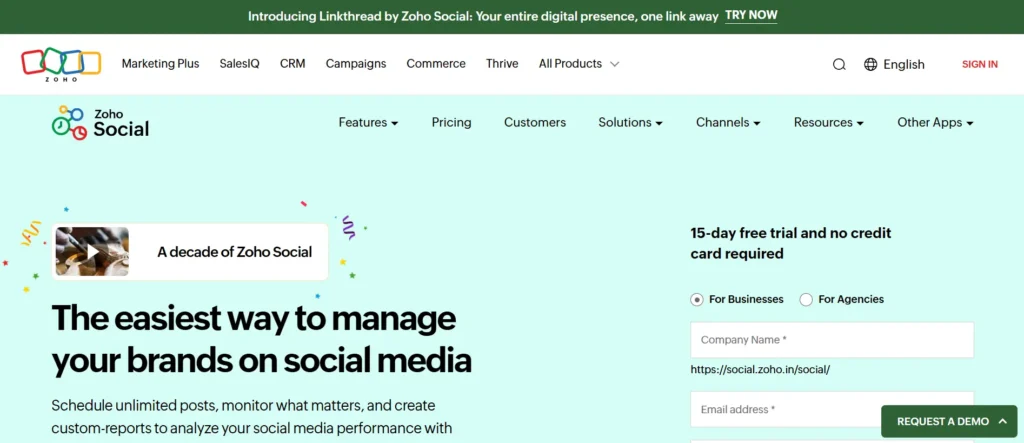
Website: http://zoho.com
Zoho Social is part of the Zoho family of apps. It helps you publish, schedule, and reply to social media interactions. It offers monitoring for mentions and comments. You can assign tasks to team members, making teamwork easy. It is affordable and connects well with other Zoho tools. Small businesses love Zoho Social.
Services:
- Social media publishing and scheduling
- Mentions and comment monitoring
- Team collaboration with assignments
- Integration with other Zoho apps
Pricing:
- Plans start at $10/month for individuals
- $30/month for teams.
6. Front
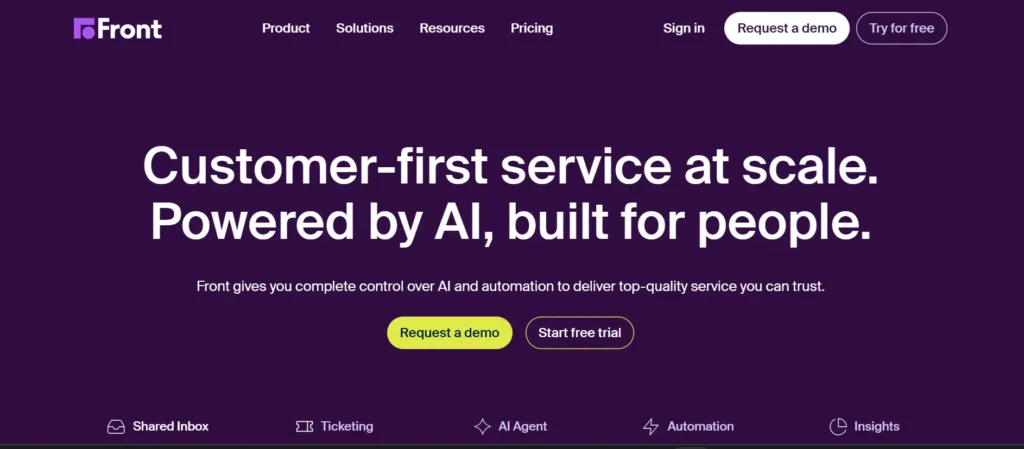
Website: http://front.com
Front feels like email but also handles social messages. It gives one shared inbox for emails, Facebook, Twitter, and other channels. Teams can tag messages, leave comments, and assign work. Front makes collaboration easy and helps teams reply quickly. Analytics show workload and performance, while integrations with AI SEO tools further enhance productivity and visibility.
Services:
- Shared inbox for social and email
- Internal team comments and tags
- Automation and routing
- Analytics for workload tracking
Pricing:
- Starter plan: $25 per seat/month
- Professional: $65/seat/month
- Enterprise: $105/seat/month.
7. Intercom
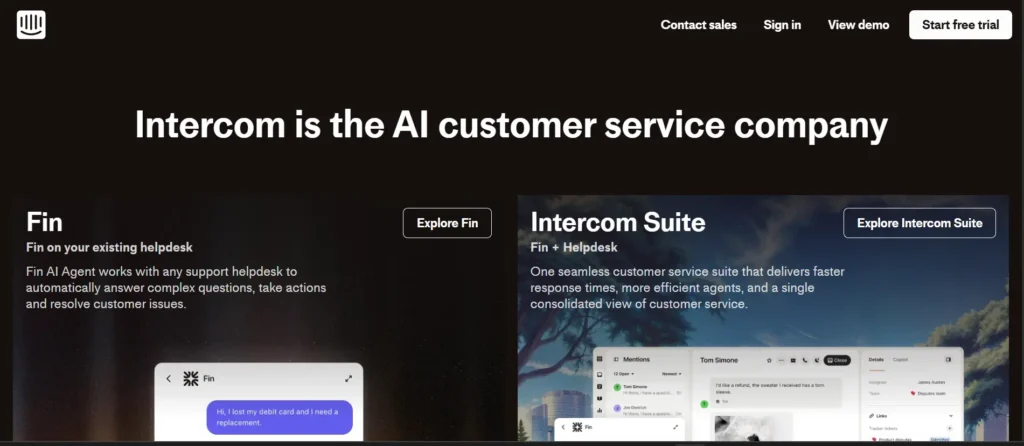
Website: http://intercom.com
Intercom is known for chat support, but it also connects to social media. It brings Facebook and other channels to one place. Intercom bots reply to simple questions and free up agents. Reports help track performance and customer satisfaction. Many SaaS and tech companies use Intercom.
Services:
- Chatbots for quick replies
- Social media message inbox
- Automation for routing
- Reporting and performance tracking
Pricing: Not Available
8. Khoros
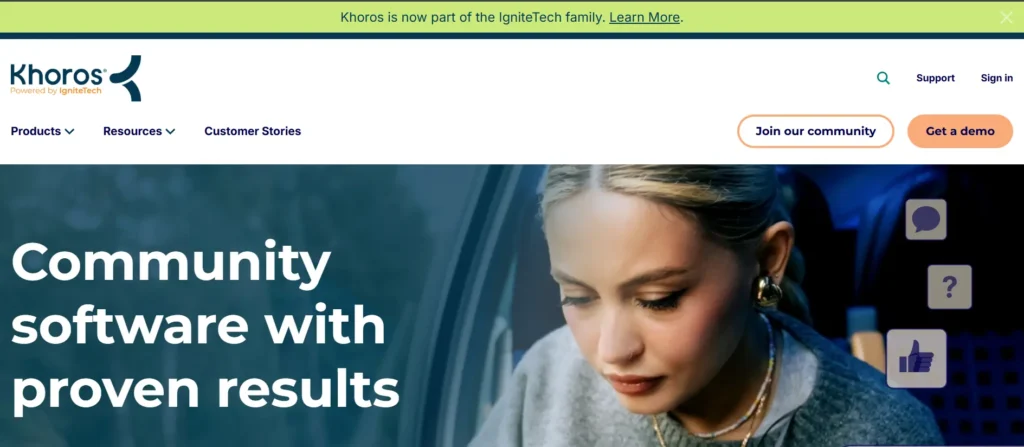
Website: http://khoros.com
Khoros is made for big enterprises. It combines customer care, community management, and marketing. The tool helps teams reply to thousands of social messages daily. It has strong AI, automation, and reporting. Large brands trust Khoros for handling customer service at scale.
Services:
- Enterprise-level social care
- Community management tools
- Automation and AI routing
- Analytics and governance features
Pricing: Custom pricing based on enterprise needs.
9. Sprinklr
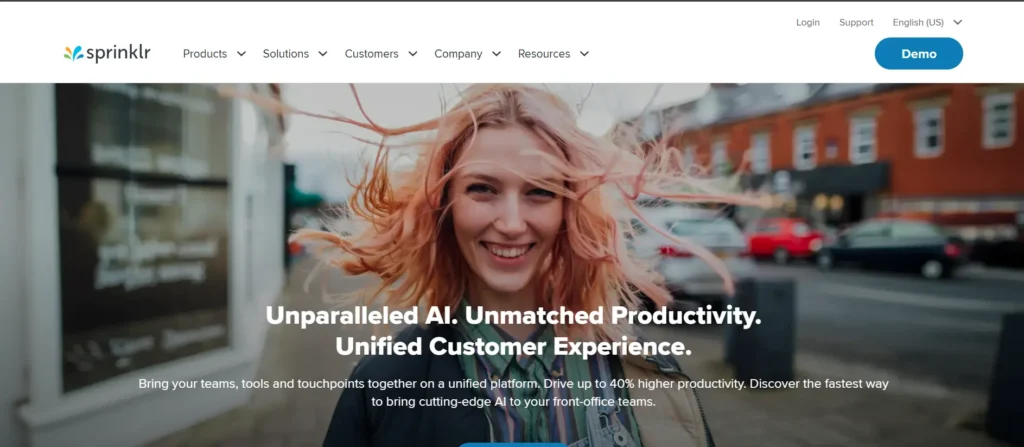
Website: http://sprinklr.com
Sprinklr is another top choice for big businesses. It supports social customer service on many platforms worldwide. The tool uses AI for smart routing and quick replies. It also gives deep analytics for managers. Sprinklr works for global teams with high message volume.
Services:
- AI-driven social message routing
- Omnichannel customer support
- Enterprise-level analytics
- Workflow automation
Pricing: Custom pricing
10. Agorapulse

Website: http://agorapulse.com
Agorapulse is an easy tool for teams and agencies. It has a social inbox, content calendar, and analytics. Messages, comments, and reviews all appear in one place. You can label and assign work to team members. Agencies like Agorapulse for managing multiple clients.
Services:
- Unified inbox for all social messages
- Content calendar and scheduling
- Message labeling and assignments
- Analytics and reports
Pricing:
- Standard – US $79 per user/month
- Professional – US $119 per user/month
- Advanced – US $149 per user/month
- Custom – Tailored pricing (Contact for demo)
11. Mention
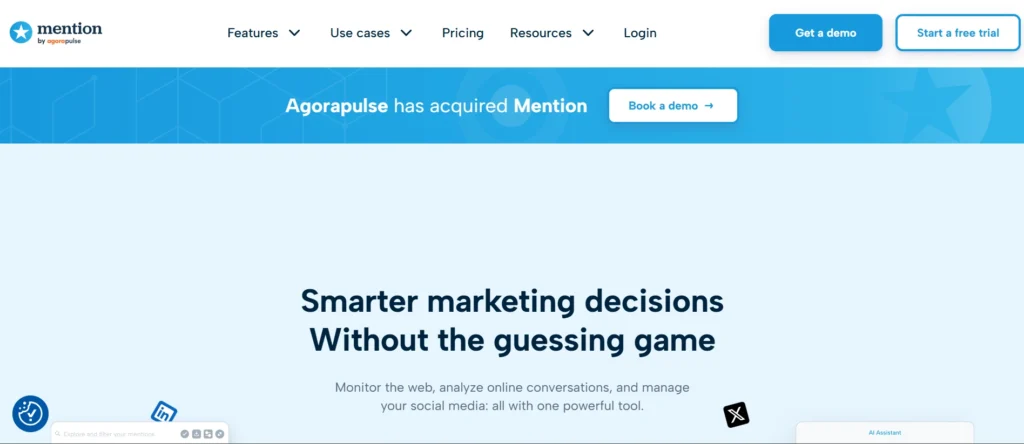
Website: http://mention.com
Mention is mainly for social listening. It tracks brand mentions across social media and the web. You can set alerts for keywords and see what people say about your brand. This helps in spotting complaints fast. Teams can reply or assign tasks to handle issues.
Services:
- Real-time brand mention alerts
- Keyword and hashtag monitoring
- Social listening dashboard
- Team collaboration for responses
Pricing:
- Starting at $599
12. Brand24
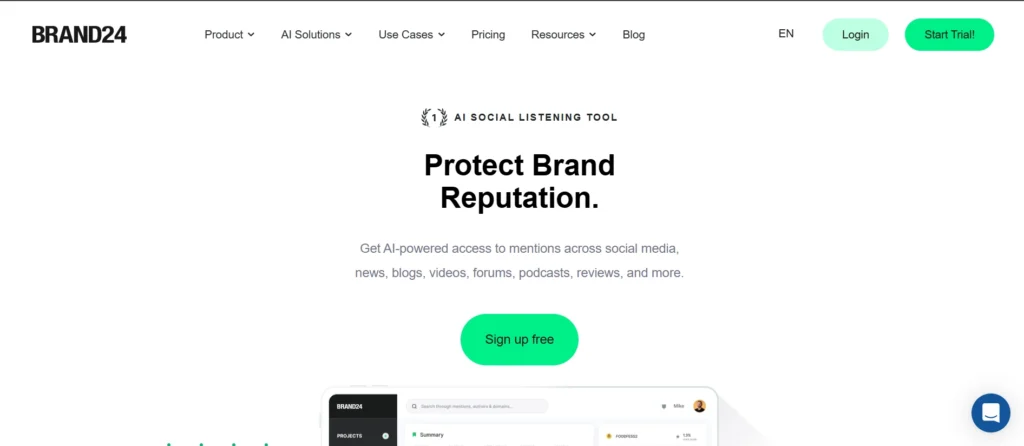
Website: http://brand24.com
Brand24 is a tool for tracking online conversations. It shows sentiment, reach, and sources of mentions. You can get email alerts for sudden spikes in brand talk. This helps prevent crises and manage reputation. Brand24 is easy to set up and good for small teams.
Services:
- Social monitoring with sentiment analysis
- Real-time alerts for mentions
- Data on reach and engagement
- Crisis detection support
Pricing:
- Individual – $149 per month, billed annually
- Team – $249 per month, billed annually
- Pro – $299 per month, billed annually
- Business – $499 per month, billed annually
- Enterprise – from $999 per month, billed annually
Suggested Read: All SMO Tools
13. Talkwalker
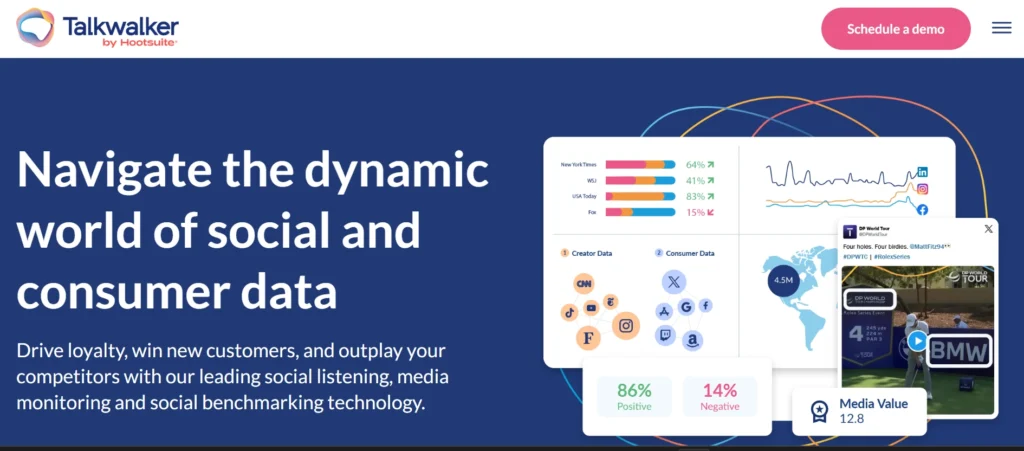
Website: http://talkwalker.com
Talkwalker is a premium social listening and analytics tool. It covers many languages and channels. Brands use it for deep insights, crisis alerts, and competitor tracking. Talkwalker’s dashboards are detailed and customizable. It is designed for research, PR, and enterprise needs.
Services:
- Advanced social listening
- Crisis alert system
- Competitor tracking
- Multi-language analysis
Pricing: Not Available
14. Emplifi
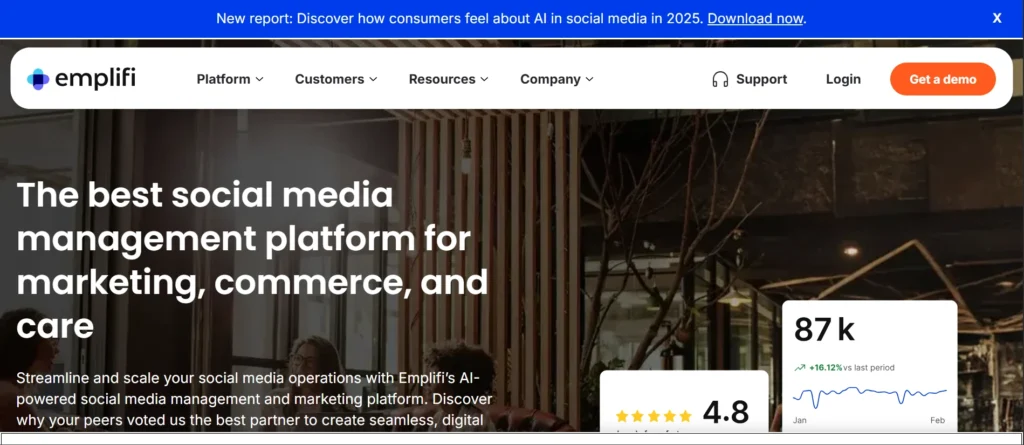
Website: http://emplifi.io
Emplifi, earlier known as Socialbakers, joins marketing and customer care in one tool. It helps teams reply to social queries, run campaigns, and track results. AI gives smart suggestions for posts and responses. Retail brands use it for customer care plus e-commerce support.
Services:
- Customer care management
- Marketing and campaign tools
- AI recommendations
- E-commerce support features
Pricing: Custom pricing available on request.
15. LiveAgent
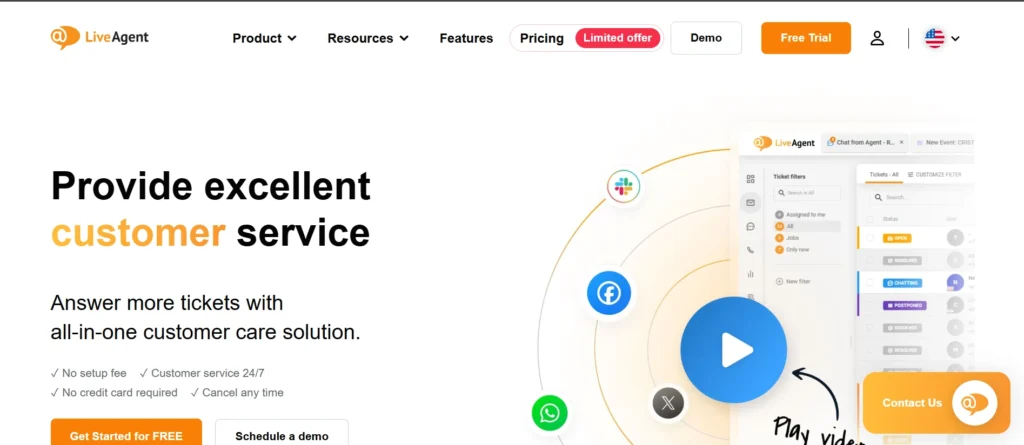
Website: http://liveagent.com
LiveAgent is a help desk with strong live chat. It also brings social media, email, and phone support into one system. Social messages turn into tickets for easy tracking. It is simple, fast, and popular with small businesses. It also has call center options.
Services:
- Social ticketing system
- Live chat support
- Call center integration
- Omnichannel helpdesk
Pricing:
- Small Business – $15 per agent/month
- Medium Business – $29 per agent/month
- Large Business – $49 per agent/month
- Enterprise – $69 per agent/month
How to choose the right tool
- Team size: If your team is very small, pick tools with low per-user cost (Zoho Social, LiveAgent, Freshdesk free).
- Volume: If you have many messages, choose enterprise tools with automation (Khoros, Sprinklr, Zendesk).
- Budget: Check monthly vs annual prices. Annual often gives discounts.
- Main need: If you mainly need listening, choose Mention, Brand24, or Talkwalker. If you need ticketing and CX, choose Zendesk, Freshdesk, or Front.
- Demos: Ask for a demo or trial. Try the tool with real messages before you buy.
Comparison
| Tool | Main Strengths | Best For |
| Zendesk | Trusted global platform, ticketing + omnichannel | Businesses needing full customer support suite |
| Sprout Social | Premium tool with publishing + support | Growing businesses that want analytics + scheduling |
| Hootsuite | Popular, good for small & big teams | Brands managing multiple accounts & engagement |
| Freshdesk | Affordable, AI-powered ticketing | Startups & SMBs looking for automation |
| Zoho Social | Budget-friendly, integrates with Zoho apps | Small businesses & individuals |
| Front | Email-like with collaboration features | Teams needing strong internal collaboration |
| Intercom | Strong chat + bots with social add-on | SaaS and tech companies |
| Khoros | Enterprise-level support at scale | Large enterprises handling high message volume |
| Sprinklr | Global teams, heavy automation | International corporations |
| Agorapulse | Easy for teams & agencies | Agencies managing multiple clients |
| Mention | Real-time monitoring & alerts | Brands focusing on social listening |
| Brand24 | Sentiment analysis & crisis detection | Reputation management & PR teams |
| Talkwalker | Deep research & competitor insights | Enterprises & PR agencies |
| Emplifi | Marketing + customer care + AI | Retail & e-commerce brands |
| LiveAgent | Affordable, includes live chat + call center | Small businesses with multi-channel needs |
Conclusion
Social media support is now a big part of customer care. A quick and helpful reply can turn an unhappy customer into a loyal one. On the other hand, slow or poor service can damage trust.
The tools we shared here are designed to make support easier and faster. They help you stay on top of every message, reply without delays, and give your customers the attention they deserve.
No matter if your business is small or large, choosing the right tool will make a big difference. It will save time, keep customers happy, and build stronger trust in your brand.
FAQs
1. What is a social media customer service tool?
It is software that helps businesses manage messages, comments, and questions from customers on social platforms in one place.
2. Why do businesses need these tools?
They help reply faster, stay organized, improve customer happiness, and save time.
3. Can small businesses use these tools?
Yes, many tools are affordable and easy to use for small teams as well as large companies.
4. Do these tools work for multiple platforms?
Most tools support Facebook, Instagram, X (Twitter), WhatsApp, LinkedIn, and more.
5. Do these tools provide reports and analytics?
Yes, they show response time, team performance, customer satisfaction, and message trends.