10 Best Bookkeeping Software for Small Businesses in 2025

Good financial management is key to business growth and survival in general. For small businesses specifically, having clear, accurate, and current financial records is essential—not just for everyday operations but for long-range planning, tax purposes, and investor confidence as well. Bookkeeping is an important part of this process, enabling business owners to track cash flow, control expenses, and make sound financial decisions. But processing these duties manually can be both time-consuming and error-prone, particularly for a business owner who may be juggling other aspects of the business.
That is where bookkeeping software comes into play. Created to ease financial management, current bookkeeping software automates tedious activities like invoicing, expense tracking, reconciliation, and reporting. These tools provide real-time insights into the financial performance of your business and ensure accuracy, efficiency, and compliance. Whether you’re an independent freelancer, a retailer, or the founder of an upstart business, picking the right software can drastically enhance your money management.
In this blog, we’ve compiled a list of the 10 best bookkeeping software for small businesses in 2025, outlining their essential features, best uses, and total value.
List of 10 Best Bookkeeping Software for Small Businesses
1. QuickBooks Online
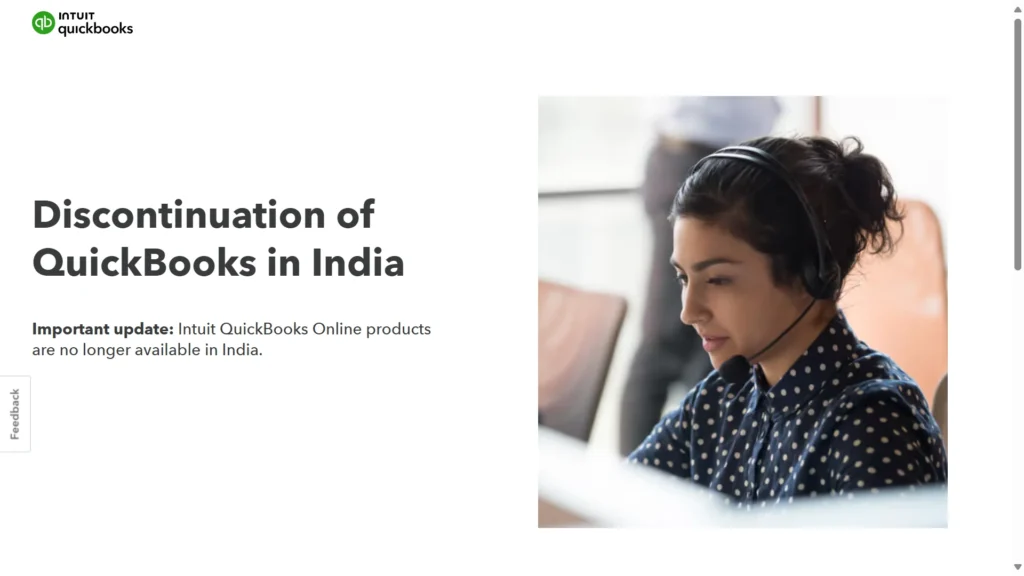
QuickBooks Online is the most reliable and popular bookkeeping software solution in the world. Formulated for small to medium-sized enterprises, it provides a complete range of tools to take care of income, expenses, payroll, and taxes under one umbrella.
Being cloud-based, you can access your financial information at anytime, anywhere — be it in the office or on the move. Its user-friendly interface and strong third-party app integrations make it accessible even for non-accountants. QuickBooks is also scalable, thus scaling with your business as you stay compliant and keep your finances visible.
Key Features:
- Custom invoicing and payment monitoring
- Automated expense tracking
- Built-in payroll (add-on)
- Tax computations and reports
- Mobile app access
Pricing:
- Simple Start ($38/mo): Basic bookkeeping for solo users with invoicing, expense tracking, and tax tools.
- Essentials ($75/mo): Adds bill management, time tracking, and 3-user access to Simple Start features.
- Plus ($115/mo): Includes inventory tracking, budgeting, project management, and access for up to 5 users.
- Advanced: Supports 25 users and provides premium analytics, advanced reporting, and configurable user roles for $275/month.
Website: https://quickbooks.intuit.com/in/
2. Zoho Books

Zoho Books integrates into the broader Zoho universe and is best suited for companies already utilizing Zoho’s product suite such as CRM, Inventory, or Projects. It features a neat and easy-to-use interface for handling every detail of bookkeeping, from invoicing and payments to inventory and tax compliance.
It is the automated functionality that makes Zoho Books stand out, with its ability to schedule recurring invoices, auto-remind payments, and automate bank feeds. It’s also GST-enabled, which is why it’s a favorite in Indian small businesses. With multi-user access and permission-based roles, it’s a secure and collaborative platform for your expanding team.
Key Features:
- Time tracking and billing
- Bank feeds and reconciliation
- GST-ready invoicing
- Automation for recurring transactions
- Customer/client portal
Pricing:
- Free ($0/mo): Basic features for freelancers—1 user, 1,000 invoices/expenses/year.
- Standard ($20/mo): Up to 3 users, 5,000 transactions, recurring expenses, multi-currency.
- Professional ($50/mo): Adds inventory, sales/purchase orders, 5 users, 10,000 transactions.
- Premium ($70/mo): 10 users, 25,000 transactions, budgets, vendor portal, custom modules.
- Elite ($150/mo): Includes warehouse, barcode tracking, 100,000 transactions, multi-location.
- Ultimate ($275/month): Includes a dedicated manager, 15 users, limitless transactions, and sophisticated statistics.
Website: https://www.zoho.com/us/books/bookkeeping-software.html
3. FreshBooks
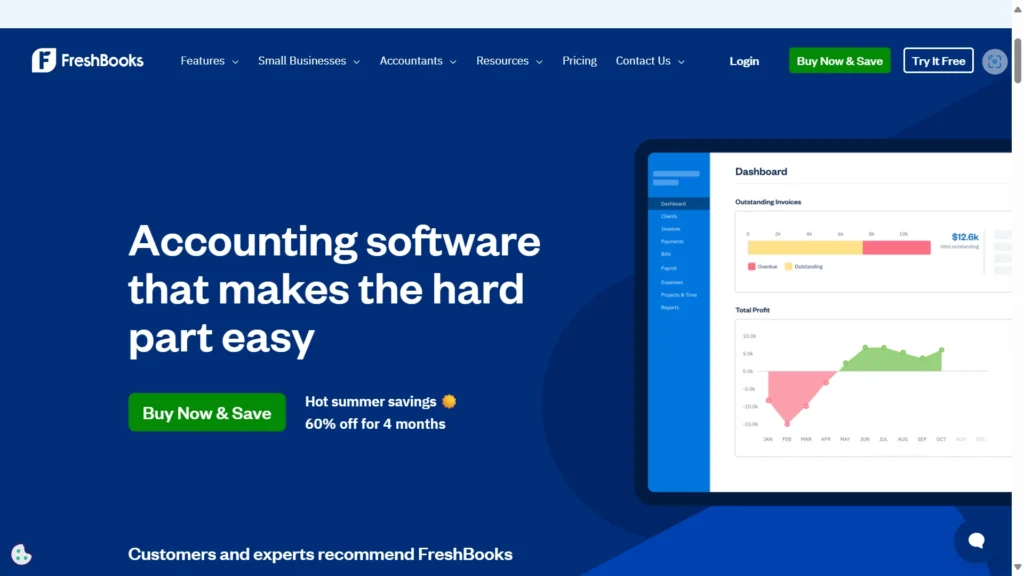
FreshBooks is designed specifically for freelancers, consultants, and service professionals who require an easy but powerful bookkeeping solutions to monitor time, bill clients, and manage projects. It is well-known for having an aesthetically pleasing and intuitive user interface. FreshBooks allows you to create and send professional invoices in seconds, track expenses, and measure billable hours with accuracy. For those who still prefer manual methods or want to learn how to do invoices on Excel, FreshBooks also offers helpful guidance to support that workflow.”
It also has recurring billing and retainer configurations, which makes it a great pick for subscription-based services. You can also connect it with other applications such as G Suite, Slack, and Zoom. FreshBooks blends ease and efficiency, keeping entrepreneurs organized and paid quicker without needing to be accounting gurus.
Key Features:
- Time and expense tracking
- Personalized invoices
- Scheduled payments and retainer capabilities
- Double-entry accounting
- Collaboration features of teams
Pricing:
- Lite ($19/mo or $151/yr): Send unlimited invoices to up to 5 clients, track unlimited expenses, accept payments, and run basic reports.
- Plus ($33/mo or $304/yr): Includes Lite features for up to 50 clients, plus recurring invoices, retainers, receipt capture, and accountant access.
- Premium ($60/mo or $520/yr): Unlimited clients, advanced billing, customized emails, project profitability, and expense & bill tracking.
- Select (custom pricing): Enterprise-level features including lower payment fees, dedicated support, custom onboarding, and multiple team members.
Website: https://www.freshbooks.com/
4. Xero
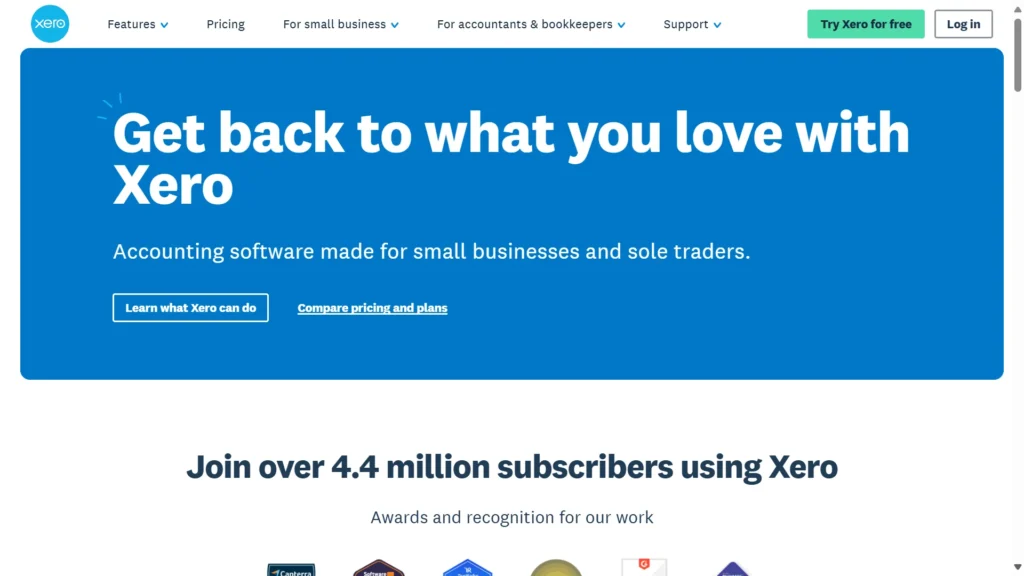
Xero is a cloud-based accounting software for small businesses with lots of features, providing powerful tools for small businesses with multi-user collaboration and real-time financial reporting needs. It’s used by companies that are partnered with accountants or require sophisticated reporting and inventory management. Xero enables unlimited people with access levels that are configurable, so your entire organization can collaborate safely.
It has automatic bank feeds, smooth third-party app integrations of over 1,000 apps, and features for managing quotes, bills, payroll, and projects. Xero also boasts a simple interface and robust mobile capabilities, allowing you to keep your books anywhere. For small enterprises looking for flexibility and scalability, it’s ideal.
Key Features:
- Real-time bank feeds
- Advanced reporting
- Inventory tracking
- Bill payments and purchase orders
- Payroll integration
Pricing:
- Early ($15/mo): Includes up to 20 invoices and quotes, 5 bills, bank reconciliation, and receipt capture via Hubdoc.
- Growing ($47/mo): Offers unlimited invoices and bills, bulk transaction reconciliation, and support for sales tax and 1099s.
- Established ($80/mo): Adds multi-currency support, project tracking, expense claims, and advanced analytics.
Website: https://www.xero.com/
5. Wave Accounting
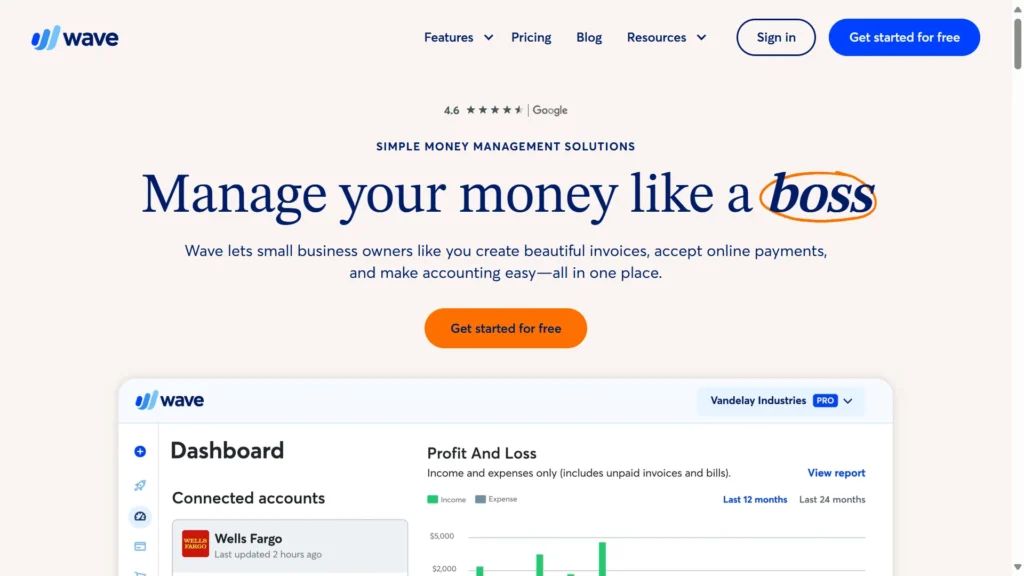
Wave ranks as one of the top free bookkeeping programs for freelancers and startups working on a tight budget. Even though it’s free, it provides business-grade features such as tracking income and expenses, invoicing, scanning receipts, and limited reporting. You can link your bank accounts for automatic syncing, create recurring invoices, and deal with customers using an easy-to-use dashboard.
Wave is simple to use and doesn’t dump you with difficult jargon, making it ideal for non-accounting professionals. Though payroll and payment processing are an extra fee, the underlying software is powerful enough to suit most micro-businesses. It’s a great introduction for fresh entrepreneurs.
Key features:
- Free accounting and invoicing
- Receipt scannng
- Double-entry system
- Tax reporting tools
- Optional paid payroll and payment processing
Pricing:
- Starter (Free): Includes unlimited invoices, estimates, bills, bookkeeping, and basic payment processing with standard card fees (2.9% + $0.60; Amex 3.4% + $0.60).
- Pro ($16/mo or $170/yr): Adds automatic bank imports and categorization, unlimited receipt scanning, recurring billing, custom support, and multi-user access.
Website: https://www.waveapps.com/
6. TallyPrime
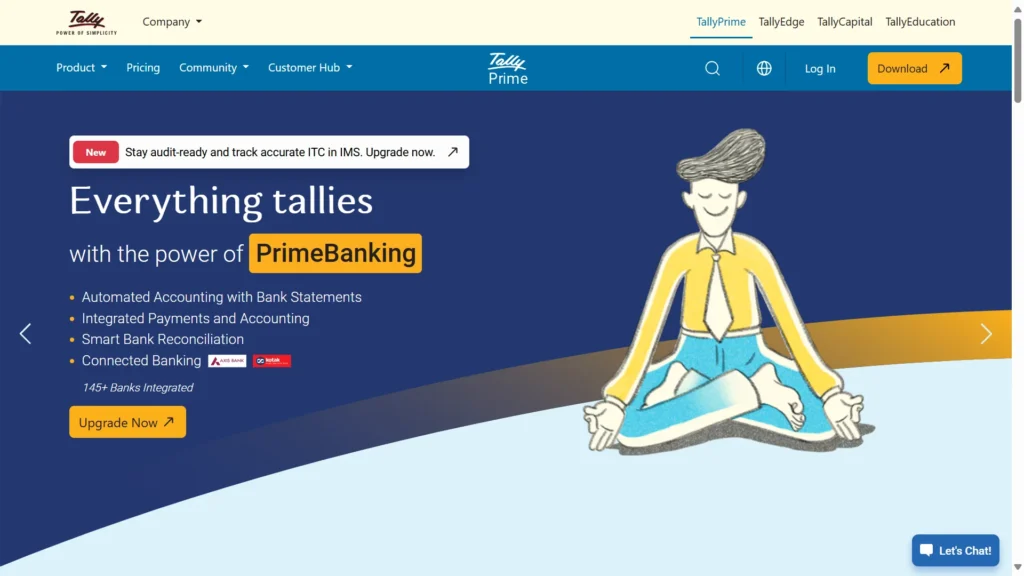
TallyPrime is a strong desktop-based bookkeeping and accounting software that has been a standard for Indian businesses for a very long time. It is recognized for its offline capability, and it offers full support for GST compliance, inventory management, payroll, multi-currency transactions, and bank reconciliation. Its distinctive reporting engine provides you with instant access to more than 400 pre-configured business reports.
Tally is particularly ideal for SMEs that sell in local markets, manage extensive inventories, or possess intricate invoicing and taxation requirements. While having a steeper learning curve than cloud solutions, its reliability, flexibility, and offline robustness make it preferred among businesses that want control and compliance.
Key Features:
- GST-compliant invoicing
- Inventory and stock management
- Multi-currency support
- Payroll processing
- Offline-first application
Pricing:
India Pricing
- Silver Subscription: ₹9,000/year (discounted ~₹8,100), includes full features and support.
- Silver Perpetual: ₹8,100 one-time.
- Gold Perpetual: ₹25,650 one-time, supports multiple users.
USA Pricing
- Silver Rental: $99; Gold Rental: $297.
- Silver Perpetual: $855 one-time; Gold Perpetual: $2,565 one-time.
Website: https://tallysolutions.com/
7. myBillBook
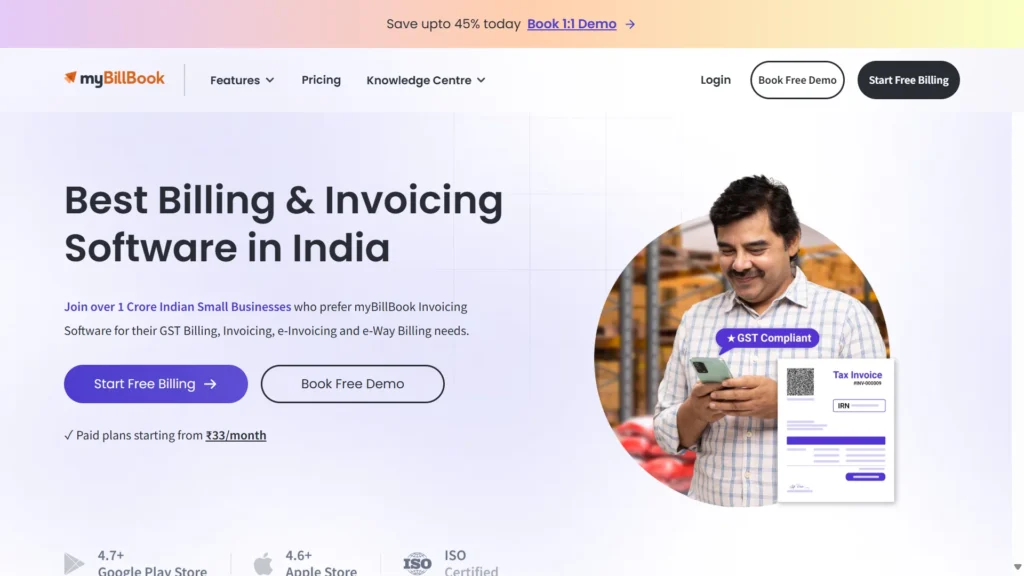
Designed for Indian retailers, wholesalers, traders, and small service providers, myBillBook is a cutting-edge, mobile-first solution. It enables users to prepare GST and non-GST invoices, handle inventory, record payments, and create business reports — all from a smartphone or desktop. It also has barcode scanning, WhatsApp invoice sharing, and multilingual interfaces, among other features, that make it easy to use and accessible.
With data backup, user rights, and smart reporting, among other features, it encourages small businesses to shift from pen-and-paper bookkeeping. Its cost-effectiveness, user-friendliness, and India-oriented features have made it one of the most rapidly growing bookkeeping solutions in the small business accounting sector.
Key Features:
- GST billing and filing
- Inventory management
- Reports and analytics
- Multi-user access
- Simple WhatsApp invoice sharing
Pricing:
- Silver Plan – Android-only: ₹399/year (~₹33/month) — for 1 device, 1 business, and 1 user.
- Diamond Plan: ₹217/month (billed annually) — includes unlimited invoices, 1 business, 1 user, inventory features, priority support, and GSTR export.
- Platinum Plan: ₹250/month (billed annually) — all Diamond features plus 2 businesses, 2 users, 50 e-way bills/year, payroll, and marketing tools.
- Enterprise Plan: ₹417/month (billed annually) — includes all Platinum features plus custom invoice themes, online store setup, barcode & POS billing, and unlimited e-invoices/e-way bills.
Website: https://mybillbook.in/
8. Kashoo
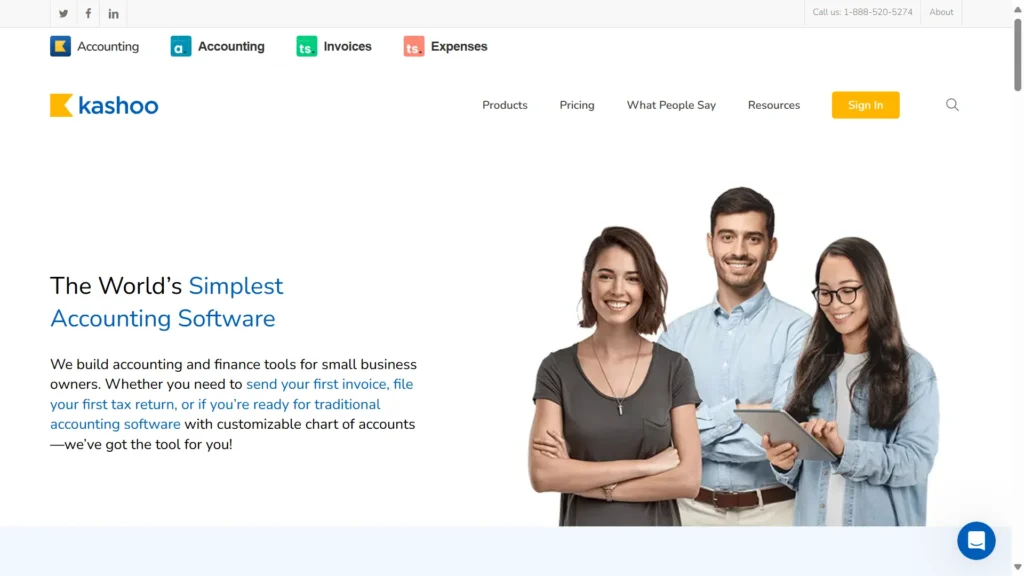
Kashoo provides a simple and clean interface for solo entrepreneurs and small business owners who wish to keep their books without going through complex systems. It automates the categorizing of expenses, monitors sales and purchases, and creates real-time financial reports. The program links to your bank to easily reconcile transactions, freeing up hours of manual input.
Kashoo’s most impressive feature is how simple it is—it hacks accounting back to basics while still providing multi-currency support and invoicing features. If you’re a freelancer or service-based business in need of something simple and cost-effective, Kashoo is an excellent option that is more concerned with ease of use and speed.
Key Features:
- Automated expense categorization
- Easy invoicing
- Bank reconciliation
- Multiple currencies supported
- Real-time dashboard
Pricing:
- TrulySmall Invoices (Free): Send unlimited invoices & estimates, accept payments, and track clients/income.
- TrulySmall Accounting ($20/mo): Adds double-entry bookkeeping, bank reconciliation, essential reports, and sales tax tracking.
- Kashoo ($30/mo or $27/mo billed annually ≈ $324/yr): Includes multi-currency, advanced reporting, customizable charts of accounts, check printing, multiple users, inventory, projects, and mobile app.
Website: https://kashoo.com/
Also Read: Business Ideas in Mumbai
9. SlickPie
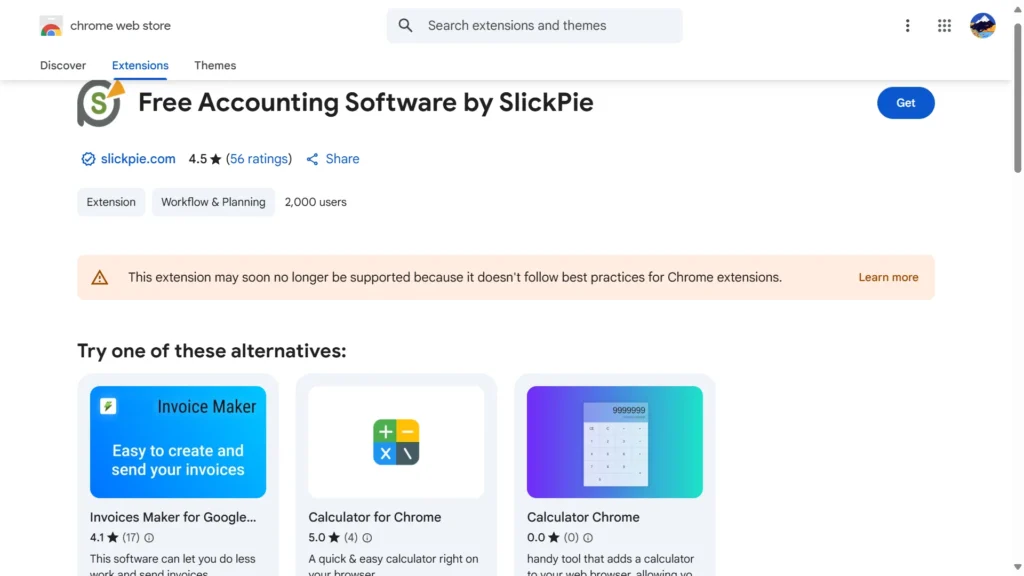
SlickPie is a user-friendly cloud accounting software designed to make bookkeeping simple for startups and small businesses. It has all the fundamentals of expense tracking, online invoicing, and bank reconciliation: but throws in a few clever flourishes such as MagicBot, its artificial intelligence-enabled data entry feature.
This enables users to take photographs of receipts and convert them automatically to entries, with minimum manual effort. SlickPie also supports multiple currencies, recurring invoices, and online payments through PayPal and Stripe. It’s an affordable option for companies that require automation without a costly bill, and it’s particularly beneficial for in-house financial managers.
Key features:
- MagicBot for auto-enter data
- Multi-currency invoicing
- Online payment integration
- Real-time financial reporting
Pricing:
- Free
Website: https://chromewebstore.google.com/detail/free-accounting-software
10. GnuCash
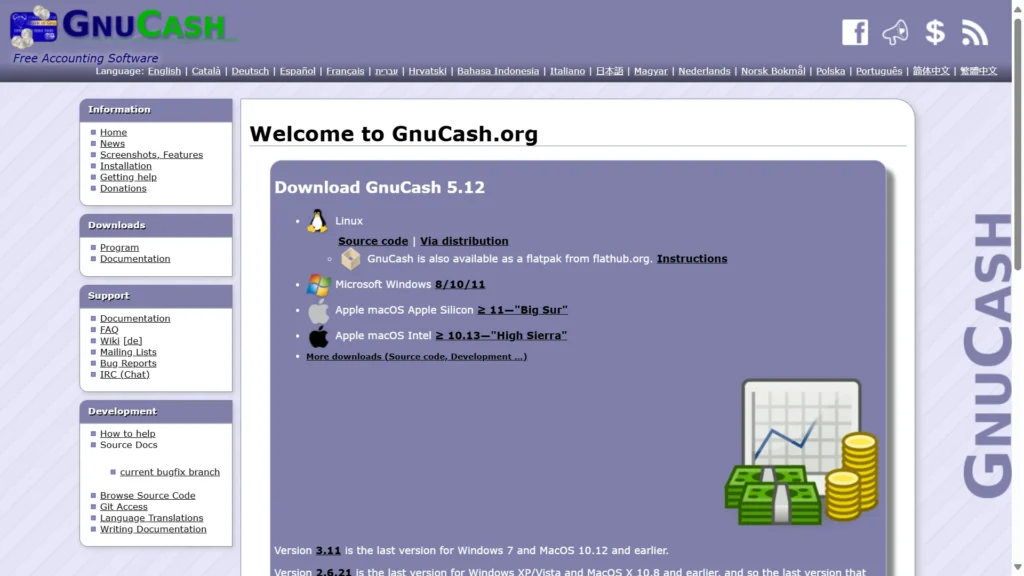
GnuCash is an open-source, free bookkeeping and accounting software that suits users who want total control over their books. In contrast to cloud software, however, GnuCash is a client-side app that doesn’t save your information on the web — perfect for privacy-minded folks or organizations based in rural areas with spotty internet coverage.
It offers reliable bookkeeping solutions by accommodating double-entry bookkeeping, timed transactions, budgeting, investment tracking, and more financial reports. Though the interface might seem clunky next to contemporary SaaS solutions, it’s a real bargain for tech-inclined users or non-profits seeking serious accounting without recurring fees. GnuCash is ideal for people who feel at ease handling their finances on their own.
Key Features:
- Double-entry accounting
- Expense tracking and budgeting
- Investment tracking
- Customizable reports
- Works on Windows, macOS, and Linux
Pricing:
- Free
Website: https://gnucash.org/
How to Choose the Right Bookkeeping Software?
Choosing the right bookkeeping software for small businesses is essential for the long-term success of your business. Here’s a deeper look into what to consider before making your decision:
- Understand Your Business Needs: Begin with a definition of what you want the software to accomplish. A freelancer might simply need invoicing and expense tracking, whereas an expanding firm might want inventory management, payroll, GST filing, and multi-user. Check if you want offline functionality, project tracking, or industry-specific functionality.
- Value for Money and Budget: Accounting software can cost from zero (such as Wave or GnuCash) to high-end with monthly subscriptions (such as QuickBooks or Xero). Consider extra fees such as payroll, integrations, or accountant access. Don’t pursue the cheapest price—seek value in features, stability, and customer support.
- Ease of Use and Learning Curve: The software must be intuitive for non-accountants. Check for neat dashboards, automation, and mobile apps. Examine customer reviews and test the interface with free trials. Some such tools as FreshBooks and myBillBook are very beginner-friendly.
- Automation and Integration: Current software must handle repetitive functions such as routine invoices, payment reminders, and expense accounting. Ensure it can integrate with your current tools (CRM, tax reporting, inventory software). Platforms such as Zoho Books and QuickBooks are great at integration.
- Scalability and Support: Consider long-term. Will the software be able to grow with you? Will you be able to expand the number of users or change to more advanced plans as your business expands? Also, pay attention to the quality of customer support—find live chat, help centers, and community forums.
Conclusion
Selecting the best bookkeeping software for small businesses is an important part of keeping your small business running smoothly and in great financial health. Whether you need a simple free tool that covers basic invoicing or a robust system with sophisticated analytics and multi-user capabilities, the ideal solution should match your business size, budget, and accounting requirements.
Each of the contenders mentioned has its own strengths — from automation and scalability to industry-type features. By examining your existing financial processes and long-term objectives, you can invest in a bookkeeping solutions that both streamlines everyday processes and aids in your business development.
FAQs
1. How is Bookkeeping Different From Accounting Software?
Accounting software takes the daily recording of transactions — like sales, purchases, receipts, and payments — and expands on that by providing wider financial overview, tax planning, and regulatory compliance functionality. A few of them integrate both functions.
2. Do I Need to Have an Accountant Even if I Use Bookkeeping Software?
Yes, in the majority of instances. Whereas software assists you in recording and categorizing finances, an accountant translates that information into tax planning, financial recommendations, or audits. Bookkeeping software simplifies your accountant’s tasks and minimizes billable hours.
3. Is Cloud-Based or Offline Bookkeeping Software More Ideal?
Cloud software provides ease, availability, and simultaneous working. Offline applications like TallyPrime or GnuCash might be preferable for privacy of data or regions with poor internet connectivity. Your decision is based on your working pattern and business strategy.
4. Am I Able to Port Data in Case I Change Software Later?
Most of the software provides data export/import in CSV, Excel, or JSON formats. Not all of them, however, facilitate smooth migration. Always make a backup of your data, and if required, speak to the new software provider or your accountant.
5. Which Software is Ideal for GST and Indian Businesses?
Both TallyPrime and myBillBook are great for Indian companies with GST-ready invoicing, local tax filing, and regional language support. Zoho Books is also GST-compliant and supports Indian banks and payment gateways.