13 Best LinkedIn Marketing Tools | 2025

LinkedIn is a hub for professionals and businesses, with more than 774 million members globally. LinkedIn opens the most effective doors towards networking, lead generation, and brand building. Some of the great solutions marketers use to optimise the massive use of LinkedIn are the Best LinkedIn marketing tools of LinkedIn. This can make your strategy on LinkedIn truly effective and save unnecessary effort to make you achieve better results.
In today’s blog, we will explore these tools in deep. Let’s get started!
What Are LinkedIn Marketing Tools?
These tools are the applications or platforms used to optimize and execute a better campaign on LinkedIn. They will help marketers address almost any aspect of marketing on LinkedIn, such as:
- Profiling optimisation
- Content creation and scheduling
- Lead generation
- Analytics and Reporting
- Automation of repetitive tasks
- Targeting and segmentation to target the right target group
- Campaign management of ads
- Social listening and competitor analysis.
These free tools allow marketers to free up time and work more efficiently, leading to more reliable results.
Criteria for Choosing the Right LinkedIn Marketing Solutions
The factors you may choose to include what suits you best and what can get you on the road to realising your objectives are vast with these tools. The following are critical vital considerations to look for:
Functionality:
It is the features that the tool offers and their appropriateness in achieving your specific marketing goals. Tools that help you solve your pain points and improve your current process are key.
Ease of use:
The tool should have an intuitive interface that is easy to navigate. If the learning curve is too high, that will only further negatively impact the adoption in terms of user behaviour and thus render the tool ineffective.
Integration capabilities:
Think about the level to which the tool integrates with your existing marketing stack—this may include but is not limited to, your CRM systems, analytics platforms, and other social media management tools.
Pricing:
How much is the price of the tool relative to what is offered compared with the potential ROI? Are different pricing levels available to meet various needs and budgets?
Customer support:
Are there reliable customer support methods through documentation, tutorials, and response channels?
Compliance and security:
Does the tool comply with LinkedIn’s Terms of Service, and is it safeguarded according to proper security measures regarding your data?
13 Best LinkedIn Marketing Tools
We compiled a summary of 13 of the most exciting LinkedIn tools, giving you all the features and usage cases, along with some pricing, so you can choose which works best for you.
1. Dux-Soup
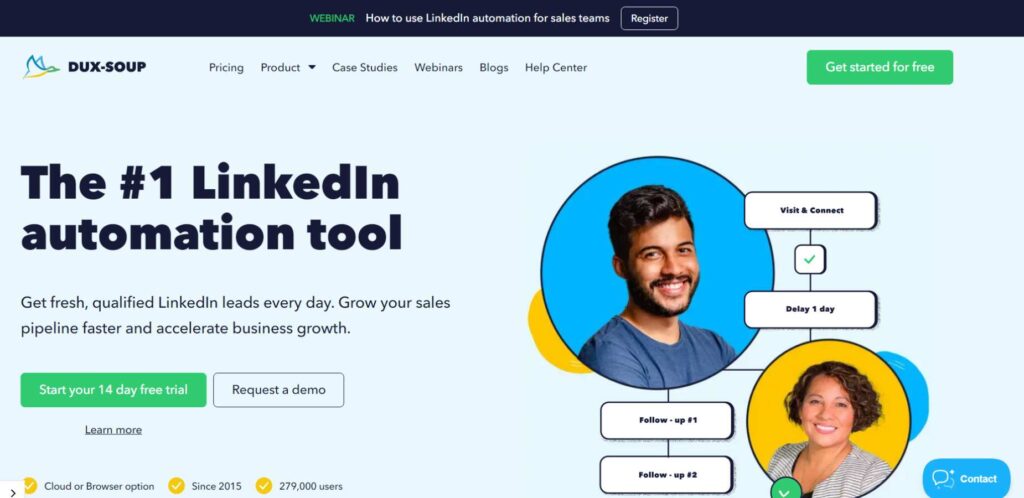
Dux-Soup is one of the best tools, and it has the automation power to generate leads and leverage LinkedIn for networking. Dux-Soup is a Chrome extension that lets you automate visiting profiles, sending connection requests, and even messages. Another role in which Dux-Soup helps you involves generating targeted lists of prospects and tracking their engagement with potential leads.
For sales professionals and recruiters looking to grow their network with maximum efficiency while generating new leads, Dux-Soup can multiply the productivity in LinkedIn marketing quite incredibly because of its ability to personalize at scale.
Key Features:
- Automated visits to the profile and data extraction
- Customizable message requests for connections
- Enable features for drip campaigns
- Export/import prospect lists in CSV
- Logging and reporting of activities
Best Use Cases:
- Lead generation, automation of networking, recruitment outreach
Website:
https://www.dux-soup.com
Pricing:
- Free Plan: Basic, with 100 visits to profiles allowed per month
- Professional Plan: $11.25/month (yearly)
- Turbo Plan: $41.25/month (yearly)
2. UpLead
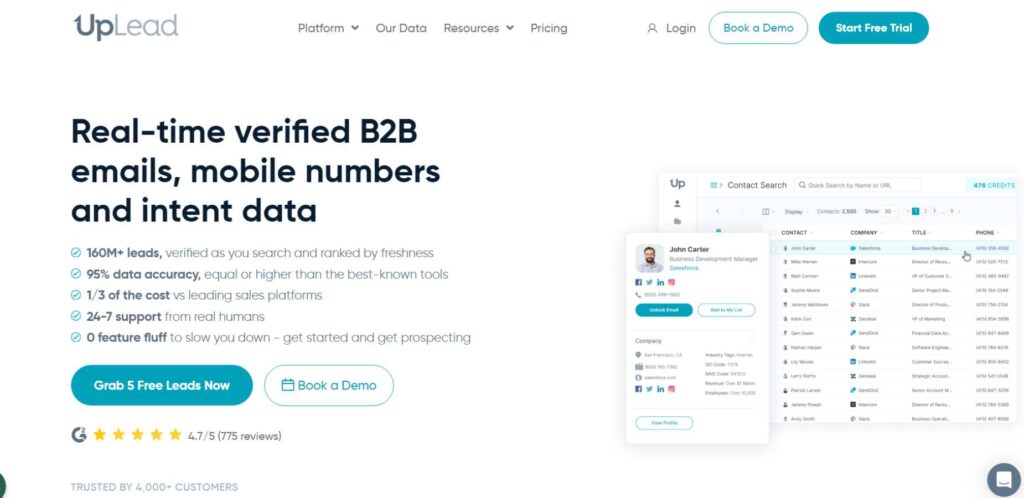
UpLead is a robust B2B lead generation software that integrates well with LinkedIn and can be considered one of the free tools. It easily accesses a vast database of verified business contacts to find and contact decision-makers in your target industries. The tool provides real-time email verification, complete company information, and technographic data to help you better work with prospecting.
Its Chrome extension lets you quickly transfer LinkedIn profile data into your CRM. With accurate information and a rounded outline of leads, UpLead becomes an essential tool for any B2B marketer or sales team looking to substantially increase their LinkedIn connections.
Key Features:
- 85+ million verified B2B contacts
- Real-time email verification
- Company and technographic data
- CRM integration
- LinkedIn profile data enrichment
Best Use Cases:
- B2B lead generation, account-based marketing, sales prospecting
Website:
Home – December
Pricing:
- Essentials: $74/month (billed annually)
- Plus: $149/month (billed annually)
- Professional: $299/month (billed annually)
- Business: Custom pricing
3. SocialPilot

SocialPilot is a popular social media management tool with the best LinkedIn marketing tools capabilities. It can schedule and post content across multiple LinkedIn profiles and pages, which makes it ideal for multi-account management agencies and businesses. It will schedule posting content regularly through your content curation suggestions for presenting industry news and articles to your audience.
It’s built to allow users insight into their LinkedIn activity so they can continually refine their approach. With its intuitive interface and team collaborative features, SocialPilot is great for teams looking to further streamline their content management on the platform and improve their general social media presence.
Key Features:
- Multi-account management
- Content scheduling and publishing
- Curated content suggestions
- Team collaboration tools
- Analytics and reporting
Best Use Case:
- This tool is equipped with analytics and reporting features. Best for analytics and reporting
Website:
https://www.socialpilot.co
Pricing:
- Professional: $30/month (billed annually)
- Small Team: $50/month (billed annually)
- Agency: $100/month (billed annually)
- Enterprise: Custom pricing
4. Hublead
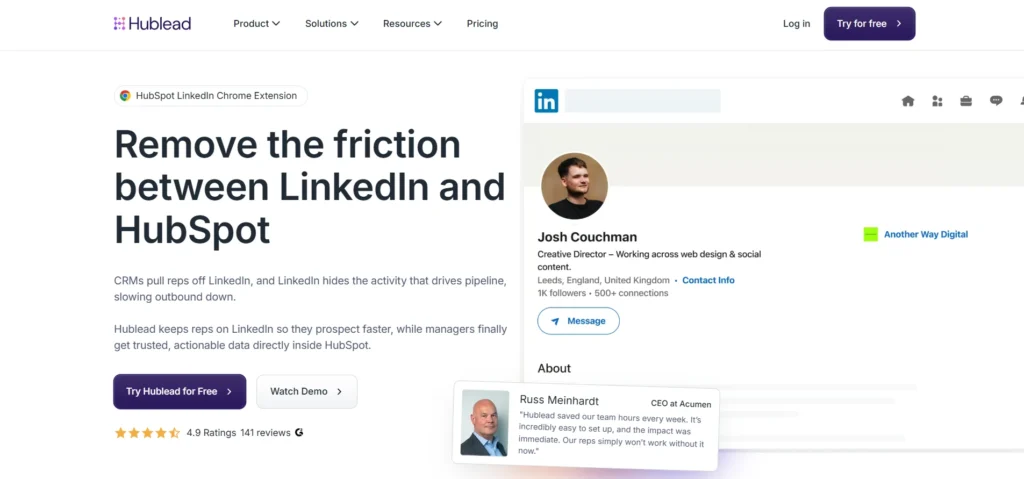
Hublead is the go to Chrome extension for HubSpot teams who prospect on LinkedIn. It connects LinkedIn and HubSpot so sales reps stay organized, managers get clean reporting, and RevOps unlock automation with reliable LinkedIn activity data.
Reps save hours every week by importing contacts from LinkedIn or Sales Navigator in one click, updating HubSpot directly from any profile, enriching contacts with verified emails and phone numbers, and avoiding duplicates. Hublead also imports messages and invitations, and adds four LinkedIn activity properties to every contact so teams can build targeted lists, segment faster, score leads accurately, and run tighter outbound sequences that convert.
Once this data lands in HubSpot, teams unlock real ROI. Automation becomes smarter. Pipeline updates, routing, tasks, Slack alerts, lead scoring, enrichment, and any connected app fire with better timing and better signals, helping reps follow up faster, managers coach better, and companies close more deals with the same effort.
Key Features:
- One click import from LinkedIn and Sales Navigator to save reps hours every week
- Import LinkedIn messages and connection invitations into HubSpot for complete outbound visibility
- Enrich contacts with verified emails and phone numbers to increase connect rates
- Built in duplicate detection to keep the CRM clean and avoid reporting errors
- Edit and update HubSpot properties directly from LinkedIn to reduce tab switching
- Add four LinkedIn activity properties to every contact to power scoring, segmentation, and automation
- Bulk enrichment to update job titles and LinkedIn URLs at scale
- Add LinkedIn contact to HubSpot sequence
- Supports all Sales Navigator plans
- GDPR and CCPA compliant
Best Use Cases:
B2B lead generation, HubSpot CRM enrichment, sales prospecting automation, LinkedIn outreach tracking
Website:
https://www.hublead.io
Pricing:
- Starter Plan: Free (basic features)
- Professional Plan: $40/user/month
- Business Plan: $80/user/month
- Scale Plan: $140/user/month
- Annual billing offers 20% discount
- Free trial available
5. Crystal

Crystal is an exclusive personality assessment tool that uses AI to study the profiles of your prospects on LinkedIn and gives you an in on their communication style and preferences. Knowing those personality traits makes it much easier to adjust outreach and communication. Crystal makes it easy for you to have concrete ideas for interacting and communicating with each user to build closer relationships and increase your sales and networking capability on LinkedIn.
This can help sales personnel, recruiters, or any individual to enhance interpersonal communication within the network.
Key Features:
- Personality through AI
- Communication style suggestion
- Email and message templates
- Chromecast extension for perfect integration with LinkedIn.
- Integration with the DISC personality framework
Best Use Cases:
- Personalized outreach, sales communication, recruitment
Website:
https://www.crystalknows.com
Pricing:
- Basic: Free (with minimal feature set)
- Premium: $29/month (billed yearly)
- Enterprise: Custom pricing
6. PhantomBuster
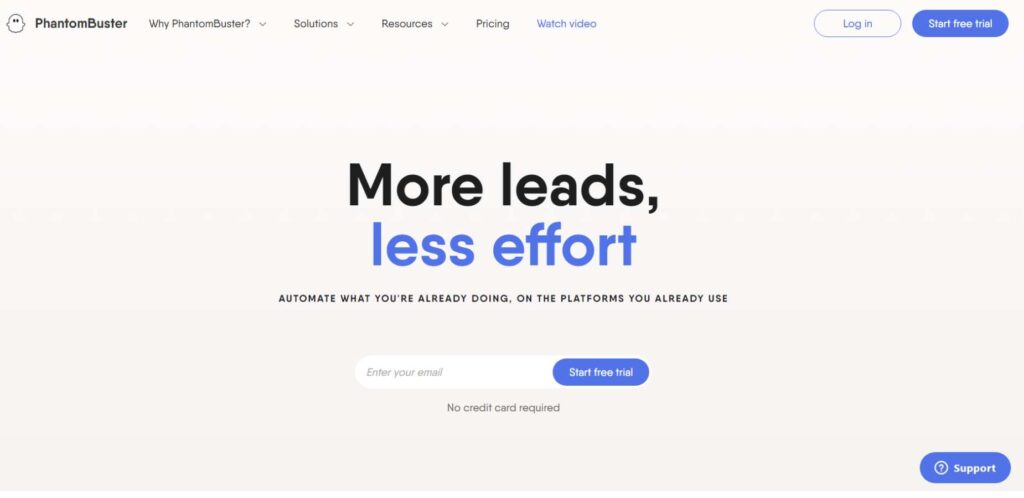
PhantomBuster is one of the few all-in-one LinkedIn marketing solutions. It is an automation platform with a wide array of “Phantoms” designed uniquely for LinkedIn marketing. It has Phantoms to scrape profiles, connections, post likes, extract, and more. PhantomBuster allows one to create specific workflows that fit individual LI marketing needs.
PhantomBuster natively integrates with other tools and services; with such, one can build complex automation chains. It scales activities on LinkedIn and collects critical data, so it is necessary for marketers willing to take their reach and efficiency on the platform further.
Key features:
- A vast library of LinkedIn-specific Phantoms
- Possibility of making custom workflows
- Data extraction and export
- API integration
- Automatic scheduling and chaining of tasks
Best Use Cases:
- Lead generation automation, web scraping, automation of engagement.
Website:
https://phantombuster.com
Pricing:
- Free: 5 Phantoms, 100 executions/month
- Starter: $30/month
- Pro: $70/month
- Team: $200/month
- Business: Custom pricing
7. Zopto
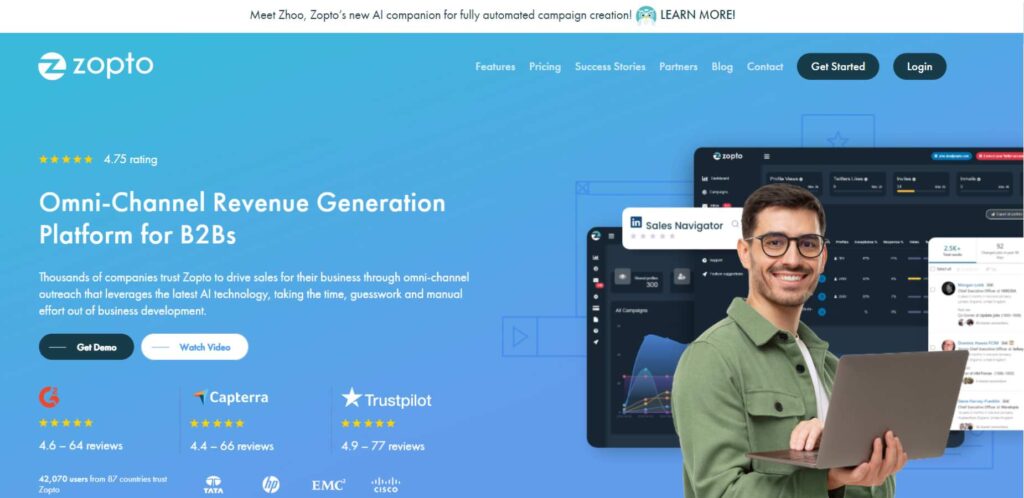
This cloud-based LinkedIn automation tool can use lead generation to build the sales pipeline for B2B businesses. Advanced targeting is available for a targeted audience segment based on job title, company size, and location. The Zopto automation enables profile views, connection requests, and follow-up messages to scale outreach and increase reach quickly.
In addition to all of this, the platform offers analytics and A/B testing capabilities for further campaign optimization. It’s focused on B2B lead generation and sales enablement but is tailored precisely for any business looking to exploit LinkedIn for business development.
Key Features:
- Advanced targeting and segmentation capabilities
- Automated profile views and connection requests
- Customizable outreach campaigns
- A/B testing functionality
- Detailed analytics and reporting
Best Use Cases:
- B2B lead gen, sales pipeline creation, tailored outreach
Website:
Home
Pricing
- Personal: $215/month
- Grow: $395/month
- Agency: $895/month
8. Sprout Social
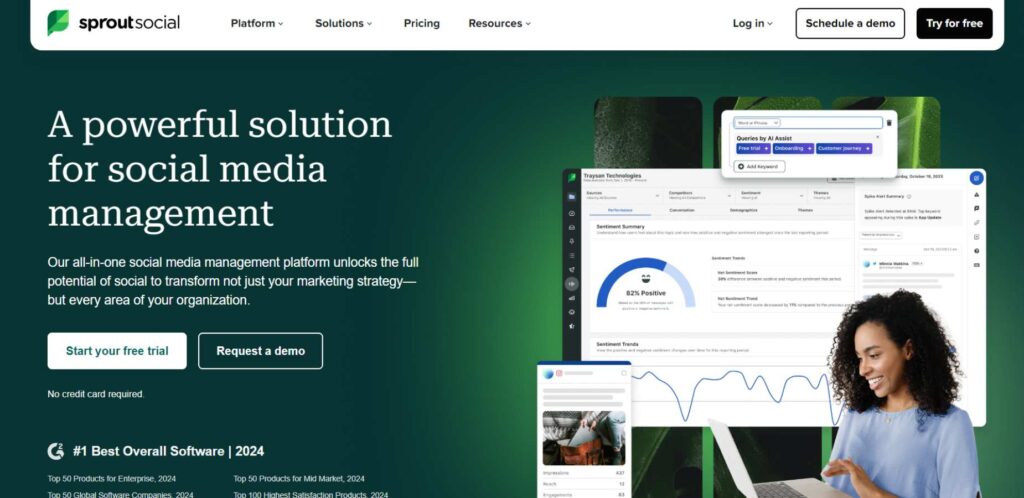
Sprout Social is an all-around platform for social media management with powerful features related to LinkedIn marketing. It enables one to manage all the incoming messages and comments from LinkedIn in a single inbox alongside other social networks, allowing for consistent engagement. Sprout Social supports scheduling LinkedIn posts with its content calendar and scheduling features.
They also come with their analytics suite so you can dig into your LinkedIn performance, allowing you to see how you’re doing. The tool also offers social listening capabilities, such as monitoring brand mentions and listening to industry trends on LinkedIn.
Key Features:
- Unified social inbox
- Content calendar and scheduling
- Advanced analytics and reporting
- Social listening and brand monitoring
- Team collaboration tools
Best Use Cases:
- Social media management, content planning, performance analysis
Website:
https://sproutsocial.com
Pricing:
- Standard: $89/user/month (billed annually)
- Pro: $249/user/month (annual)
- Enterprise: Custom pricing
9. Hootsuite
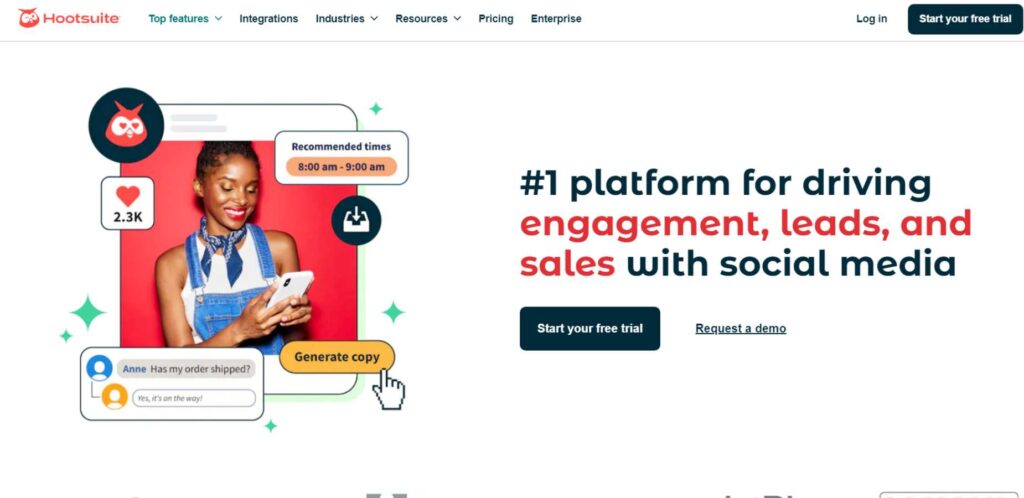
Hootsuite is the most popular social media management tool, encompassing every part of LinkedIn marketing. You can manage multiple LinkedIn profiles and pages in one dashboard, courtesy of other social media networks. Hootsuite can keep your content fresh and relevant on LinkedIn, and its analytics tools help give you a view into performance.
The platform’s social listening capability lets you hear what is being discussed about your industry and topics on LinkedIn. Thanks to its vast app directory and the multiple integrations it allows, Hootsuite is compatible with nearly every need for LinkedIn marketing.
Key Features:
- Manage multiple accounts
- Content scheduling and publishing
- Teams collaboration
- Analytics and reports
- Social listening and monitoring
Best Uses:
- Social media analysis, content scheduling, team collaboration
Website:
https://hootsuite.com
Pricing
- Business: $739/month (5-10 users, 35 social accounts)
- Enterprise: Custom pricing
10. Oktopost
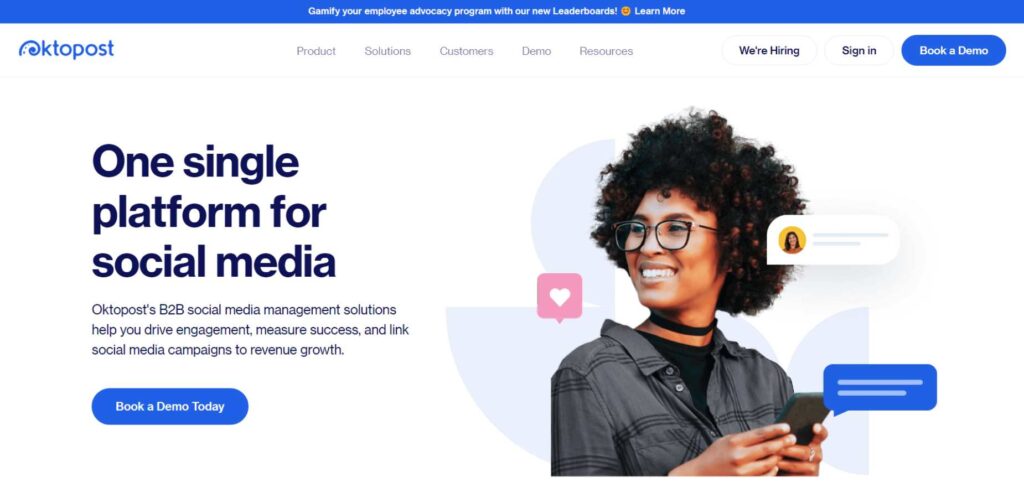
Oktopost is a B2B-focused social media management software with features that are also strong on LinkedIn marketing. With Oktopost, users get an additional advanced content distribution feature and the possibility to target any LinkedIn audience segment with tailor-made content. The features of employee advocacy Oktopost provides allow you to mobilize your employees’ LinkedIn networks so that your brand reaches more people.
Oktopost supplies advanced analytics, including lead attribution, thus helping to understand the return on investment of LinkedIn activities. The two primary reasons why Oktopost is apt for enterprise companies seeking to cast their wider LinkedIn wings spread include B2B metrics and integration at a higher level with other applications.
Key Features:
- B2B-spirited social media management
- Facilities for advocacy among employees
- Advanced targeting and distribution of content
- Lead attribution and ROI tracking
- Integration with CRM and marketing automation
Best Use Cases:
- B2B social media marketing, employee advocacy, lead generation
Website:
https://www.oktopost.com
Pricing:
Custom pricing-Please contact for details
11. SalesLoft
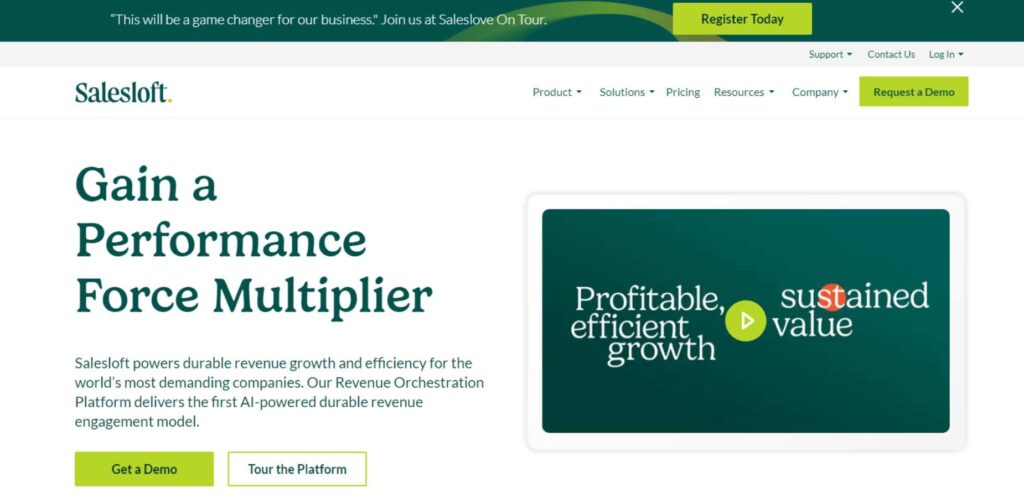
SalesLoft is a sales engagement platform with mighty LinkedIn outreach and lead nurturing capabilities. That is not particularly something that’s an exclusively LinkedIn tool, but the integration into the platform makes it a precious tool for sales teams looking to leverage that space. SalesLoft enables multi-channel outreach cadences so that LinkedIn touches align with the person’s email and phone interactions.
The platform’s analytics help you understand the efficiency of LinkedIn outreach relative to your sales process. SalesLoft is a good fit for any B2B sales organization that uses LinkedIn as part of a complete, well-rounded strategy. It can be impactful if used for focused sales acceleration and pipeline management.
Key Features:
- Integration with LinkedIn Sales Navigator
- Multichannel outreach cadences
- E-mail marketing and call tracking
- Analytics and Reporting
- Connect with your CRM
Best Use Cases:
- Sales engagement, lead nurturing, multichannel outreach
Website:
https://salesloft.com
Pricing:
Custom pricing (contact for details)
12. Expandi
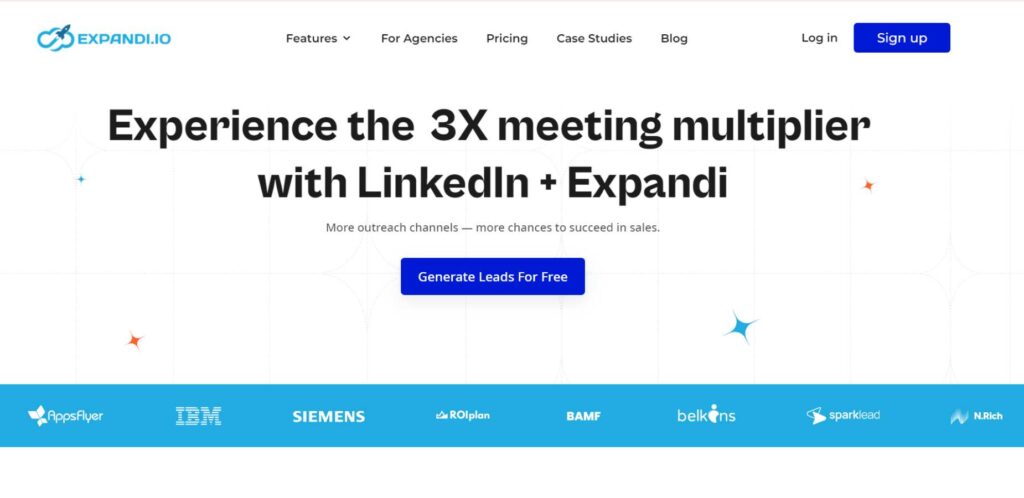
Expandi is a cloud LinkedIn automation tool that will help you grow your network and generate safe leads. This tool offers personal connection requests, with which you can automatically visit profiles and send them predetermined message sequences. Expandi also features innovative limits, avoiding crossing the acceptable use policies on LinkedIn.
Plus it provides in-depth analytics and A/B testing to fine-tune your outreach campaign. With security concerns, Expandi is an excellent solution for marketers and sales professionals who want to scale their LinkedIn efforts without exposing accounts to potential termination.
Key Features:
- It is a cloud-based LinkedIn automation.
- Personalized outreach campaigns
- Smart limits and safety features
- Functionality of A/B testing
- Detailed analytics and reporting
Best Uses :
- Network expansion, lead creation, safe LinkedIn automation.
Website:
Home
Pricing
- Standard: $99/month
- Enterprise: Custom pricing
13. IFTTT
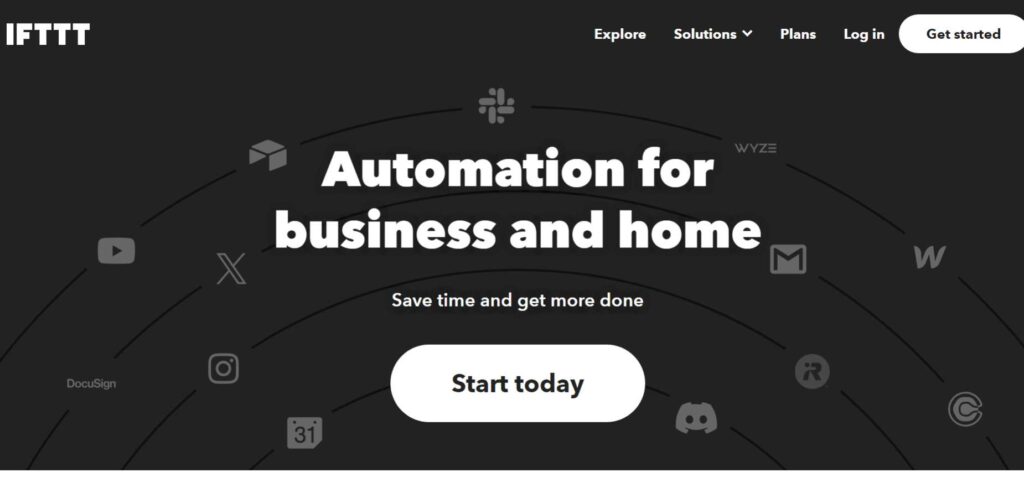
IFTTT—or If This Then That—is a potent LinkedIn automation tool you may leverage to create customised workflows for LinkedIn marketing. Though the platform has no app explicitly developed for LinkedIn, the tremendous library of integrations maintained on IFTTT lets you connect LinkedIn to other apps and services in its vast catalogue.
IFTTT can then be used to create “applets” to automate even more complex tasks, such as posting content from your blog on LinkedIn, adding new contacts on LinkedIn to the CRM, and importing posts on LinkedIn into a spreadsheet for further analysis.
Key Features:
- This is such a great variety of applications to integrate with.
- Marketing automation services
- One simple click will give you a chance to generate an applet.
- You can use it on the go using your mobile application.
- It supports simple and complex workflows.
Best Use Cases:
- Cross-platform content sharing, data collection, process automation
Website:
https://ifttt.com
Pricing:
- Free Plan: Limits to 3 applets
- Pro Plan: $3.33/month billed annually
- Team Plan: Custom pricing
Benefits of Using LinkedIn Marketing Tools
LinkedIn is an all-too-powerful resource for business and professional use. Its marketing tools will greatly boost your business’s visibility on the platform, assisting your establishment in better connecting with your target audience and, accordingly, helping you reach your marketing goals.
The primary benefits these best LinkedIn marketing solutions provide include the following:
Targeting:
Most LinkedIn marketing services have more targeting features to reach the right target groups by title, industry, firm size, etc.
Saving time through automation:
Automatic posting, engagements, and analytics can save you hours and hours.
Analytics:
Find out more about your performance on LinkedIn and use it to make better decisions about improving your marketing efforts.
Increased engagement:
It will also comprise tools that help you devise terrific content, schedule posts optimally, and manage conversations that increase engagement overall.
Lead generation:
Most of the tools have provisions that are well thought out to capture leads and nurture them because you’re going to be doing everything on LinkedIn.
Competitive analysis:
Tools will enable you to follow the strategies implemented by your competitors so you strategize ahead of them in your industry.
How to Maximize the Benefits of LinkedIn Tools
Anyway, let’s see how you can maximize the benefits of this software:
State Concrete For Measurable Objectives
Related to your LinkedIn marketing, if your aim is generating engagement, leads, or higher awareness for your brand. You will want to formulate clear objectives and then determine and use those tools.
Choose the Most Effective Tools for Your Objectives
Select the ones that best support your objectives and budget. Identify tools whose feature set best supports your need for advanced analytics, automation, or content assistance.
Using Tools Strategically
Use different tools that can be combined to create a fully fledged LinkedIn marketing ecosystem. For example, you may employ a content creation tool, a scheduling tool, and an analytics platform as part of a holistic approach.
Using Automation Strategically
You should automate all the repetitive tasks but don’t lose the personal touch of your communications. Personalize automated messages. Ensure you monitor your automation workflows occasionally to keep them relevant and effective.
Analyse and Optimize
Analyze the data fed into these analytics tools from time to time. Use such analytics insights to refine your content strategy, posting times, and targeting for higher returns.
Respect the LinkedIn Terms of Service
Use free LinkedIn marketing tools in a manner that does not violate LinkedIn’s terms of service. Over-automation or spamming can even adversely affect an account’s ranking.
While using these tools, never forget to do the following:
- Never let go of the terms of service and usage rules of LinkedIn
- Constantly personalize your interactions so that they are authentic and relevant
- Justify the use of automation; do not overdo its use
- Review and fine-tune strategies very regularly with performance data.
- Align with value-added delivery to your network and not self-promotion.
Conclusion
These LinkedIn marketing software will help you create a more effective presence on the platform, which eventually helps you reach your audience more effectively and bring marketing results. Following best practice with these tools allows you to boost your LinkedIn marketing efforts and save precious time, and the quality of their results improves.
FAQs
1. Are the LinkedIn marketing tools also bound by the service terms?
Most are compliant but always research the documentation of the tool and any policies that might exist prior to using the tool in question from LinkedIn.
2. What is the cost of these tools?
Most of it is free, the premium range costs hundreds of dollars per month.
3. Will these tools guarantee me success on LinkedIn?
No tool can ever promise you success-for sure. Any activity that you will post on LinkedIn depends mainly on how you will use the different tools.
4. Do I need technical skills to use these tools?
Nope, the tools are easy to use. The majority of these tools are user-friendly, although basic technical know-how as well as some form of training may be required.
