Top 15 Image Optimization Plugins for WordPress

If your WordPress website loads slowly, chances are — your images are the main reason! Images bring your site to life, but they can also weigh it down if they aren’t optimized properly. In today’s fast-moving digital world, visitors expect your website to open in just a few seconds. A delay of even two seconds can make people leave your page — and that means fewer readers, fewer customers, and a lower Google ranking.
That’s where image optimization plugins come in. These smart tools automatically compress, resize, and convert your images into lighter, faster formats — without sacrificing quality. You don’t need to be a tech expert; these plugins handle everything behind the scenes while keeping your visuals crisp and beautiful.
In this article, we’ve handpicked the Top 15 Image Optimization Plugins for WordPress that can help your site load faster, perform better, and enhance your SEO results. Whether you manage a blog, portfolio, or online store, using these tools along with professional SEO services can significantly improve your website speed, conserve bandwidth, and create a seamless browsing experience for every visitor.
Why Image Optimization Matters for Your WordPress Site
- Faster Loading Times: Optimized images reduce page size, helping your site load in seconds and keeping visitors engaged.
- Better SEO Rankings: Google loves fast websites — image optimization, especially when paired with a good SEO tool, directly improves your Core Web Vitals and search visibility.
- Improved User Experience: Visitors enjoy smooth browsing without waiting for heavy pages to load, especially on mobile.
- Reduced Storage and Bandwidth Costs: Compressed images use less hosting space and minimize data usage.
- Higher Conversion Rates: A faster, cleaner website encourages users to stay longer and take action — whether it’s subscribing, buying, or contacting you.
How to Choose the Right Image Optimization Plugin
- Check for Automation: Go for a plugin that automatically optimizes images on upload — less work for you, faster results.
- Look for Format Support: Choose tools that handle modern formats like WebP and AVIF for maximum compression.
- Evaluate Bulk Optimization: If you have many existing images, make sure the plugin supports easy bulk compression.
- Consider CDN Integration: Plugins with built-in CDNs improve image delivery speed globally.
- Compare Free vs. Premium Plans: Some plugins offer unlimited free optimization, while others give more control and features in paid versions.
List of Top 15 Best Image Optimization Plugins for WordPress
1. EWWW Image Optimizer
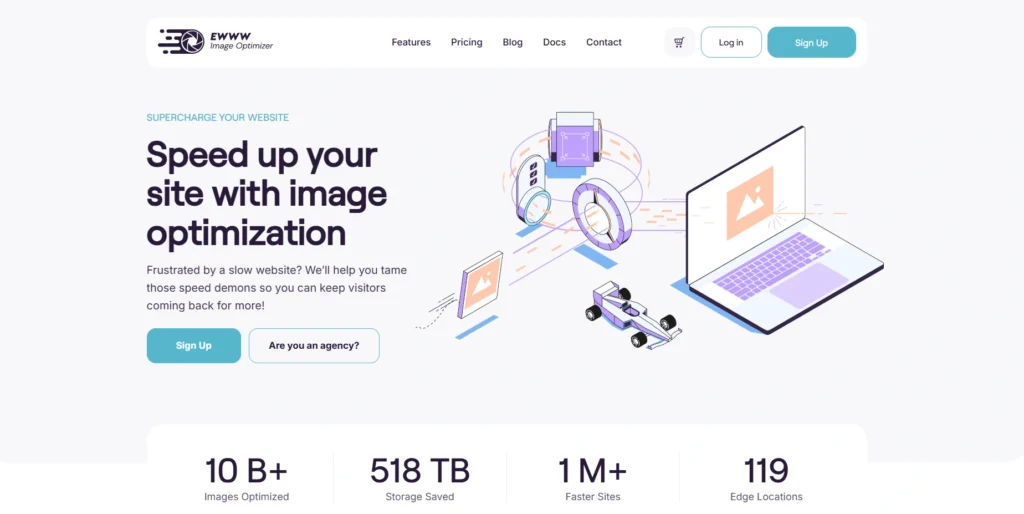
Website: EWWW Image Optimizer
EWWW Image Optimizer is a powerful, all-in-one plugin that compresses and converts your images automatically during upload. It supports multiple formats, resizes large files, and ensures your images always load fast without losing quality. The plugin also lets you bulk-optimize previously uploaded media and even handles images stored outside the default WordPress folders.
It stands out for providing unlimited optimization with no size limits on the free version. For even better performance, premium plans offer cloud optimization and a built-in CDN for image delivery. Whether you run a small blog or a large WooCommerce store, EWWW keeps your site fast and efficient.
Top Features:
- Automatic image compression on upload
- Bulk optimization for existing images
- Supports WebP conversion
- Works with images outside media library
- Built-in CDN on premium plans
- No image-size limits
Pricing:
| Standard | Growth | Infinite |
| $8/mo | $16/mo | $32/mo |
2. Imagify

Website: Imagify
Imagify offers a lightweight, beginner-friendly approach to image optimization. As one of the best Image Optimization Plugins for WordPress, it automatically compresses and resizes images on upload and supports next-gen formats like WebP and AVIF. With one click, you can optimize your entire library and keep a backup of original images for restoration.
Developed by the team behind WP Rocket, Imagify focuses on automation and simplicity. It’s ideal for users who want a fast, hassle-free optimization process with excellent results and minimal manual work.
Top Features:
- One-click image optimization
- Smart compression modes (Normal, Aggressive, Ultra)
- WebP and AVIF support
- Resize images on upload
- Restore originals anytime
- Background bulk optimization
Pricing:
| Starter | Growth | Infinite |
| $0 | $4.99/mo | $9.99/mo |
3. ShortPixel Image Optimizer
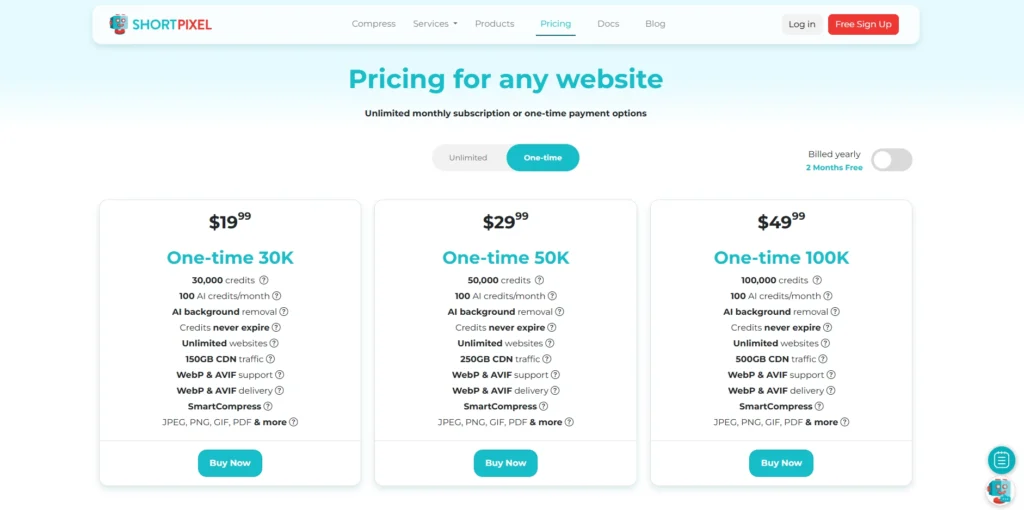
Website: ShortPixel
ShortPixel is a professional-grade image compression tool widely used for high-performance WordPress sites. It connects to ShortPixel’s cloud servers, optimizes images, and replaces them automatically while maintaining visual quality.
It supports multiple compression modes (lossy, glossy, lossless) and formats like WebP and AVIF. Ideal for large sites, photographers, and online stores, it gives precise control over how images are handled and stored.
Top Features:
- Cloud-based optimization
- WebP and AVIF conversion
- Three compression modes
- Works with PDFs and animated GIFs
- Backup and restore originals
- WP-CLI and multisite support
Pricing:
| Free | Unlimited |
| $0 | Available on request |
4. Optimole
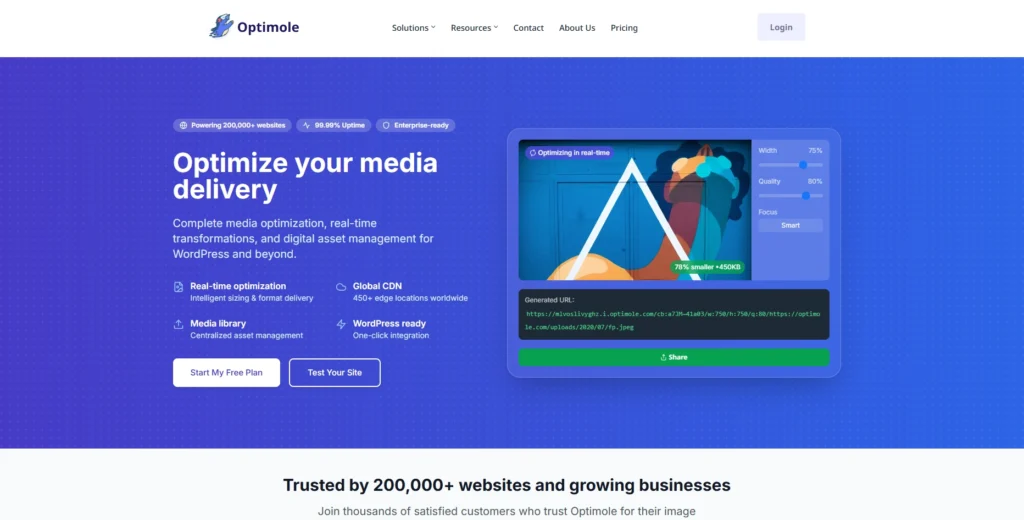
Website: Optimole
Optimole is a fully automated, cloud-powered image optimization and CDN solution. As one of the most efficient Image Enhancement Plugins for WordPress, it optimizes and serves images in real time, adapting them to user devices, screen sizes, and internet speed for optimal performance.
With a global CDN network, automatic lazy loading, and modern format conversion, Optimole ensures your website loads lightning-fast worldwide. It’s perfect for users who want zero manual setup and intelligent automation.
Top Features:
- Real-time image optimization
- Device-based image resizing
- Global CDN with 450+ locations
- WebP and AVIF support
- Lazy-loading built in
- Automatic watermarking
Pricing:
| Starter | Business | Flexible |
| $22.52/mo | $46.12/mo | $107.18/mo |
5. Smush Image Optimization
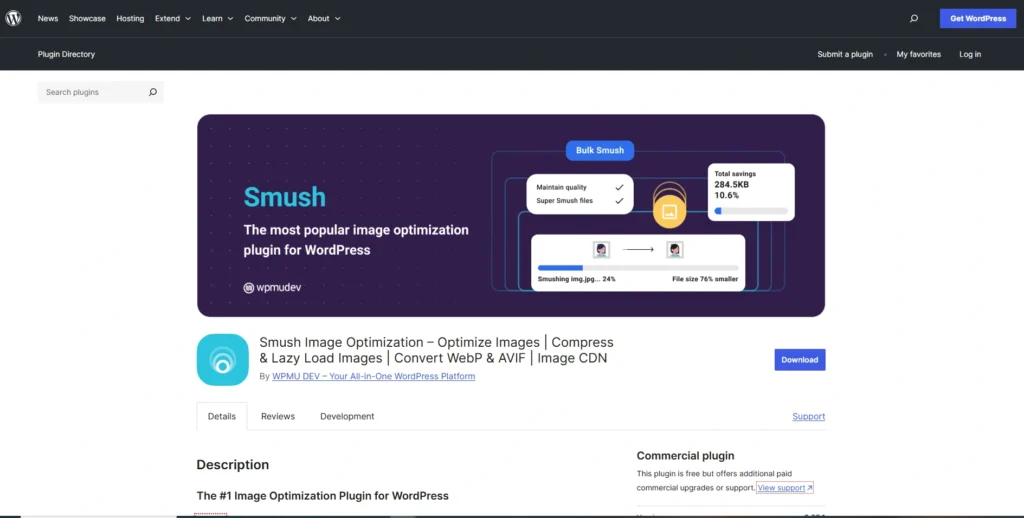
Website: https://wordpress.org/plugins/wp-smushit/
Smush is one of the most popular image optimization plugins for WordPress, known for its simplicity and reliability. It compresses, resizes, and lazy-loads images without visible quality loss.
Its user-friendly dashboard and unlimited free optimization make it a go-to choice for beginners and professionals alike. The Pro version adds stronger compression, a CDN, and WebP support for advanced performance.
Top Features:
- Automatic lossless compression
- Bulk image optimization
- Lazy loading built in
- Resize oversized images
- Supports WebP and AVIF (Pro)
- Integrated CDN (Pro)
Pricing: Free
6. TinyPNG (Compress JPEG & PNG Images)
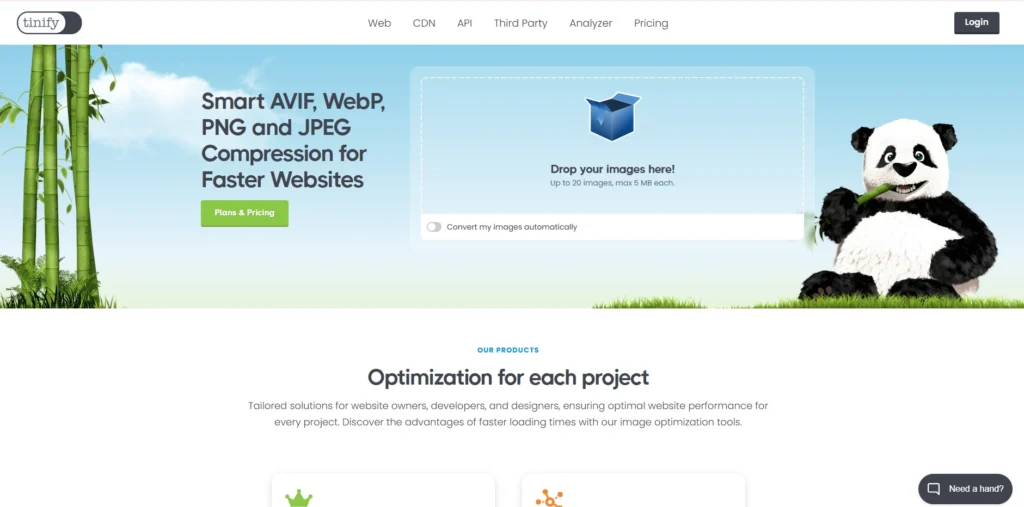
Website: https://tinypng.com/
TinyPNG is one of the most well-known tools for compressing images online, and its WordPress plugin brings that same magic directly to your dashboard. It uses smart lossy compression techniques to reduce file sizes dramatically without noticeable quality loss. Once activated, it automatically compresses images as you upload them and can also bulk-optimize existing ones in your media library.
It’s particularly great for WooCommerce users, blogs, and portfolios with lots of product or gallery images. The plugin works seamlessly with popular builders and themes, and the optimized images are stored in your own media library — no external hosting required.
Top Features:
- Smart lossy compression technology
- Bulk optimization for existing images
- Automatic compression on upload
- Supports JPEG, PNG, and WebP
- API-based optimization for reliability
- Keeps image transparency intact
Pricing:
| Free | Pro | Ultra |
| $0 | $39/yr | $149/yr |
7. WP Compress
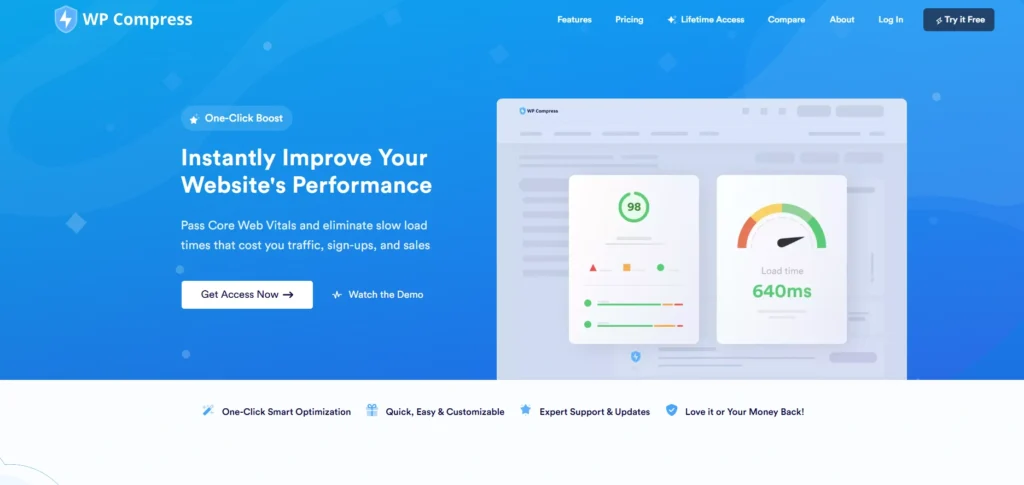
Website: https://wpcompress.com/
WP Compress is one of the best Image Optimization Plugins for WordPress, offering a perfect balance between automation and control. It optimizes and serves your images via a global CDN, resizing them in real time based on the visitor’s device, location, and screen size. The system also includes lazy loading, adaptive images, and detailed analytics so you can monitor your performance gains.
Whether you prefer local optimization or cloud delivery, WP Compress gives you the choice. It’s especially useful for agencies or developers who manage multiple websites, as it supports team accounts and automatic client reporting.
Top Features:
- Real-time adaptive image resizing
- Built-in global CDN
- Local or cloud optimization options
- Lazy loading and automatic compression
- Detailed performance analytics
- Multi-site and client reporting support
Pricing:
| 1 Website | 2 Websites | 25 Websites | Unlimited |
| $9/mo | $29/mo | $49/mo | $99/mo |
8. Kraken.io Image Optimizer
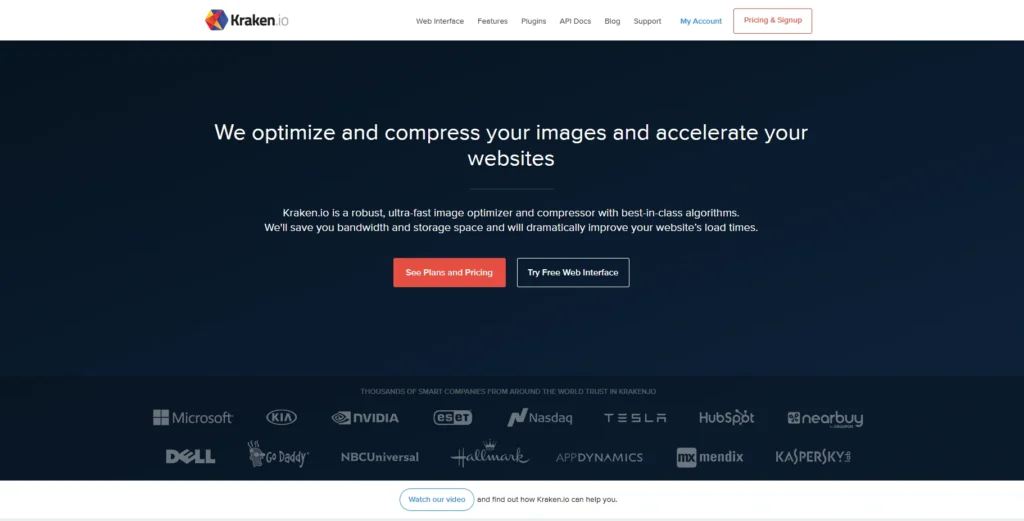
Website: Kraken.io
Kraken.io’s WordPress plugin offers enterprise-grade image optimization with blazing-fast results. It connects directly to Kraken.io’s powerful API to compress images while maintaining excellent quality. The plugin handles images on upload and can bulk-optimize the entire media library with just one click.
It supports both lossy and lossless optimization, offers automatic resizing, and includes WebP support. Its emphasis on reliability and performance makes it ideal for large-scale WordPress sites, agencies, and e-commerce stores with high traffic.
Top Features:
- API-based cloud optimization
- Supports WebP and Retina images
- Bulk and automatic optimization
- Lossy and lossless compression modes
- Automatic image resizing
- Fast and stable performance
Pricing:
| Micro | Basic | Advanced | Premium | Enterprise |
| $5/mo | $9/mo | $19/mo | $39/mo | $79/mo |
Suggested Read: Search Engine Submission Sites
9. reSmush.it
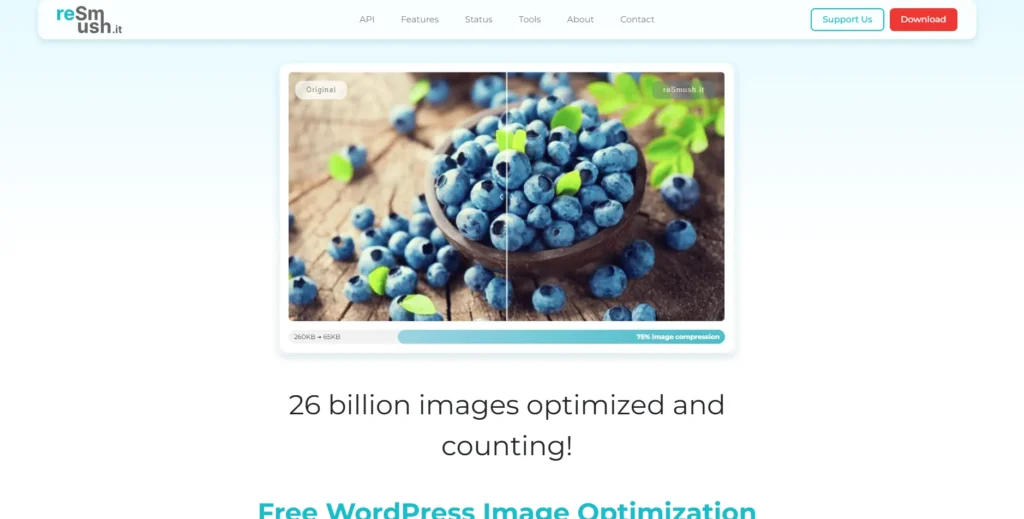
Website: reSmush.it
reSmush.it is a free and easy-to-use image optimizer that provides a great balance between simplicity and efficiency. As one of the most popular Image Optimization Plugins for WordPress, it integrates with the reSmush.it API to automatically compress images on upload and lets you bulk-optimize existing images as well.
It’s lightweight, compatible with most hosting providers, and doesn’t overwhelm users with complex settings. For those who want a reliable, no-cost optimization solution, reSmush.it is a solid choice with no monthly quotas for moderate image usage.
Top Features:
- 100% free optimization tool
- Bulk and automatic compression
- Supports JPEG, PNG, GIF, BMP, and TIFF
- Custom compression levels
- No file-size limits for moderate use
- Lightweight and easy setup
Pricing: Free
10. Imsanity
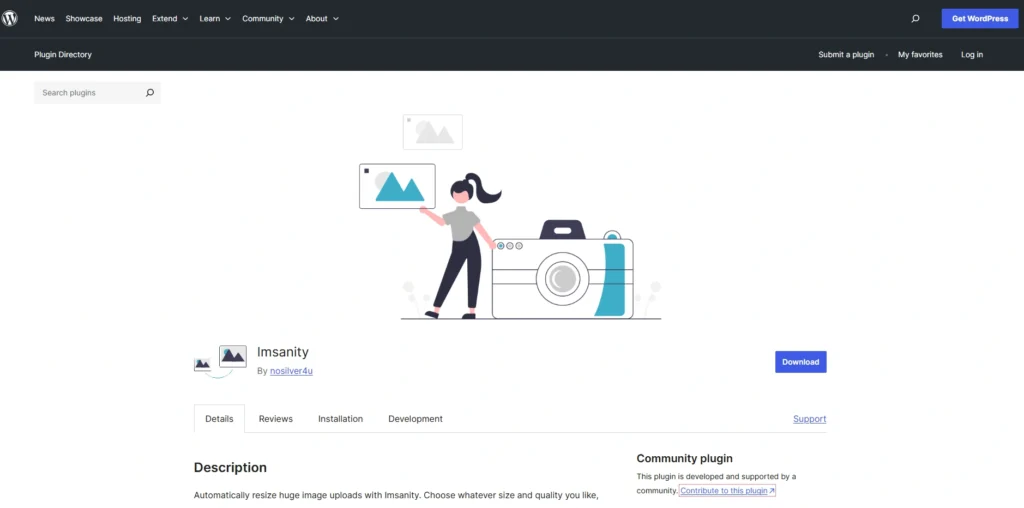
Website: https://wordpress.org/plugins/imsanity/
Imsanity focuses on resizing overly large images to sensible dimensions automatically. It’s perfect for users who often upload high-resolution images directly from cameras or phones. The plugin automatically scales them down to web-optimized dimensions while keeping the originals if needed.
It doesn’t use external APIs, so all processing happens locally, making it fast and privacy-friendly. Imsanity is a favorite among bloggers and small businesses who want automatic image management without worrying about technical details.
Top Features:
- Auto-resize large images on upload
- Set custom max width and height
- Bulk resize existing images
- Local processing (no external servers)
- Converts BMP and PNG to JPG automatically
- Lightweight and maintenance-free
Pricing: Free
11. Jetpack Site Accelerator
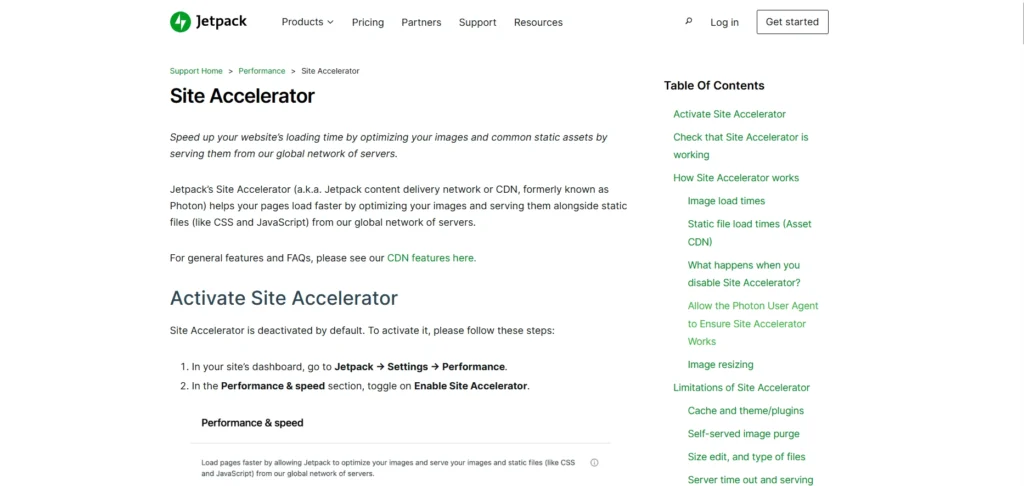
Website: https://jetpack.com/support/site-accelerator/
Jetpack Site Accelerator is part of the popular Jetpack plugin by Automattic, designed to make WordPress sites faster by offloading static files (like images and CSS) to Jetpack’s powerful global CDN.
As one of the best Image Optimization Plugins for WordPress, it automatically serves optimized versions of your images, reducing server load and improving page load times worldwide.
It’s ideal for users who already use Jetpack for security, backups, or analytics — the image optimization feature comes built-in and requires no configuration. The best part? It’s free and seamlessly integrated with WordPress.com’s infrastructure, ensuring reliability and speed.
Top Features:
- Free global CDN for images and static files
- Automatic image compression and resizing
- Zero setup required
- Compatible with all image formats
- Works with WordPress.com infrastructure
- Reduces server bandwidth usage
Pricing:
| Security | Growth | Plus |
| $6.66/mo | $6.66/mo | $16.69/mo |
12. WP Rocket (with Image Optimization Add-ons)
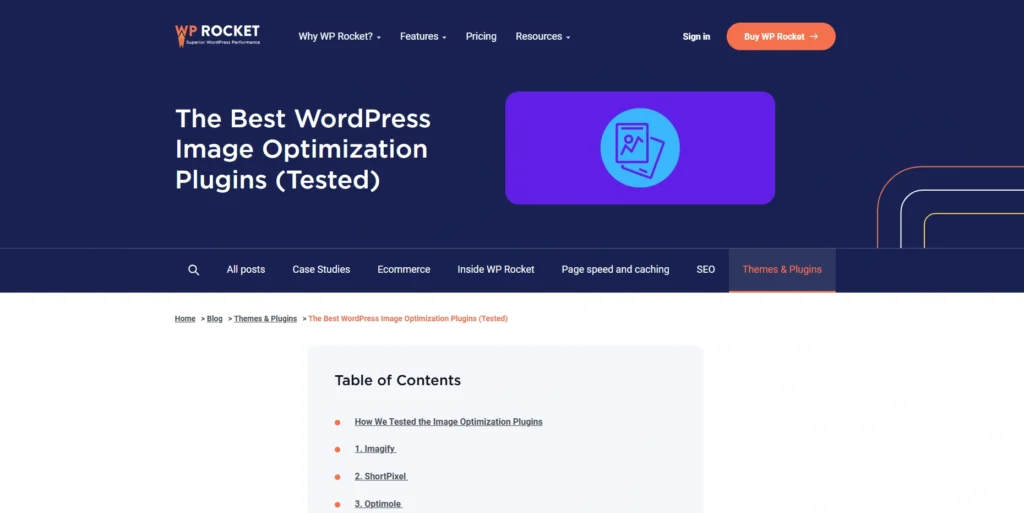
Website:https://wp-rocket.me/blog/best-image-optimization-plugins-wordpress/
WP Rocket is primarily known as a powerful caching plugin, but it also provides excellent image optimization through its built-in features and integration with Imagify (from the same team). It automatically enables lazy loading for images, iframes, and videos, reducing initial load time and improving Core Web Vitals scores.
For users who want an all-in-one performance booster — covering caching, minification, and image handling — WP Rocket is a premium choice. When paired with Imagify, it delivers a complete optimization package that ensures fast, visually rich websites without quality compromise.
Top Features:
- Built-in lazy loading for images and videos
- Integration with Imagify for compression
- Improves Core Web Vitals performance
- One-click setup and optimization
- Ideal for WordPress performance tuning
- Premium support and regular updates
Pricing:
| Single | Plus | Multi |
| $99/yr | $119/yr | $299/yr |
13. ImageRecycle
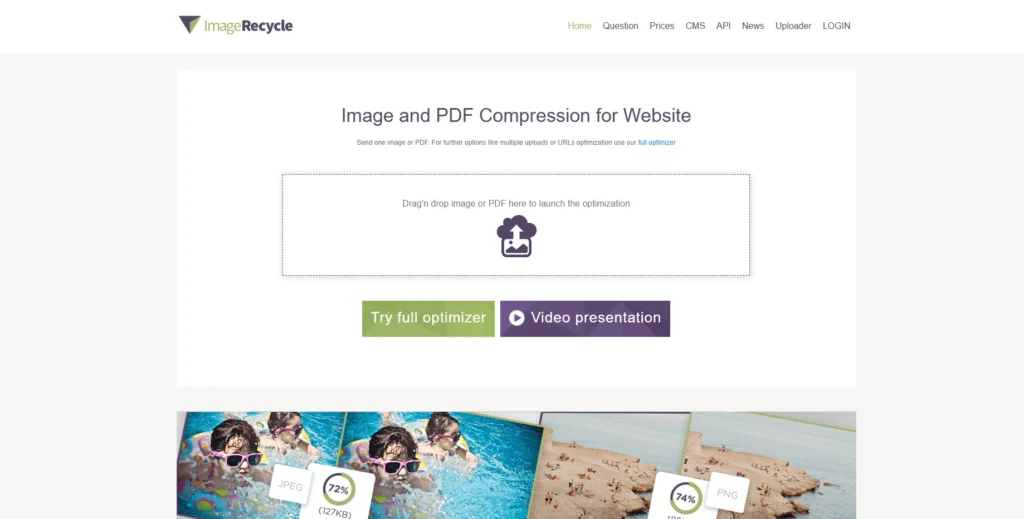
Website: https://www.imagerecycle.com/
ImageRecycle offers powerful image and PDF compression with outstanding results. It’s one of the most efficient Image Optimization Plugins for WordPress, automatically optimizing your media uploads and providing detailed reports on space and bandwidth savings. With both lossy and lossless options, it’s perfect for users who prioritize either visual quality or smaller file sizes.
The plugin includes an API and works across WordPress multisite networks, making it a great fit for developers managing multiple projects. It also provides an online dashboard to manage all your optimized media files from one place.
Top Features:
- Compresses images and PDFs
- Detailed optimization statistics
- Works with multisite networks
- Lossy and lossless compression modes
- Central online management dashboard
- API access for developers
Pricing:
| 10000 | 30000 | 100000 |
| $10 | $20 | $50 |
14. WPvivid Image Optimization
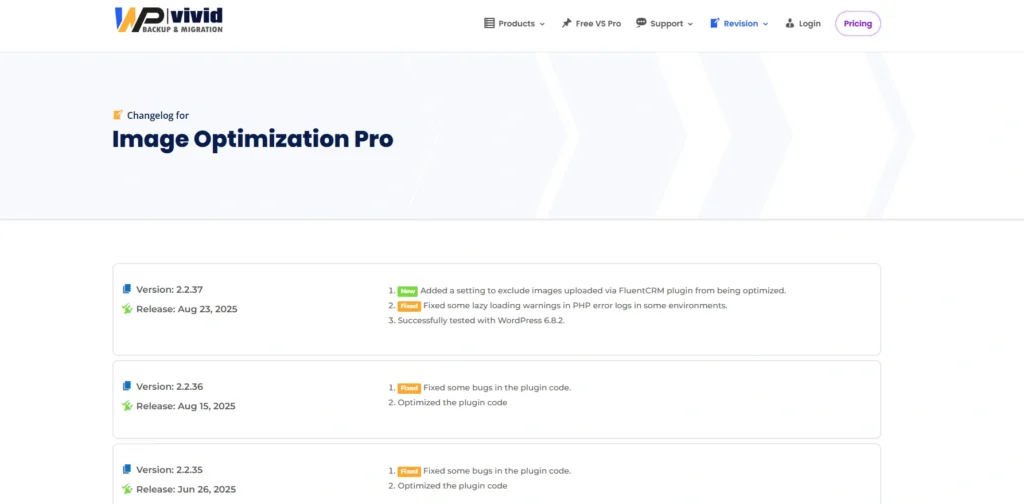
Website: WPvivid Image Optimization
WPvivid Image Optimization is part of the WPvivid family known for backup and migration tools. It focuses on automatic image compression, format conversion, and bulk optimization within a simple, clean dashboard. Users can select between lossy and lossless modes, preview results, and even revert to original images when needed.
The plugin also integrates seamlessly with the WPvivid Backup Plugin, allowing users to manage site performance and backups from one place. It’s a smart choice for those looking for a lightweight but dependable optimization tool.
Top Features:
- Bulk optimization and format conversion
- Choose lossy or lossless model
- Restore original images anytime
- Fast and easy setup
- Works smoothly with WPvivid Backup
- Free and actively maintained
Pricing:
| Blogger | Freelancer | Small Business | Ultimate |
| $49/yr | $69/yr | $99/yr | $149/yr |
15. Sirv Image Optimization
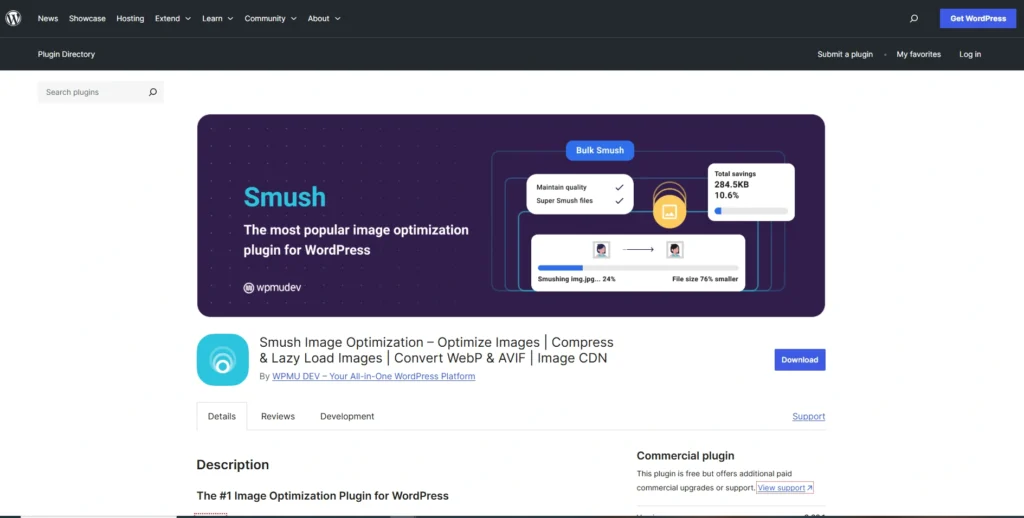
Website: https://wordpress.org/plugins/sirv/
Sirv is a premium, cloud-based image CDN and optimization platform that brings real-time image manipulation, resizing, and compression directly to WordPress. It doesn’t just compress — it dynamically serves images in the best possible format and resolution for each visitor’s device.
With powerful features like lazy loading, WebP/AVIF support, responsive scaling, and even 360° image viewer integration, Sirv is designed for businesses that need enterprise-level image delivery and performance. It’s a complete end-to-end image management solution.
Top Features:
- Real-time dynamic image resizing
- WebP and AVIF support
- Global CDN for fast delivery
- Lazy loading and responsive scaling
- 360° and zoom viewer options
- Detailed analytics and caching controls
Pricing: Free
Conclusion
In conclusion, the Image Optimization Plugins for WordPress discussed — including EWWW, Imagify, Smush, and ShortPixel — each offer distinct advantages. Some focus on ease of use, others on automation or cloud delivery, but all aim to enhance your site speed without compromising image quality. Choose the plugin that fits your needs best and start optimizing today for a faster, cleaner, and more engaging WordPress website!
FAQ
Will Image Optimization Reduce Image Quality?
Most plugins use smart compression techniques that reduce file size without noticeable quality loss. You can even choose between “lossy” (smaller size) or “lossless” (maximum quality) modes.
Are there Free Image Optimization Plugins for WordPress?
Absolutely. Plugins like Smush and reSmush.itr offer free plans with strong features. You can later upgrade to premium versions for more control and advanced tools.
What is the Best Image Format for Website Speed?
Modern formats like WebP and AVIF offer better compression and faster loading compared to traditional JPG or PNG. Many plugins automatically convert your images to these formats.