11 Best Customer Support Tools in 2026

Just the right tools to support the customer service process may turn this activity into a strategic position. It is with the help of these platforms that businesses are able to streamline the communication, automate routine tasks, and achieve consistent, high-quality support experiences that can build customer loyalty and drive growth. When it comes to a young company looking to implement its first customer support solution or an existing company looking to optimize its current support processes, the selection of customer support tools will have a significant impact on your company’s long-term success.
Advanced customer support software can support a lot more than ticketing. The current solutions combine artificial intelligence, omnichannel communication, advanced analytics, and automation to establish an entire support ecosystem. Such tools not only enable businesses to resolve customer problems within a shorter time but also help the businesses generate important knowledge about customer behavior, preferences, and pain points so that they can address them beforehand.
What Are Customer Support Tools?
Customer tools are the type of software that is used to manage, organize, and streamline customer support processes of a business. The comprehensive solutions are effective central hubs where the customer support teams can respond to customer requests, monitor the resolution of their issues, nurture them, and also analyse the support performance across various communication channels.
The cornerstone of the customer support tools, however, is that they provide essentially a centralized digital command center that condenses any customer enquiry into manageable processes. They convert disorganized emails, phone calls, chat messages, and social media requests into structured tickets that can be deciphered, followed up and closed effectively. This systematic process will make sure that no customer request is lost, which means that support teams can maintain a standard level of service. Using AI tools for customer success can further optimize ticket prioritization and agent allocation.
Key Features to Look for in a Customer Support Tools
- Multi-channel Integration: Key to addressing customer communications in email, chat, and phone, as well as social media, and other touchpoints within a single platform.
- Automated Ticket Routing: Intelligent routing of customer requests to the relevant agents according to knowledge, workload, and priorities to resolve them faster.
- Knowledge Base Management: An extensive self-service portal that allows the customer to find their answers independently of the agent and reduces the load on agents.
- Real-time Analytics and Reporting: Comprehensive knowledge of support performance, customer satisfaction, and operational statistics to improve them constantly.
- Collaboration Tools: Included team messaging, internal notes, and handoffs among the agents, so that they could provide consistent customer service quality.
11 Best Customer Support Tools in 2026
1. Zendesk
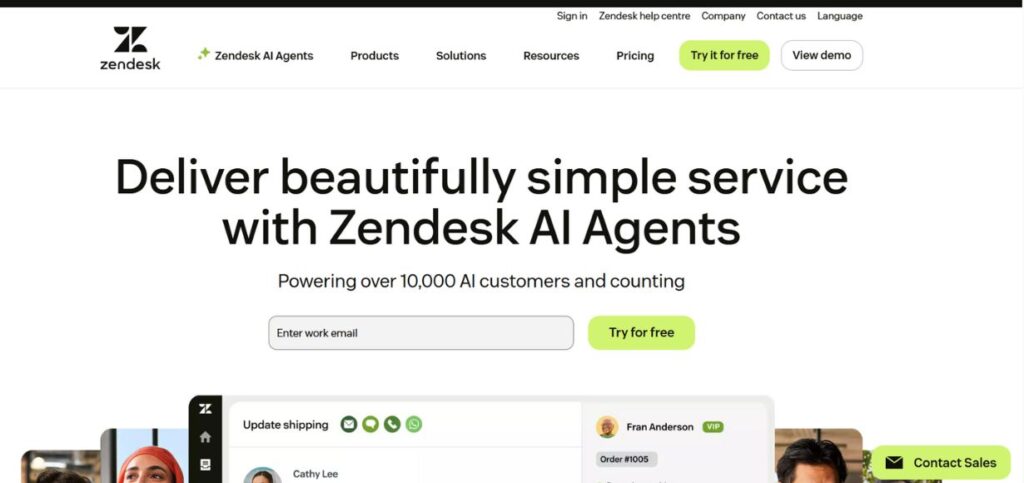
Zendesk is an industry-leading customer support tool provider with its suite of products that will support any size of business. Zendesk is known to provide an intuitive interface with powerful functionality, so it is not surprising that its reputation is associated with providing expandable support solutions that scale alongside your own company. The platform is the best at the management of tickets; it comes with advanced automation capabilities that make the workflow faster and the response rate of the platform lower. Zendesk has a customer base of more than 100,000 customers operating in different industries, and they have been satisfied with the services offered by Zendesk.
Key Features:
- Automation processes (robotic)
- Multichannel communication hub
- Detailed analytics dashboard
Pros:
- Very versatile system
- A vast third-party integrations
- With an upward potential
Cons:
- Can be expensive
- Complicated initial setup
- Time to Cathay required
Best For: Enterprise
Pricing: Plans start at $19 per agent per month, with enterprise options available for larger organizations.
Website: http://zendesk.com
2. Freshdesk
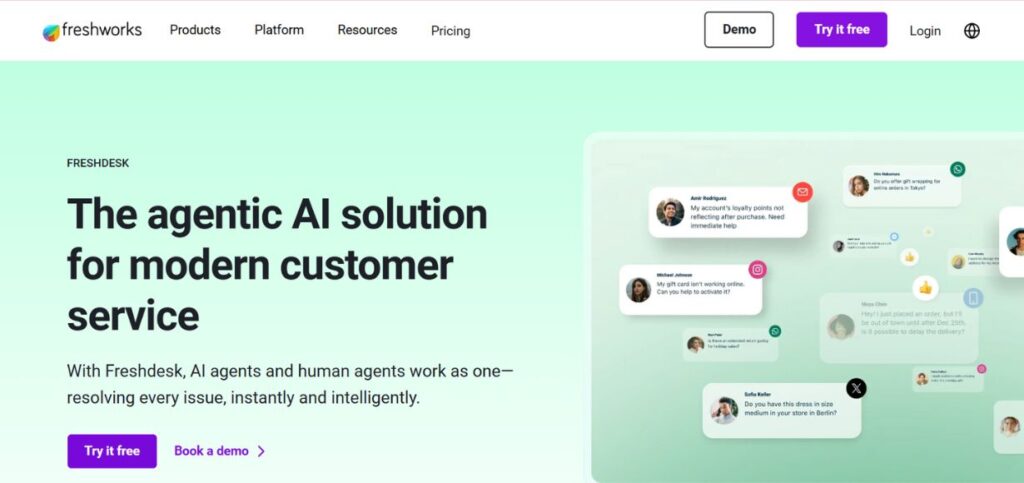
Freshdesk is a new and extremely promising player in the Customer Support Tools game, providing a great combination of functionality at a reasonable price. The platform has been built on the basis of user experience so that a minimum of training will be required by the support teams to operate it. The advantage of Freshdesk is its highly integrated functionality that covers automation, multi-product capability, and intelligent routing of tickets. The platform has the flexibility of the pricing structure and the useful functionality that supports businesses in several industrial sectors.
Key Features:
- Smart ticket routing system
- Internal telephone support
- Gamification for agents
Pros:
- Usability in design
- Competitive prices formula
- High-performance mobile applications
Cons:
- Few customizing possibilities
- Simple reporting functions
- Fewer high-swiftness integrations
Best For: SMBs
Pricing: Free plan available, paid plans start at $15 per agent per month with premium features.
Website: http://freshworks.com/freshdesk
3. Zoho Desk
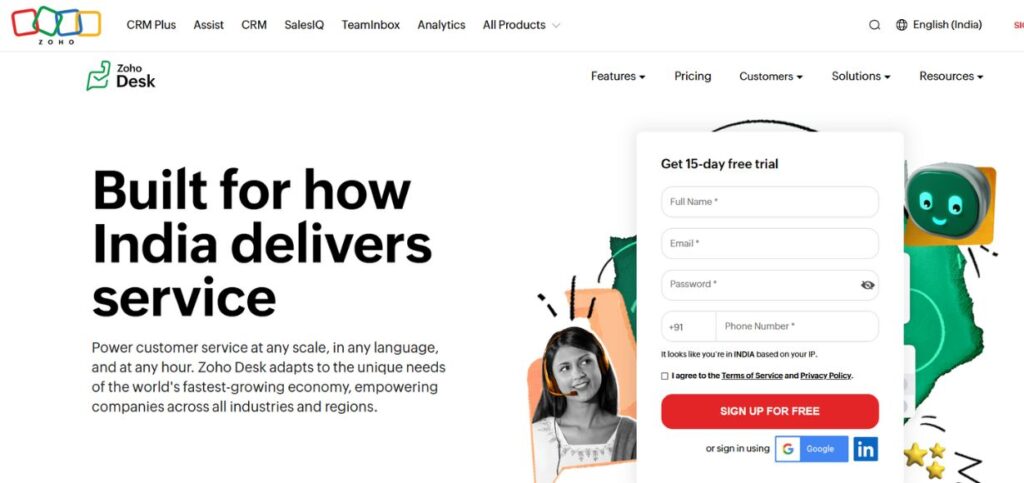
Zoho Desk is a good place to invest in the customer support tools market, especially since organizations invested in Zoho would find it convenient to invest in its applications as well. The platform is feature-rich, but is affordable; this makes it a good choice even among small to medium-sized organizations. Integration with other Zoho products provides a seamless business management experience, with the ability to get more context and insight on customers. The platform is powerful with AI functions using Zia, the Zoho artificial intelligence assistant, to automate repetitive activities and offer smart insights.
Key Features:
- AI-based Zia assistant
- Smart Zoho integration
- Better automation workflow
Pros:
- Low-cost model
- Wide Zoho ecosystem
- Powerful AI services
Cons:
- Restricted third-party integration
- The interface is outdated
- Weaker user community
Best For: Integration
Pricing: Free plan for up to 3 agents, paid plans start at $12 per agent per month.
Website: http://zoho.com/desk
4. Intercom
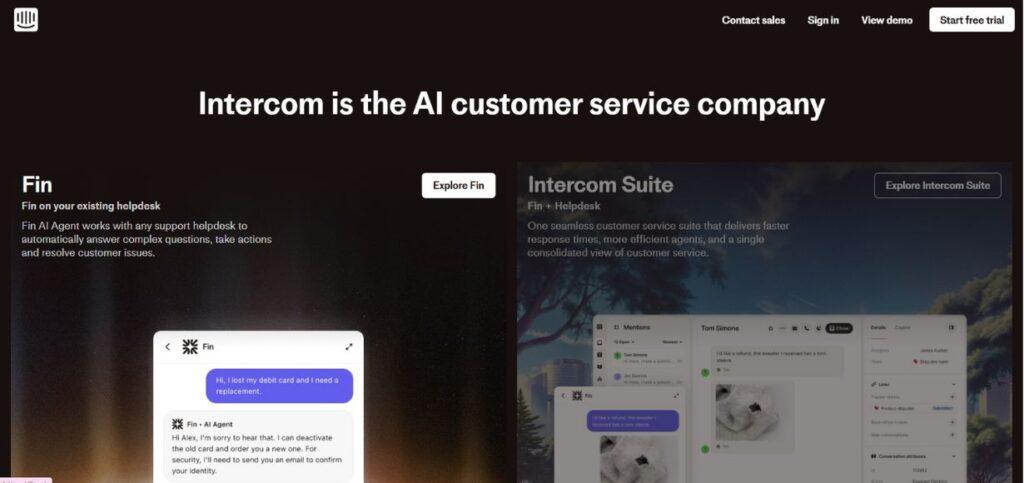
Intercom pioneered the use of the conversation support concept that many customer tools are now using. The platform is superior at delivering the personalized customer experiences it creates with its superior messaging capabilities and intelligent automation functionalities. Intercom is strong because it can combine both human and automated support, and customers can get the necessary assistance within a certain period of time. The Resolution Bot of the platform is based on machine learning to process routine requests automatically, and the rest of the requests are allocated to human agents with full context.
Key Features:
- A platform of conversational messaging
- The Resolution Bot that utilizes AI
- Customer-proactive relation
Pros:
- Contemporary, user-friendly interface
- Excellent automation functions
- Good proactive skills
Cons:
- Premium prices
- Complicated setting up of features
- Phone support is limited
Best For: SaaS
Pricing: The Essential plan starts at $39 per seat per month, with advanced features in higher tiers.
Website: http://intercom.com
Suggested Blog: Great Online Tools
5. Krisp
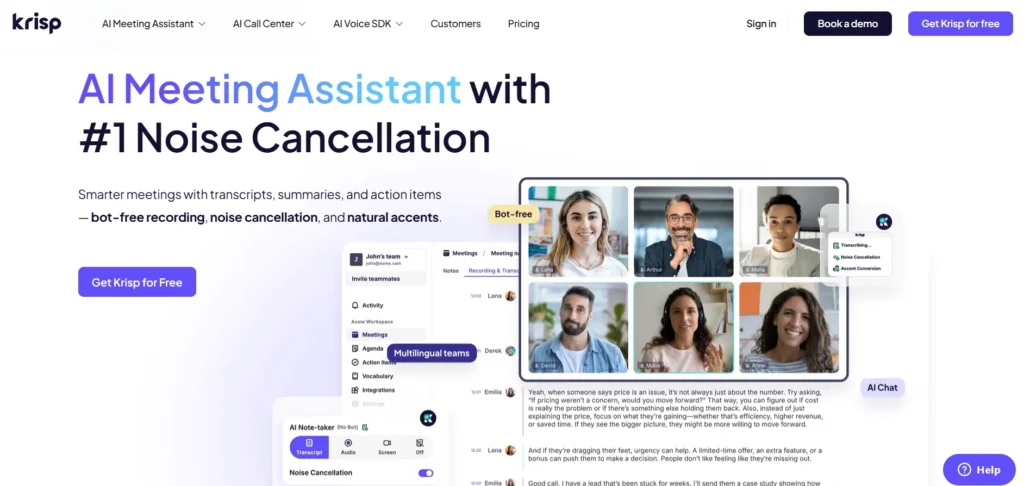
Krisp stands out as an AI-powered meeting assistant that combines noise cancellation with automated note-taking capabilities, making it especially useful for customer support teams conducting client calls and internal meetings. The platform’s bot-free approach means it works directly through your microphone and speaker without adding bots to meetings, offering full support k across Zoom, Microsoft Teams, Google Meet, and Slack Huddles. Krisp’s AI note taker automatically transcribes conversations, generates summaries, and extracts action items in real-time, helping support teams maintain accurate records of customer interactions and internal discussions.
Key Features:
- AI-powered noise cancellation
- Automated meeting transcription
- Bot-free note-taking system
Pros:
- Works with different conferencing apps
- Unlimited transcription on free plan
- Real-time transcription accuracy
Cons:
- Limited mobile features
- No noise cancellation on mobile app
- AI summaries can miss nuance
Best For: Meeting note-taking
Pricing: Free plan available with 60 minutes daily noise cancellation, paid plans start at $8 per month for unlimited features.
6. HubSpot Service Hub
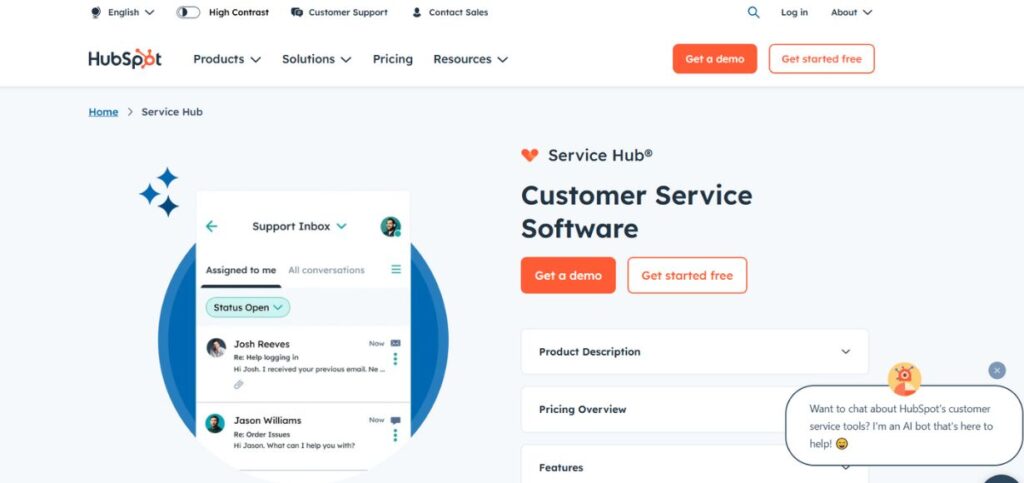
HubSpot Service Hub is a differentiator among Customer Support Tools because it is deeply integrated into the rest of the HubSpot CRM and marketing platform. Through this integration, the business is able to get an unprecedented level of customer context, allowing support teams to create a highly personalized experience with customers. The great potential of the platform is that it allows associating customer-supporting processes with sales- and marketing-related information, thereby providing a unified picture of the customer path. The HubSpot Service Hub provides the best ticketing features, a comprehensive knowledge base system, and customer feedback modules to allow companies to constantly refine their customer service standards.
Key Features:
- Full CRM integration
- Health scoring of customers
- Powerful reporting system
Pros:
- Single customer data
- Free plan offered
- Full ecosystem integration
Cons:
- May end up being costly
- Easy to learn
- Few customization options
Best For: CRM
Pricing: Free tools available, paid plans start at $20 per seat per month for advanced features.
Website: http://hubspot.com/products/service
7. Help Scout
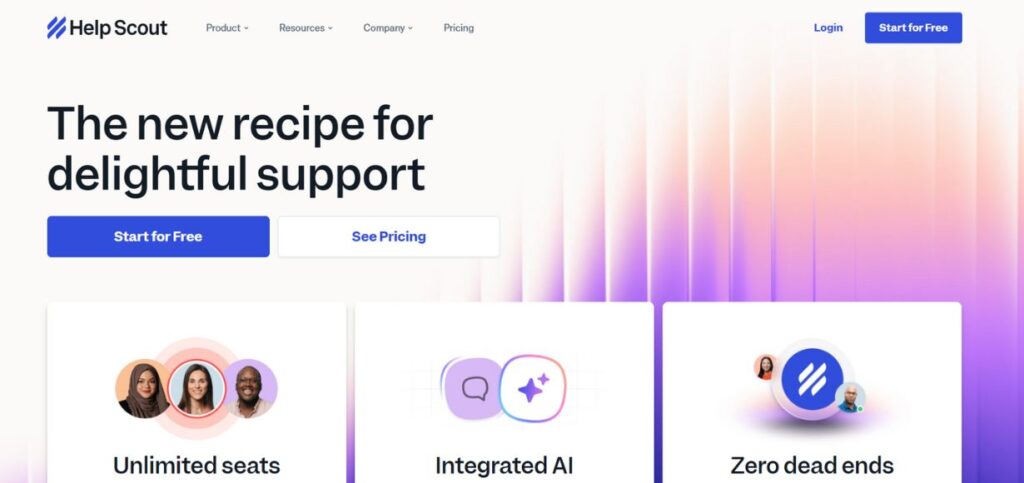
Help Scout has established a niche in the customer support tools development by appealing to a desire to keep customer support assistance simple and focus more on the human aspect of customer support. The solution is made to feel like email rather than traditional, helpdesk-based software, and is very simple to both adopt and use as a result. Help Scout’s philosophy is to keep the customer aspect of the interaction with the customers, and at the same time ensure effective organization of the support processes. The platform has superb collaboration capabilities that help teams collaborate in solving issues on behalf of the customer.
Key Features:
- Email-like interface structure
- Perfect teambuilding
- Integrated knowledge base
Pros:
- Clean, user-friendly interface
- High customer satisfaction
- Strong team characteristics
Cons:
- Restricted automation possibilities
- Simple reporting
- Less integrations possible
Best For: Teams
Pricing: The Standard plan starts at $20 per user per month, with advanced features in the Pro plan.
Website: http://helpscout.com
8. LiveAgent
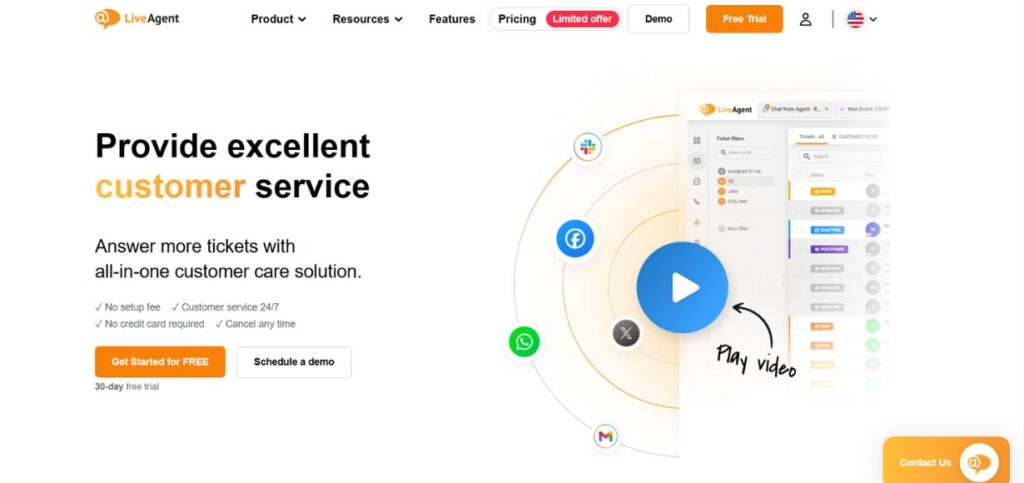
Live agent is a self-proclaimed customer care tool, which has a wide range of features that compare with those of the high-priced platforms. Another strength is the ability of the platform to ensure omnichannel support, where communication with users through email, chat, phone, and social media is facilitated within the same interface. LiveAgent is especially strong in the area of real-time communication, specifically, the live chat component of its feature set, which features more advanced chat routing, live proactive chat invitations, and integrated chat analytics.
Key Features:
- Integrated call center
- Complete omnichannel assistance
- High level of automation rules
Pros:
- Advanced platform features
- Affordable pricing model
- Excellent live chat
Cons:
- The interface may feel
- Training time needed
- Few customization options
Best For: Omnichannel
Pricing: Plans start at $12 per agent per month, with a free plan available for small teams.
Website: http://liveagent.com
9. Tidio
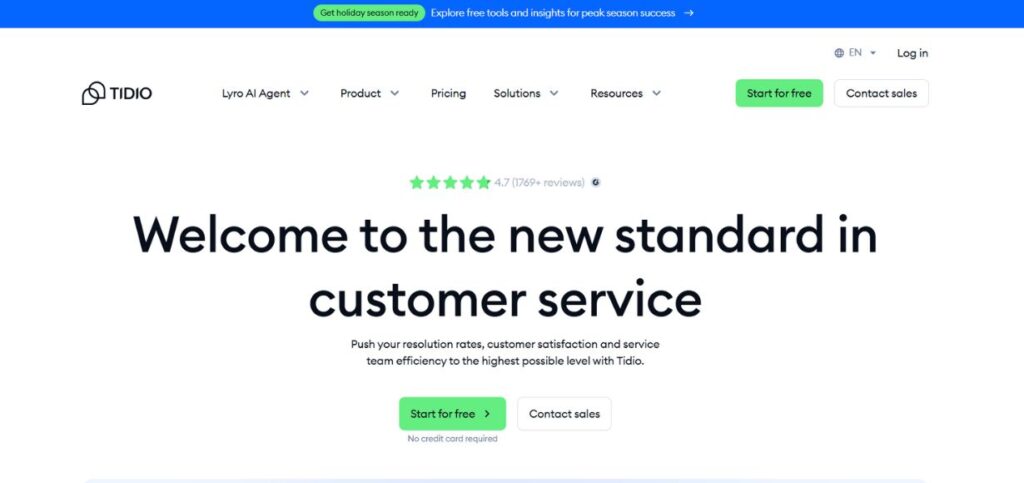
Tidio has become one of the more popular choices of customer tools by targeting specifically small to medium-sized businesses and online stores. With live chat, chatbots, and email marketing applications joined in one unified solution, it is both powerful and extremely simple to use. The advantage of Tidio is in its chatbot builder, which helps a business to create an intelligent, automated conversation with no need to know a programming language. The fact is that the platform will integrate with some of the most common e-commerce platforms, such as Shopify, WooCommerce, and BigCommerce, which makes it a perfect fit for the needs of online retailers who want to enhance their customer security capacities.
Key Features:
- Pro Chatbot builder
- Electronic store connections
- Analytics of visitor tracking
Pros:
- Simple installation procedure
- High e-commerce orientation
- Reasonable pricing options
Cons:
- Restricted business functions
- Basic reporting ability
- Limited integration capabilities
Best For: E-commerce
Pricing: Free plan available, paid plans start at $18.37 per month for additional features.
Website: http://tidio.com
10. Salesforce Service Cloud
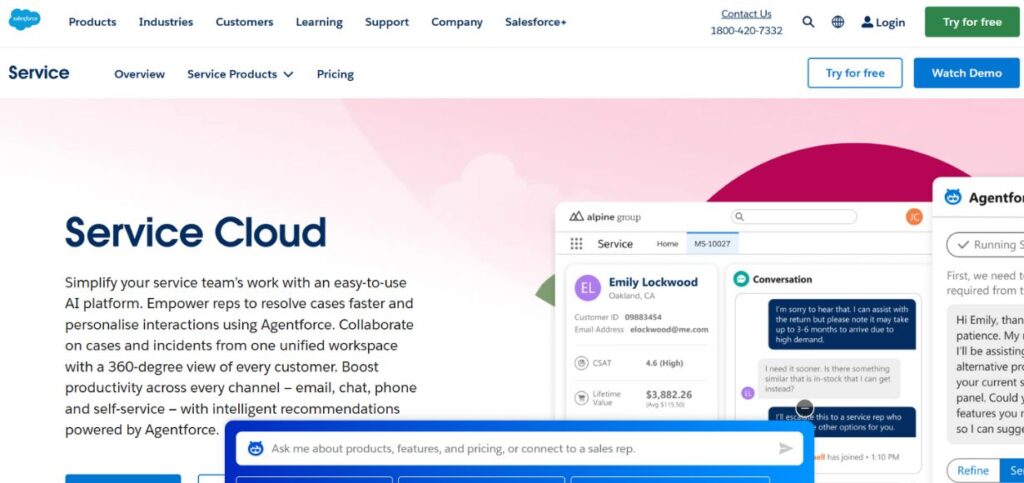
Salesforce customer service Business tool Salesforce is the ultimate service tool that provides large businesses with unprecedented scalability and customization. It is founded on Salesforce’s major CRM, which has a broad variety of customer services that can control the most complicated customer support procedures. The advantage of Einstein AI lies in the Salesforce Service Cloud, as far as intelligent case routing, automated response, and forecasting ideas that help support teams work smarter. Its platform offers a high degree of customization, where the enterprises could customize a support process of their design, according to their specifications.
Key Features:
- Machine learning skills with Einsten
- High customization possibilities
- High-quality multichannel routing
Pros:
- Eenterprise scalability solution
- Strong AI characteristics
- Full Salesforce commission
Cons:
- Excessive cost of implementation
- Difficult to Quick installation
- A technical expertise is necessary
Best For: Enterprise
Pricing: Essentials plan starts at $25 per user per month, with enterprise features requiring higher tiers.
Website: https://www.salesforce.com/in/service/cloud/
11. Gorgias
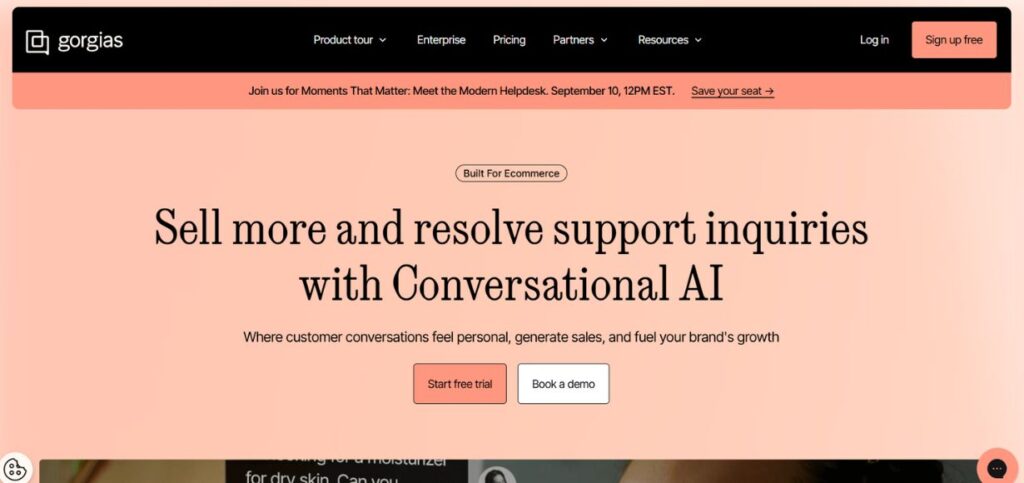
Gorgias has become a niche tool within the customer support industry as it specifically targets e-commerce business entities and their support needs. The extensive connection to widely used e-commerce platforms can help support agents have access to the complete order information, customer purchase history, and product details right in the support interface. Gorgias is great at delivering context-rich support with its ability to automatically draw on relevant customer information in other systems.
Key Features:
- Integrations with e-commerce platforms
- Revenue contribution tracking
- Social media marketing
Pros:
- Specialization in E-commerce
- Great automation capabilities
- Powerful integration ecosystem
Cons:
- Restricted external-commerce
- Higher cost brackets
- Less broad features
Best For: E-commerce
Pricing: Basic plan starts at $10 per month, with advanced features available in higher tiers.
Website: http://gorgias.com
Also Read: Top 10 Leading Data Analytics Companies in India 2025
Future Trends in Customer Support Tools
- AI and Machine Learning Integration: Artificial intelligence will increasingly be deployed to make customer tools to provide a superior capability for predicting, automated resolution, and intelligent routing to ensure higher efficiency and customer satisfaction.
- Voice and Video Communication Enhancement: The second generation of customer support technology will enable more voice and video capabilities to ensure more effective communication with customers, along with the resolution of their problems.
- Predictive Customer Service: The customer support will be offered proactively using advanced analytics customer tools to detect the issues even before they arise and automatically initiate the appropriate actions.
- Enhanced Mobile-First Experiences: Applied customer tools, as well, will be shifted to a more mobile-friendly interface and interaction, as the balance of customers and agents using smartphones and other handheld devices will also grow.
Conclusion
Choosing the appropriate customer support tools is an important choice that can result in potential impacts on your corporate customer satisfaction, operational productivity, and long-term development. The ten customer tools included in this comprehensive guide are the best tools chosen so far in 2026, which have gained the best features and capabilities, and could suit different needs and business requirements.
When searching for customer tools to fit into your organization, it is not always good to settle on the most expensive or the most featured tool. Optimal customer support technologies must therefore reflect your personal needs, fit perfectly with your IT infrastructure, and deliver a sense of value in terms of the enhanced customer experiences they offer and efficiency gains on the part of your business.
FAQs
Q1: Which are the most significant features to consider during the search for customer support tools?
The essential functions in customer tools are the multi-channel integration, automated ticket routing, extensive analytics and reporting, knowledge base management, and collaboration functions. All these characteristics result in an effective customer inquiry control, smooth team alignment, and growth of support functions.
Q2: How much does a small business need to spend on customer support tools?
The small businesses can get quality tools supporting customers with a free plan to about 50 USD per agent per month. Different tiers of entry-level versus more advanced features feature in many platforms, which means that as a business scales in support needs, it can scale the previously capped cost effectively.
Q3: Are customer support tools capable of interoperating with existing CRM systems?
Yes, the majority of the current customer support software has comprehensive integrations with such CRM tools as Salesforce, HubSpot, and Pipedrive. The integrations allow the agents full access to the customer context and can personalize and increase the effectiveness of support interactions, as well as keep data consistent across platforms.
Q4:Are customer support tools in the cloud safe data protection of customers?
Credible customer support software uses enterprise-level security features such as encryption, secure data centers, compliance certifications (like GDPR and SOC 2), and frequent security testing. Just never decide without reviewing a provider’s security documentation, including compliance certifications.
Q5: How long does the implementation of customer support tools usually take?
The line of products set up by the customer tools takes a different time depending on their complexity and on customization needs. Single installations may be done in a few hours, and complex enterprise implementations may require a number of weeks. To help with smooth transitions and the best use of the systems, most providers offer onboarding support and an educational program.
